Handleiding
Je bekijkt pagina 105 van 120
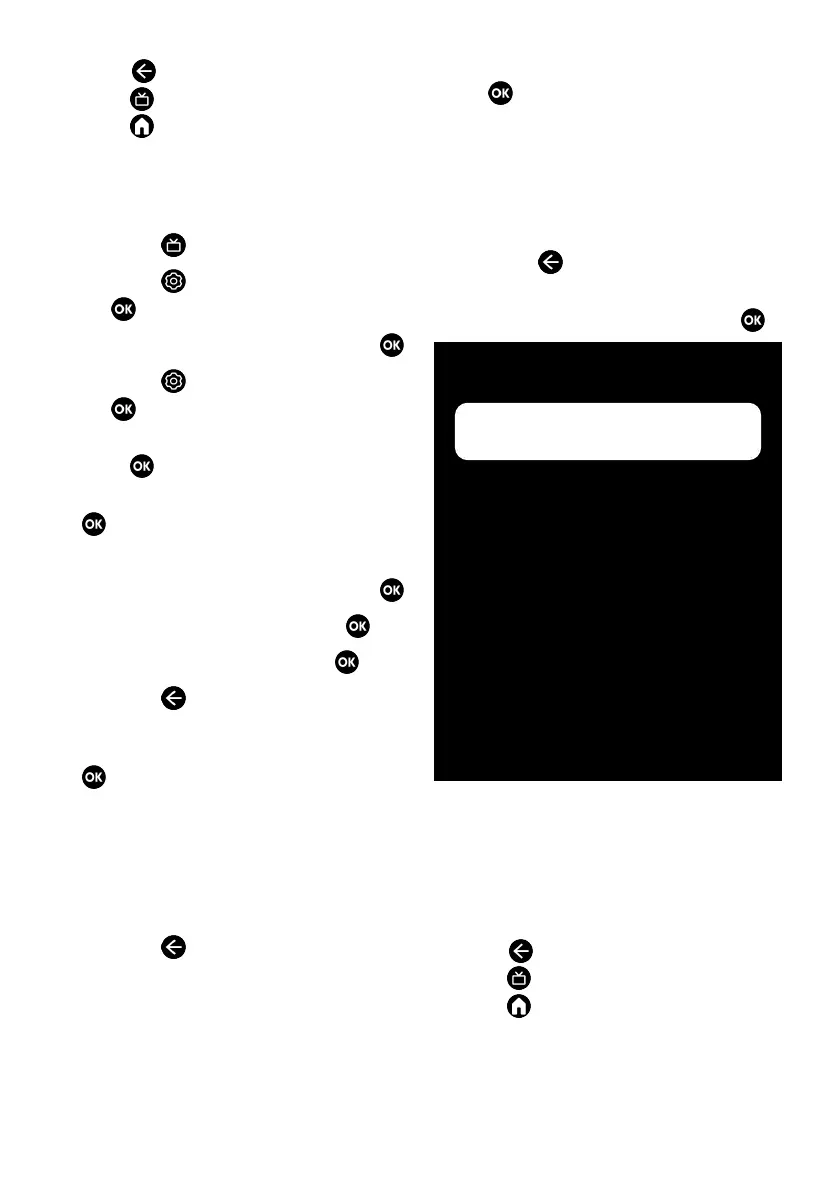
EN / 105
18.Press to return to the previous menu,
press to return to TV broadcast or
press to return to Home menu.
20.9 Setting Up Antenna-Connected
Digital Television Channels
Automatically
1. Press the to switch to the TV mode.
2. Press the , select Source and press
the .
3. Select Antenna option, and press the
4. Press the , Select Settings and press
the .
5. Select Channels & Inputs option, and
press .
6. Select Channels option, and press the
.
ð Channel menu will be displayed.
7. Select Antenna option, and press the
8. Select LCN option, and press the .
ð Select On or Off and press the .
9. Press the to return to the previous
menu.
10.Select Channel Scan Type and press the
.
ð Select Only Free Channels for unen-
crypted channels only
ð Select Encrypted Channels Only for un-
encrypted channels only
ð Select All for all channels.
11.Press the to return to the previous
menu.
12.Select Channel Store Type and press
the .
ð Select Only Digital Channels for TV
channels only
ð Select Only Radio Channels for radio
channels only
ð Select All for scanning both options.
13.Press the to return to the previous
menu.
14.Select Channel Scan and press the .
Antenna
Digital Manual Scan
Channel Scan
LCN
Channel Scan Type
Update Scan
Manual Channel Update
Channel Store Type
15.Automatic Search menu will be dis-
played and the search for TV stations
shall start.
ð Search may take several minutes de-
pending on the number of television
stations received.
16.Press to return to the previous menu,
press to return to TV broadcast or
press to return to Home menu.
Bekijk gratis de handleiding van Grundig MUNICH 40 GJF 6900 B, stel vragen en lees de antwoorden op veelvoorkomende problemen, of gebruik onze assistent om sneller informatie in de handleiding te vinden of uitleg te krijgen over specifieke functies.
Productinformatie
| Merk | Grundig |
| Model | MUNICH 40 GJF 6900 B |
| Categorie | Televisie |
| Taal | Nederlands |
| Grootte | 11367 MB |







