Handleiding
Je bekijkt pagina 100 van 120
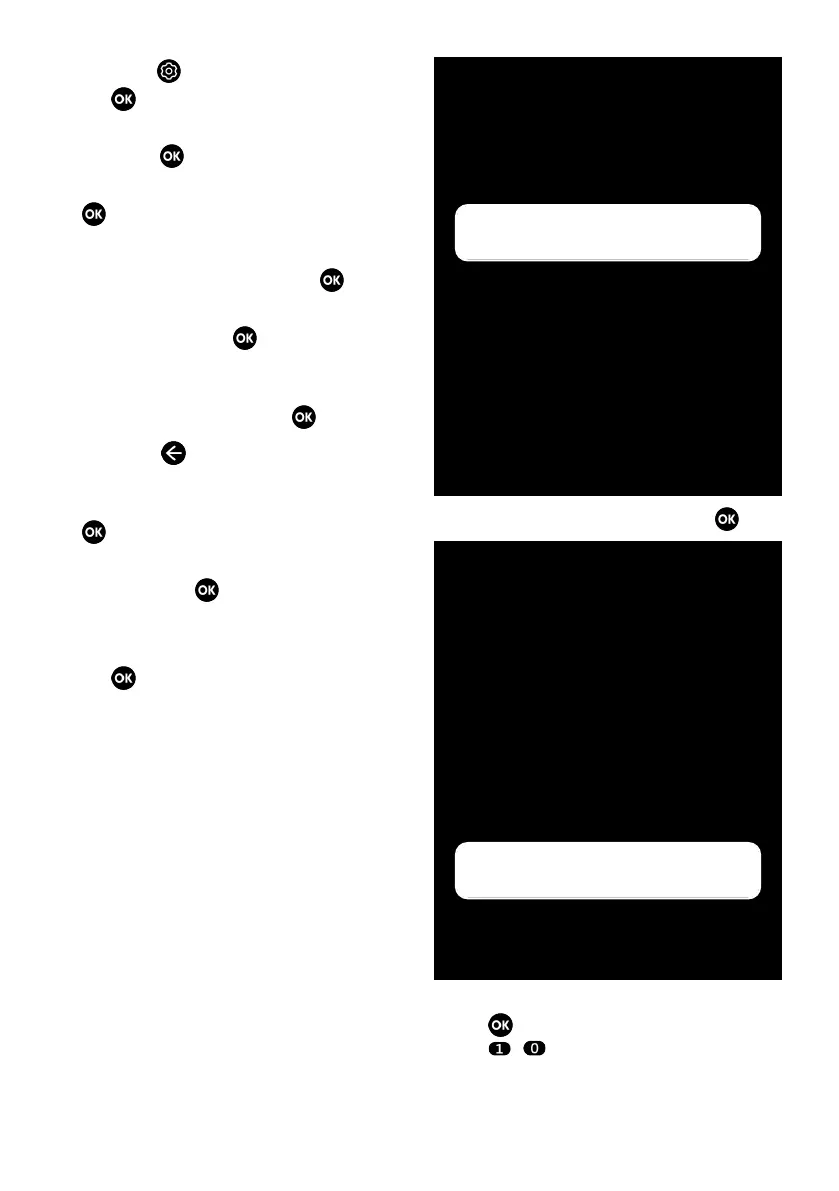
EN / 100
4. Press the , select Settings and press
the .
5. Select Channels & Inputs option, and
press the .
6. Select Channels option, and press the
.
ð Channel menu will be displayed.
7. Select Satellite and press the .
8. Select Channel Installation Mode op-
tion, and press the .
9. Select Satellite (Standard) if you are us-
ing an operator, select Satellite (Oper-
ator Mode), and press the .
10.Press the to return to the previous
menu.
11.Select Channels option, and press the
.
12.Select Automatic Channel Scan option,
and press the .
ð A warning message will be displayed.
13.Select Antenna Type option and press
the .
Automatic Channel
Scan
Next
Antenna Type
14.SelectDiSEqC 1.2 and press the .
Automatic Channel
Scan
Tone Burst
Single
DiSEqC 1.0
DiSEqC 1.1
DiSEqC 1.2
Single Cable I
15.Select My Longitude option, and press
the . Then enter your longitude with
the
...
.
Bekijk gratis de handleiding van Grundig MUNICH 40 GJF 6900 B, stel vragen en lees de antwoorden op veelvoorkomende problemen, of gebruik onze assistent om sneller informatie in de handleiding te vinden of uitleg te krijgen over specifieke functies.
Productinformatie
| Merk | Grundig |
| Model | MUNICH 40 GJF 6900 B |
| Categorie | Televisie |
| Taal | Nederlands |
| Grootte | 11367 MB |







