Handleiding
Je bekijkt pagina 35 van 108
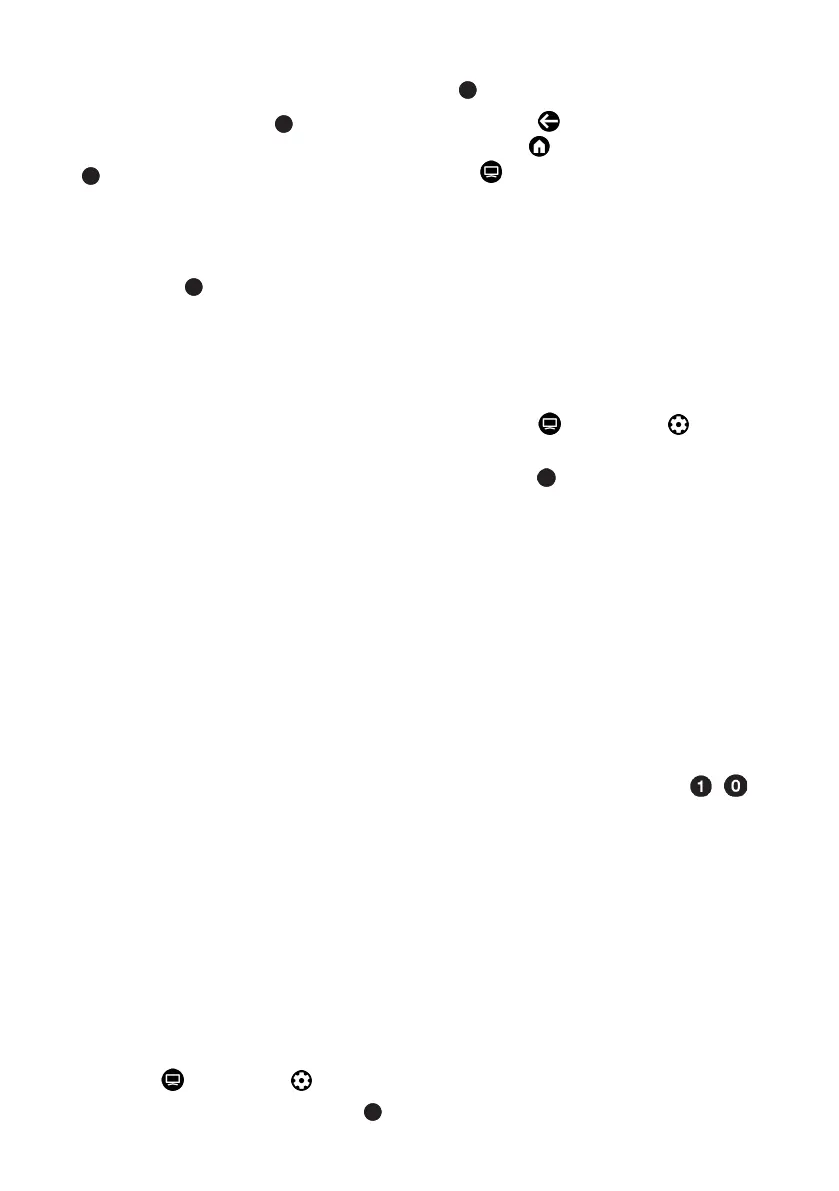
EN / 35
5.8.4 Light Sensor
1. From the Eco Mode menu, select Auto
Backlight and press the .
2. Select Auto Backlight setting and press
.
5.8.5 Smart Backlight
1. From the Eco Mode menu, to select
Smart Backlight setting and select On
or Off, press .
5.9 Changing the Picture Format
You can select one of the following picture
formats.
Auto format
The picture format is automatically
switched to 16: 9 for 16: 9 programmes.
The picture format is automatically
switched to 4: 3 for 4: 3 programmes.
Full Screen format
When this mode is selected, the high resol-
ution picture from the HDMI and Compon-
ent inputs is not cropped and it is displayed
in its original size. This mode is only en-
abled in the HDMI mode and for resolutions
at or above 720p.
Super Zoom format
This setting is suited to films with a large
width/height ratio.
Unscaled format
Unscaled format displays pictures in their
original size.
4: 3 format
The picture is shown in 4: 3 format.
Widescreen movie 14:9 and Widescreen
movie 16:9 formats
During programmes in 4: 3 format, the pic-
ture is stretched horizontally if 16: 9 or 14:
9 is selected.
With actual 16: 9 signal sources (from a
satellite receiver or the Euro-AV socket) the
picture fills the screen completely and with
the correct geometry.
1. Press the and then the .
2. SelectScreen option, and press the .
3. Select the picture mode and press the
.
4. Press the to return to the previous
menu or to return to the Home menu
or to return to the TV broadcast.
5.10 Parental Controls
There are movies which contain contents
or scenes which are not suitable for chil-
dren.
Certain programmes contain information
which identifies these contents or scenes
and have been given an access level from 4
to 18. You can select one of the access
levels and thus authorise the playback.
1. Press the and then the .
2. Select Parental Controls option and
press the .
ð Enter your PIN code message will be
displayed.
Notes:
• PIN code is the four digit number that
was specified at the end of the initial in-
stallation.
• If you have not specified a PIN code at
the end of the initial installation, you will
need to specify it when you first enter the
Parent controls. You can specify the PIN
code by following the instructions on the
screen.
3. Enter the PIN code using the
...
or
as described in the instructions on
screen.
ð Parental Controls menu will be dis-
played.
Bekijk gratis de handleiding van Grundig MADRID 55 GJQ 9250, stel vragen en lees de antwoorden op veelvoorkomende problemen, of gebruik onze assistent om sneller informatie in de handleiding te vinden of uitleg te krijgen over specifieke functies.
Productinformatie
| Merk | Grundig |
| Model | MADRID 55 GJQ 9250 |
| Categorie | Televisie |
| Taal | Nederlands |
| Grootte | 10633 MB |
