Grundig GNVP4630B handleiding
Handleiding
Je bekijkt pagina 35 van 46
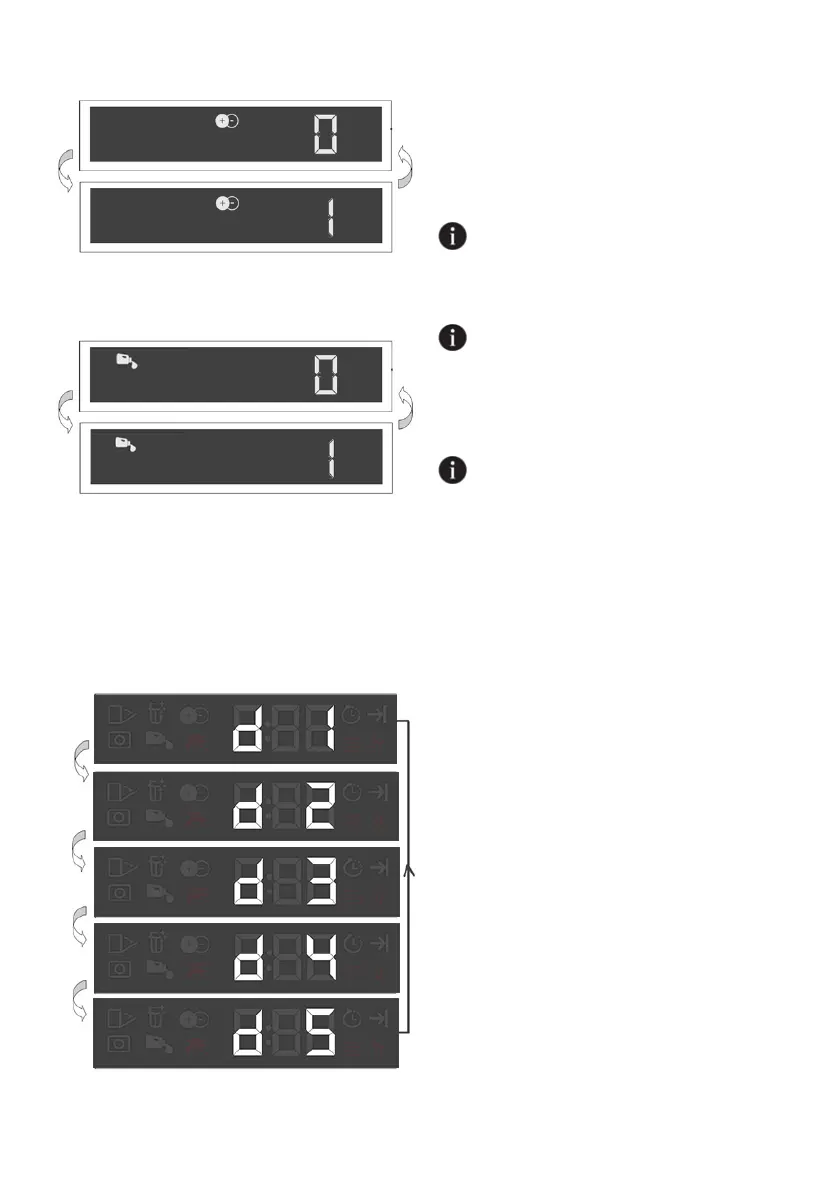
35/
EN
IonFresh Function Off/On
Automatic Liquid/Gel Detergent Function
Off/On
Detergent use setting:
Level 1: 10 ml lower than the default value
Level 2: 5 ml lower than the default value
Level 3: Use the default liquid detergent
amount determined by the program.
Level 4: 5 ml higher than the default value
Level 5: 10 ml higher than the default value
Changing Warning Sound Volume
1. After switching on your machine, press
the Menu key for 3 seconds.
In some models pressing the Menu
key only for once will allow you to enter
the Settings menu.
2. Press <- and +> keys to move to the
“S:” position on the display.
3. Each pressing on the Selection key will
change the warning sound volume as
"S:0" off, "S:1" medium and "S:2" high.
4 Switch off the machine with the On/Off
key to save the changes.
Floor illumination
Warning to show that machine is in
washing phase
(depends on the model)
Your machine reflects a light to the floor
during the washing process. This light turns
off after the washing process is complete.
Floor illumination is activated
automatically when the washing
programme starts and remains lit until
the end of the programme.
Floor illumination cannot be cancelled
by the user.
Bekijk gratis de handleiding van Grundig GNVP4630B, stel vragen en lees de antwoorden op veelvoorkomende problemen, of gebruik onze assistent om sneller informatie in de handleiding te vinden of uitleg te krijgen over specifieke functies.
Productinformatie
| Merk | Grundig |
| Model | GNVP4630B |
| Categorie | Vaatwasser |
| Taal | Nederlands |
| Grootte | 8148 MB |







