Grundig EGNLP 4631 WCW handleiding
Handleiding
Je bekijkt pagina 32 van 46
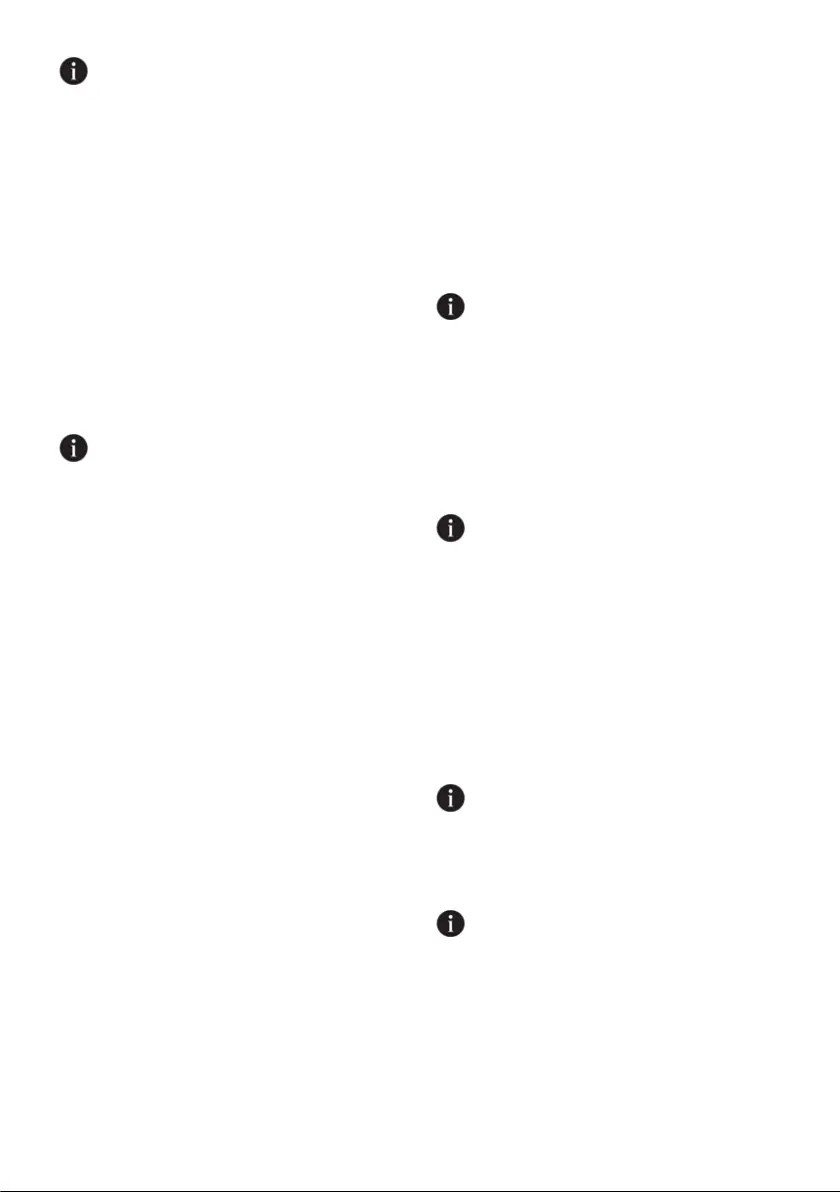
32/
EN
Express function (F)
(depends on the model)
By enabling the selected program to wash
at higher pressure and temperature, it
shortens the washing time and reduces the
amount of water.
TurboWash Function (U)
(depends on the model)
In the selected program, the lower impeller
is operated at higher pressure to provide
an advantage in washing dishes with hard-
to-clean dried dirt such as pots and pans
placed in the lower basket.
Hygiene Care function (O)
(depends on the model)
Designed to be used when more hygiene
is required for washing the dishes. This
function increases the washing and rinsing
temperatures in the selected cycle and
extends the periods of these steps in the
cycle. Moreover, an additional rinsing cycle
is performed to wash and rinse your dishes
with more hygiene.
Some auxiliary functions cannot be
used together. If the function you
selected is not active even though it
appears in the "Program information
and average consumption values
table", you can activate it after turning
off the other auxiliary functions.
To add additional functions to the
program:
1. Select the desired washing program.
2. When you select an additional function,
the indicator of the additional function
lights up. When you press the function
button again, the indicator turns off and
the selection is cancelled.
If your machine has sub-menu
functions depending on the model,
see the instructions in the additional
functions section for their use.
Tablet Detergent Function (T)
(depends on the model)
Depending on the mains water hardness,
it provides better drying performance
in washings made with multi-purpose
detergents which are named 2in1, 3in1,
4in1, 5in1, all-in-one etc.
When you select the tablet detergent
function, the Tablet Detergent indicator
lights up.
Depending on the control system of
your machine, if the Tablet Detergent
function is not available in the program
you selected, its indicator turns
off. You can find the information in
which programs the tablet detergent
function can be used in the “Program
information and average consumption
values table".
In some models, depending on the
control system of your machine, even
though the Tablet Detergent function
is not available in the program you
have selected, its indicator may remain
lit as long as the Tablet detergent
function is not turned off. You can find
the information in which programs this
function can be used in the "Program
information and average consumption
values table".
If you used the Tablet Detergent
feature in the last washing program
you used, the Tablet Detergent function
will remain active in the next washing
program you selected.
The tablet detergent function can
increase the program time up to 35
minutes.
Bekijk gratis de handleiding van Grundig EGNLP 4631 WCW, stel vragen en lees de antwoorden op veelvoorkomende problemen, of gebruik onze assistent om sneller informatie in de handleiding te vinden of uitleg te krijgen over specifieke functies.
Productinformatie
| Merk | Grundig |
| Model | EGNLP 4631 WCW |
| Categorie | Vaatwasser |
| Taal | Nederlands |
| Grootte | 7930 MB |







