Handleiding
Je bekijkt pagina 37 van 120
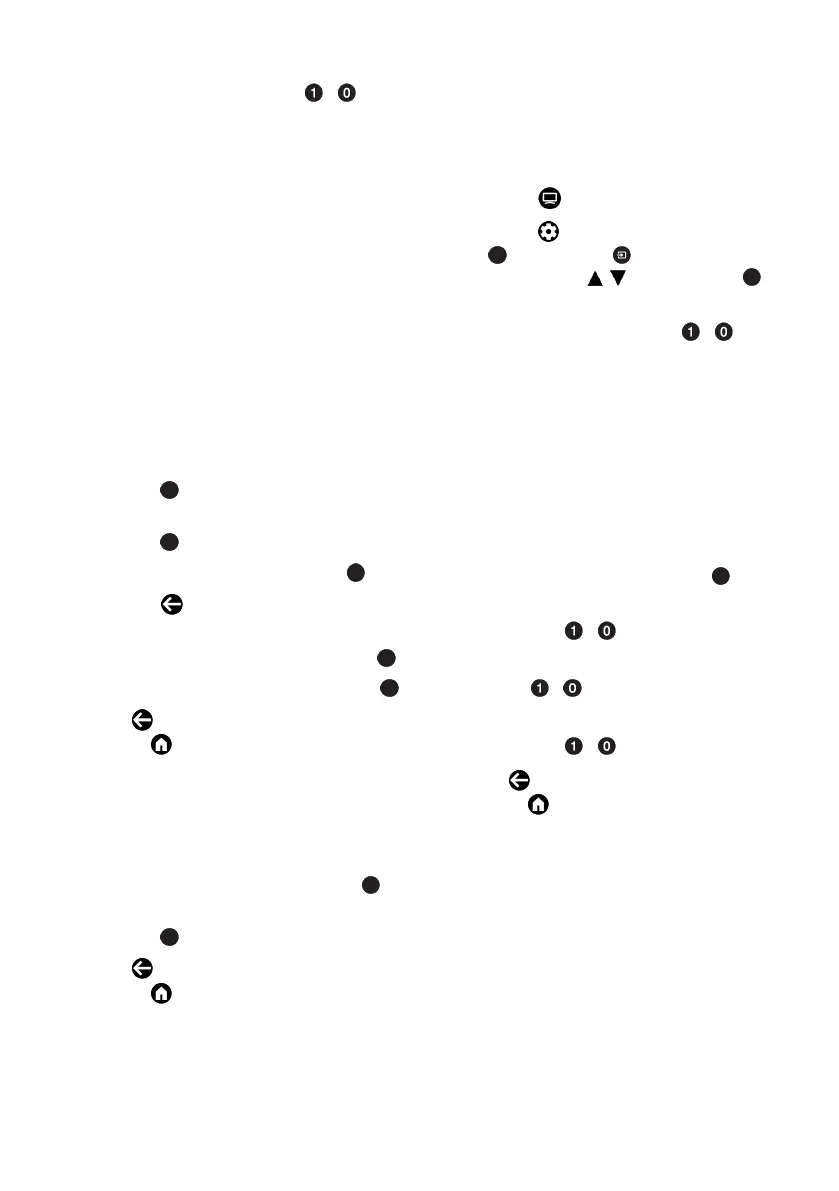
EN / 37
2. Enter the PIN code on the displayed
password screen using the
...
.
ð Blocked channel will be viewed.
Note:
• Channel will be blocked again when you
change the channel.
5.10.3 Programme Restrictions
There are movies which contain contents
or scenes which are not suitable for chil-
dren.
Certain programmes contain information
which identifies these contents or scenes
and have been given an access level from 4
to 18. You can select one of the access
levels and thus authorise the playback.
1. From the Parental Controls menu, se-
lect Programme Restrictions and
press the .
2. Select Rating Systems option and
press the .
3. Select the rating system with the .
4. Press the to return to the previous
menu.
5. Select Ratings option, and press the .
6. Select the access level and press the .
7. Press to return to the previous menu
or press to return to Home menu.
5.10.4 Blocking an External Source
Block external sources individually by using
your personal PIN code.
1. From the Parental Controls menu, se-
lect Inputs Blocked and press the .
2. Select the source you want to block and
press the .
3. Press to return to the previous menu
or press to return to Home menu.
5.10.5 Watching a Blocked External
Source
To watch an external source blocked with
PIN code, select the blocked TV channel
and enter the PIN code.
1. Press the to switch to the TV mode.
2. Press the , select Source and press
the , or press the , select the signal
source with the
/
and press the .
3. Enter the PIN code on the displayed
password screen using the
...
.
ð Blocked source will be displayed.
Note:
• Source will be blocked again when you
change the source.
5.10.6 Changing the PIN Code
Change the PIN code you created during
the initial installation.
1. From the Parental Controls menu, se-
lect Change PIN and press the .
2. Enter the existing PIN code as four di-
gits with the
...
.
3. Enter the new PIN code as four digits
with the
...
.
4. Enter the new PIN code again as four di-
gits with the
...
.
5. Press to return to the previous menu
or press to return to Home menu.
Bekijk gratis de handleiding van Grundig DUBAI 65 GHO 9905, stel vragen en lees de antwoorden op veelvoorkomende problemen, of gebruik onze assistent om sneller informatie in de handleiding te vinden of uitleg te krijgen over specifieke functies.
Productinformatie
| Merk | Grundig |
| Model | DUBAI 65 GHO 9905 |
| Categorie | Televisie |
| Taal | Nederlands |
| Grootte | 11095 MB |







