Handleiding
Je bekijkt pagina 12 van 121
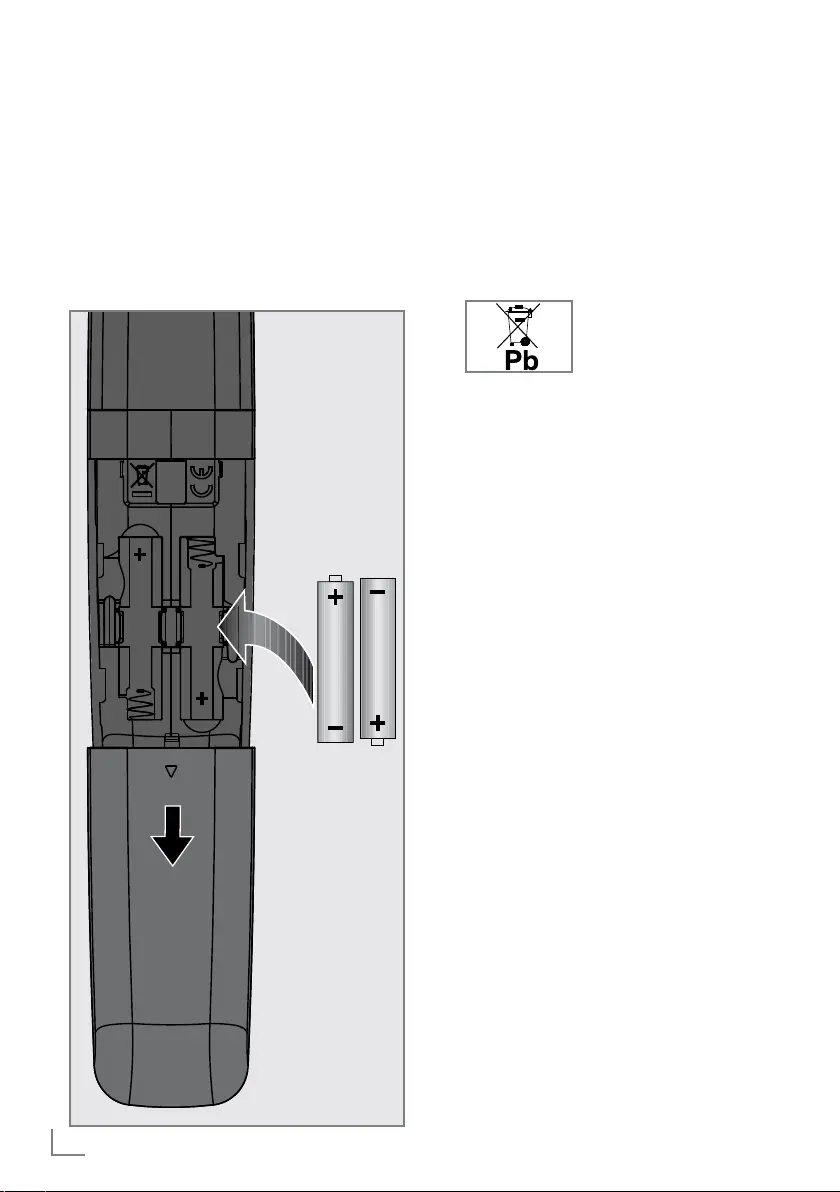
ENGLISH
12
Inserting batteries into the
remote control
1 Open the battery compartment.
2 Insert batteries as marked on the bottom
of the battery compartment (2 × Alkaline/
LR03/AAA).
3 Close the battery compartment.
CONNECTION/PREPARATION -------------------------------
Note:
7
If the television no longer reacts properly
to remote control commands, the batteries
may be flat. Be sure to remove used
batteries.
7
The manufacturer accepts no liability for
damages resulting from used batteries.
Environmental note
7
This symbol on the battery
or on the packaging
indicates that the battery
provided with this product
should not be treated as
household waste. On certain batteries this
symbol might be used in combination with a
chemical symbol. The chemical symbols for
mercury (Hg) or lead (Pb) are added if the
battery contains more than 0.0005%
mercury or 0.004% lead.
Batteries, including those which contain
no heavy metal, must not be disposed of
with household waste. Please dispose of
used batteries in an environmentally sound
manner. Find out about the legal regulations
which apply in your area.
Bekijk gratis de handleiding van Grundig 65OLEDGG970B, stel vragen en lees de antwoorden op veelvoorkomende problemen, of gebruik onze assistent om sneller informatie in de handleiding te vinden of uitleg te krijgen over specifieke functies.
Productinformatie
| Merk | Grundig |
| Model | 65OLEDGG970B |
| Categorie | Televisie |
| Taal | Nederlands |
| Grootte | 13215 MB |







