Handleiding
Je bekijkt pagina 18 van 118
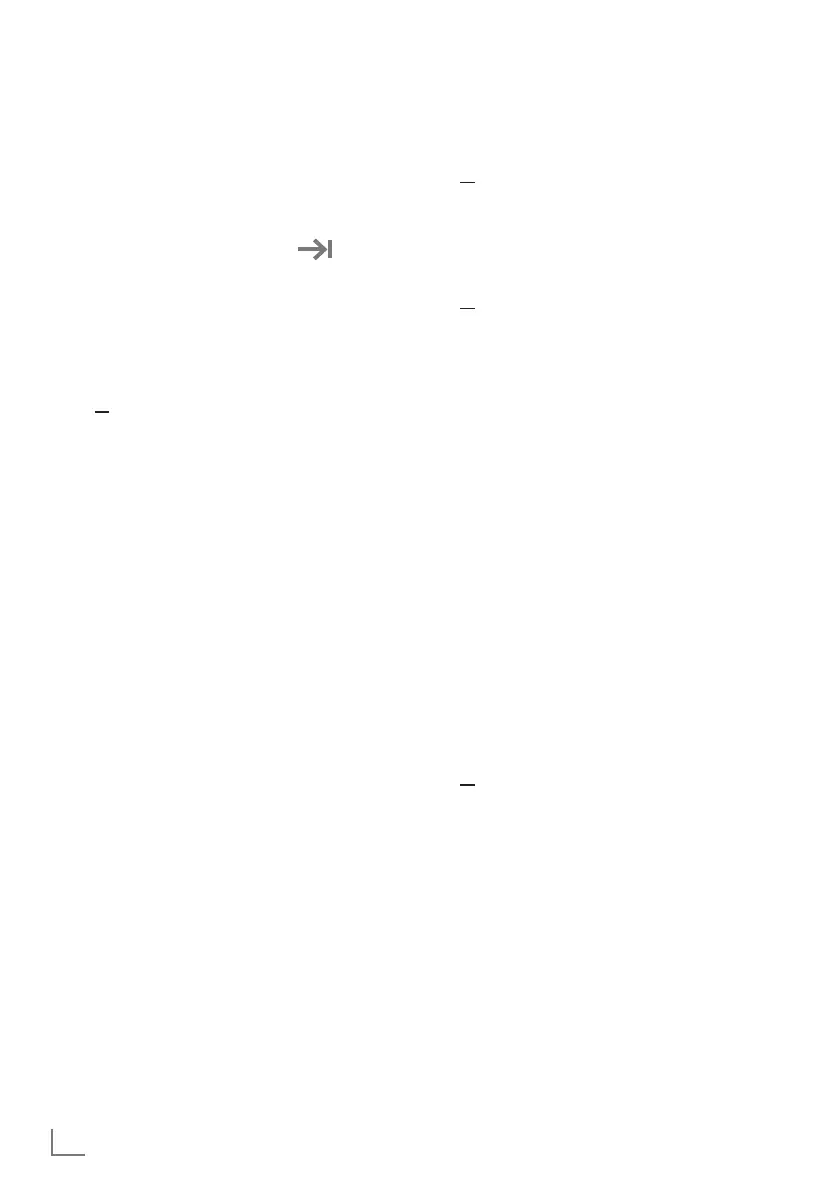
ENGLISH
18
SETTINGS --------------------------------------------------------------------
Manual set-up
12 Select »Skip« and press »
« to confirm.
13 Select your wireless network with »
V
« or
»
Λ
« or press »
«.
14 Enter the wireless network password with
the screen keyboard, select »
« and
press »
«.
– »Connect to network.......« message
is displayed, and then »Successfully
Connected to Internet« message is
displayed.
15 Select »Login« and confirm with »
«
or
to continue without logging in, select »Skip«
and confirm with »
«.
16 Select »
« and press »
« to continue
after entering your e-mail address with the
screen keyboard.
17 Select »
« and press »
« to continue
after entering your account password with
the screen keyboard,
18 Follow the instructions displayed on your TV
and on the screen of your TV.
– The »Services and Terms« menu is
displayed when the set-up is completed.
19 Select »Accept« and press »
« to confirm.
20 Select »Yes« to allow sharing of the location
information of the device
or
select »No« and confirm with »
« if you do
not want to share the location information.
21 Select »Yes« to contribute for the
development of Android;
or
select »No« and confirm with »
« if you do
not want to share the location information.
22 Select the applications you want to
install from the list of the recommended
applications and select »Continue« to
continue and confirm with »
«.
23 Android set-up is complete. Press »
>
« to
view the features of your device.
24 Select the country.
25 Press the »
« to set a password.
26 Enter the password »1 2 3 4« using »1...0«
on the displayed password screen and
press »
«.
27 Enter the password »1 2 3 4« again using
»1...0« on the displayed confirmation
screen.
– »Select TV mode« menu shall be
displayed.
28 Confirm »Home« by pressing »
«;
or
Use »
V
or »
Λ
« to select »Store« and
confirm with the »
«.
– »Home« – mode is optimized to provide
energy efficiency when the TV is used in a
household.
– »Store« – mode is optimized to allow
demo display on a store with fixed
settings.
Bekijk gratis de handleiding van Grundig 55 GUB 6300, stel vragen en lees de antwoorden op veelvoorkomende problemen, of gebruik onze assistent om sneller informatie in de handleiding te vinden of uitleg te krijgen over specifieke functies.
Productinformatie
| Merk | Grundig |
| Model | 55 GUB 6300 |
| Categorie | Televisie |
| Taal | Nederlands |
| Grootte | 12386 MB |







