Handleiding
Je bekijkt pagina 18 van 121
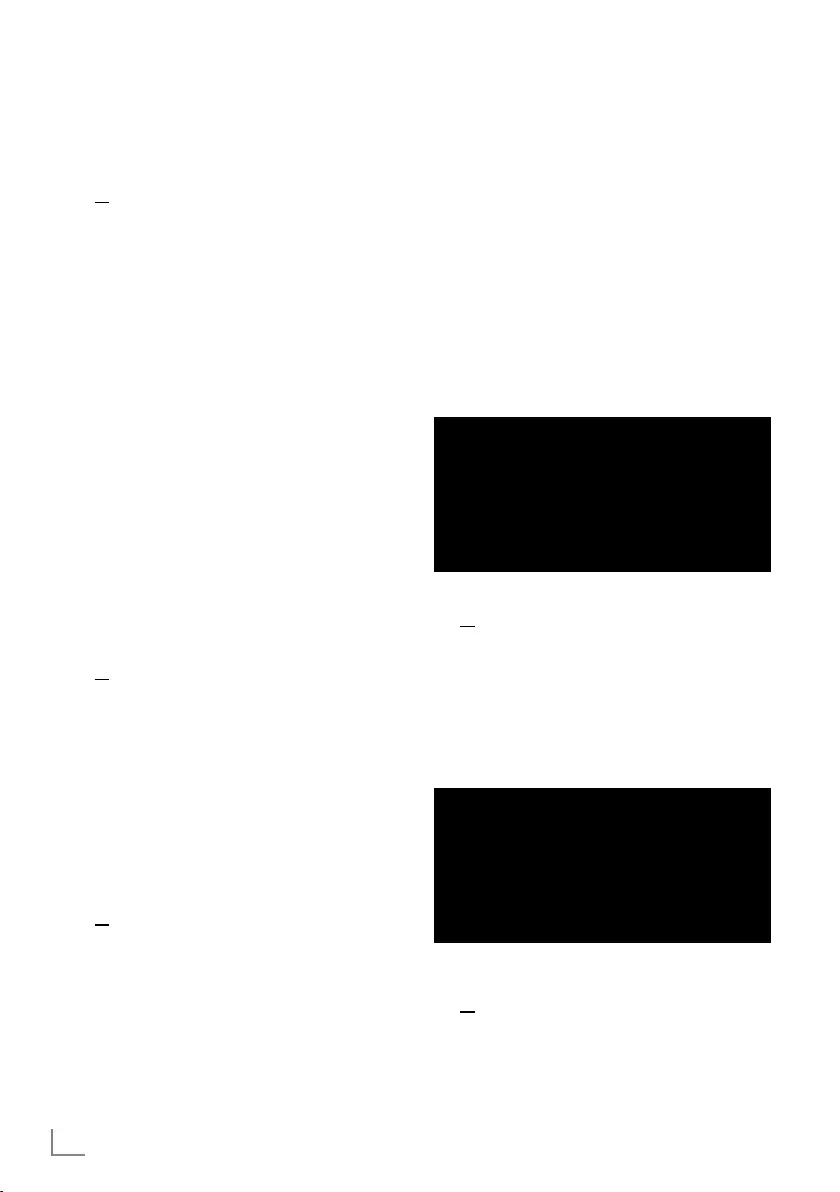
ENGLISH
18
SETTINGS --------------------------------------------------------------------
25 To get e-mails for enabling you to follow
the latest features of Assistant confirm »Yes«
with »
«
or
Use »
V
« or »
Λ
« to select »No« and
confirm with »
«.
26 Select the applications you want to
install from the list of the recommended
applications and select »Continue« to
continue and confirm with »
«.
27 Android set-up is complete. Press »
>
« to
view the features of your device.
28 Select the country.
29 Press the »
« to set a password.
30 Enter the password »1 2 3 4« using »1...0«
on the displayed password screen and
press »
«.
31 Enter the password »1 2 3 4« again using
»1...0« on the displayed confirmation
screen.
– »Select TV mode« menu shall be
displayed.
32 Confirm »Home« by pressing »
«;
or
Use »
V
« or »
Λ
« to select »Store« and
confirm with the »
«.
– »Home« – mode is optimized to provide
energy efficiency when the TV is used in a
household.
– »Store« – mode is optimized to allow
demo display on a store with fixed
settings.
33 To turn on the integrated Chromecast
feature, select »On« and confirm with »
«;
or
Use »
V
« or »
Λ
« to select »Off« and
confirm with the »
«.
Important:
7
To keep integrated Chromecast feature
continuously on increases the energy
consumption.
34 Select the antenna type.
35 The next procedure depends on the selected
antenna type. Follow the instructions on the
screen.
– For DVB-S (Satellite) reception, go to
article 36
– For DVB-C (Cable) reception, go to article
54
– For DVB-T (Terrestrial) reception, go to
article 61
Searching for satellite channels
36 Select »Satellite«.
– »Satellite antenna type« menu shall be
displayed.
Satellite Antenna Type
Single Cable
DiSEqC 1.0
DiSEqC 1.1
DiSEqC 1.2
Single Cable I
37 Confirm »Single Cable« with »
«;
or
Depending on the satellite system you
use, select »DiSEqC 1.0«, »DiSEqC 1.1«,
»DiSEqC 1.2«, »Single Cable I«, »Single
Cable II« or »Tone Burst« with »
V
« or »
Λ
«
and confirm with »
«.
– »Select Operator« menu shall be
displayed.
Select Operator
Standard
Operator
38 Confirm »General« with »
«;
or
Select »Operator 2« and press »
« to
confirm.
– »LNB List« menu shall be displayed.
Bekijk gratis de handleiding van Grundig 50GGU7900B, stel vragen en lees de antwoorden op veelvoorkomende problemen, of gebruik onze assistent om sneller informatie in de handleiding te vinden of uitleg te krijgen over specifieke functies.
Productinformatie
| Merk | Grundig |
| Model | 50GGU7900B |
| Categorie | Televisie |
| Taal | Nederlands |
| Grootte | 13070 MB |
Caratteristiche Prodotto
| Kleur van het product | Zwart |
| Kinderslot | Ja |
| Bluetooth | Ja |
| Automatisch uitschakelen | Ja |
| Beeldschermdiagonaal | 50 " |







