Handleiding
Je bekijkt pagina 17 van 117
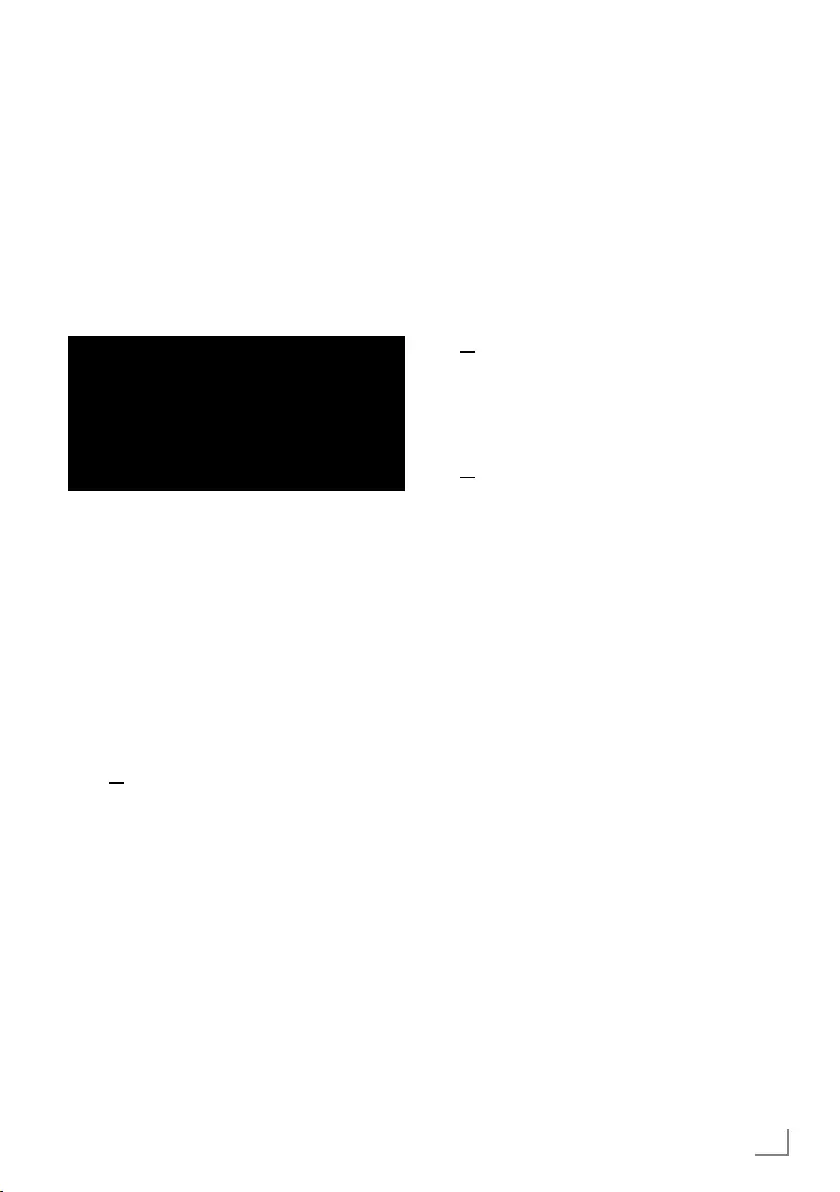
17
ENGLISH
SETTINGS --------------------------------------------------------------------
First set-up and setting the TV
1 Connect the antenna and external device
cables.
2 Insert the power plug into the socket.
3 Switch on the TV by pressing »
8« on the
remote control.
– The welcome menu shall be displayed on
the screen after a while.
Welcome
English (United States)
Azerbaijan
Bosanski
Català
Čestina
Dansk
Deutsch
4 Select language.
Note:
7
You may set up your TV using 2 methods.
– »Quick Set-up« – If you have an Android
phone, you may transfer the network
settings and account settings easily from
your phone.
– »Manual Set-up« – If you do not own an
Android phone, you may enter all settings
manually.
– Resume from article 5 for quick set-up;
or
– Resume from article 12 for manual set-up.
Quick Set-up
5 Select »Resume« and press »
« to confirm.
6 Follow the instructions displayed on your TV
and on the screen of your TV.
– The »Services and Terms« menu is
displayed when the set-up is completed.
7 Select »Accept« and press »
« to confirm.
8 Select »Yes« to allow sharing of the location
information of the device
or
select »No« and confirm with »
« if you do
not want to share the location information.
9 Select »Yes« to contribute for the
development of Android;
or
select »No« and confirm with »
« if you do
not want to share the location information.
10 Select the applications you want to
install from the list of the recommended
applications and select »Continue« to
continue and confirm with »
«.
11 Android set-up is complete. Press»
>
« to view
the features of your device.
Note:
7
Resume from article 23 if you have
performed a Quick set-up.
Bekijk gratis de handleiding van Grundig 50 GFU 7800B, stel vragen en lees de antwoorden op veelvoorkomende problemen, of gebruik onze assistent om sneller informatie in de handleiding te vinden of uitleg te krijgen over specifieke functies.
Productinformatie
| Merk | Grundig |
| Model | 50 GFU 7800B |
| Categorie | Televisie |
| Taal | Nederlands |
| Grootte | 12486 MB |







