Handleiding
Je bekijkt pagina 81 van 117
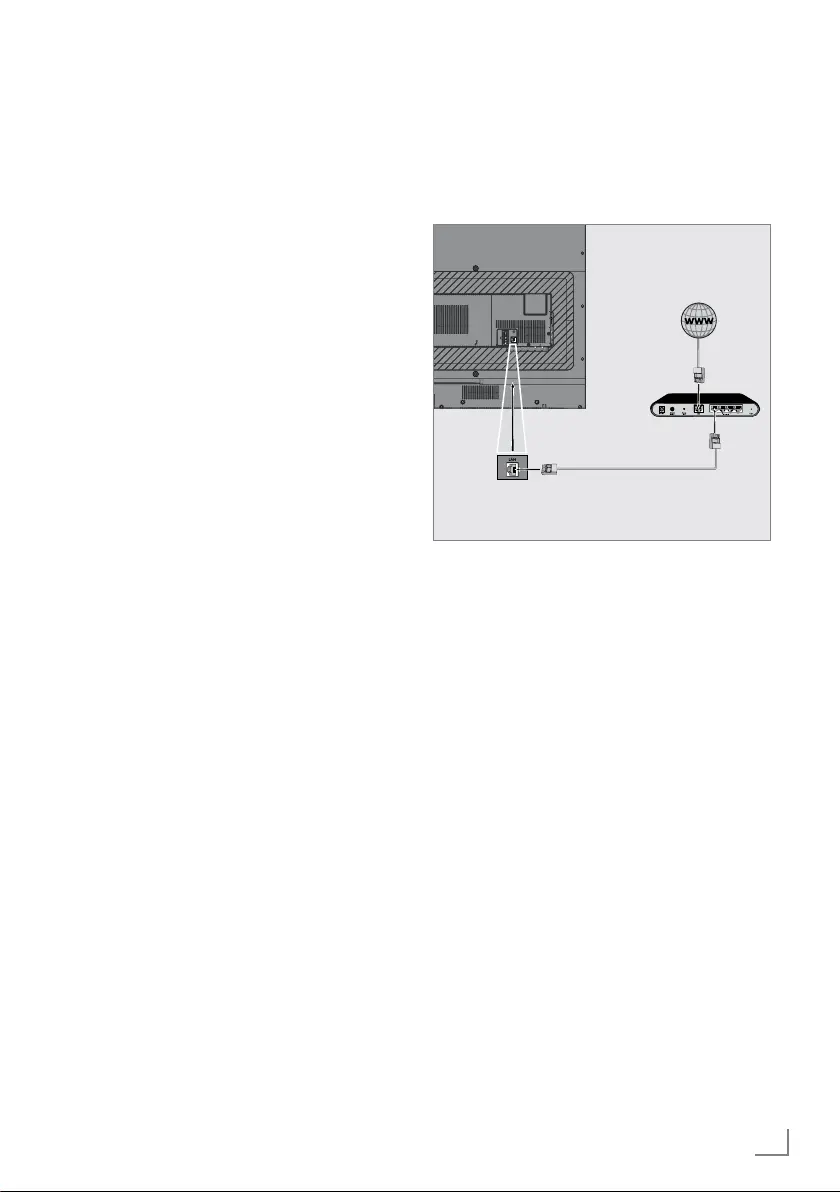
81
ENGLISH
NETWORK SETUP
-------------------------------------------------------------------------------------------
To use the functions of SMART inter@ctive, you
must connect the TV to your home network with
internet access and log in.
You can launch various applications on Grundig
My Apps Portal. These applications include vari-
ous types such as video, picture, music, game,
social networking applications, news and sports
applications, weather forecast applications.
Your TV supports remote control feature for
Apple iPhones and Android based phones.
Depending on the features of your phone,
you may control your TV by your phone after
downloading the free »GRUNDIG TV Remote«
application from Apple App Store or Google
Play (Android Market).
Network connection
You can establish a wired or wireless connection
between your television and the local network.
If you want to use a wired network connection,
please start with the instructions here:
If you use a wireless network connection, please
follow the instructions in the "Wireless network
connection" section on page 84.
Note:
7
The following section describes connecting
to the home network if you did not carry this
out during the “initial set-up”.
Wired network
Wired network connection
1 Connect the output of external modem to
LAN socket with Cat 5 cable.
Note:
7
Connection cables are not supplied.
AV / S-VHS/COMPONENT
SERVICE
LAN
SATELLITE
13/18V max. 500mA
ANT-IN
5V max. 50mA
Optic Out USB(HDD)
HDMI3(ARC)
HDMI2
Bekijk gratis de handleiding van Grundig 49 VLE 7630 BP, stel vragen en lees de antwoorden op veelvoorkomende problemen, of gebruik onze assistent om sneller informatie in de handleiding te vinden of uitleg te krijgen over specifieke functies.
Productinformatie
| Merk | Grundig |
| Model | 49 VLE 7630 BP |
| Categorie | Televisie |
| Taal | Nederlands |
| Grootte | 14132 MB |







