Handleiding
Je bekijkt pagina 79 van 117
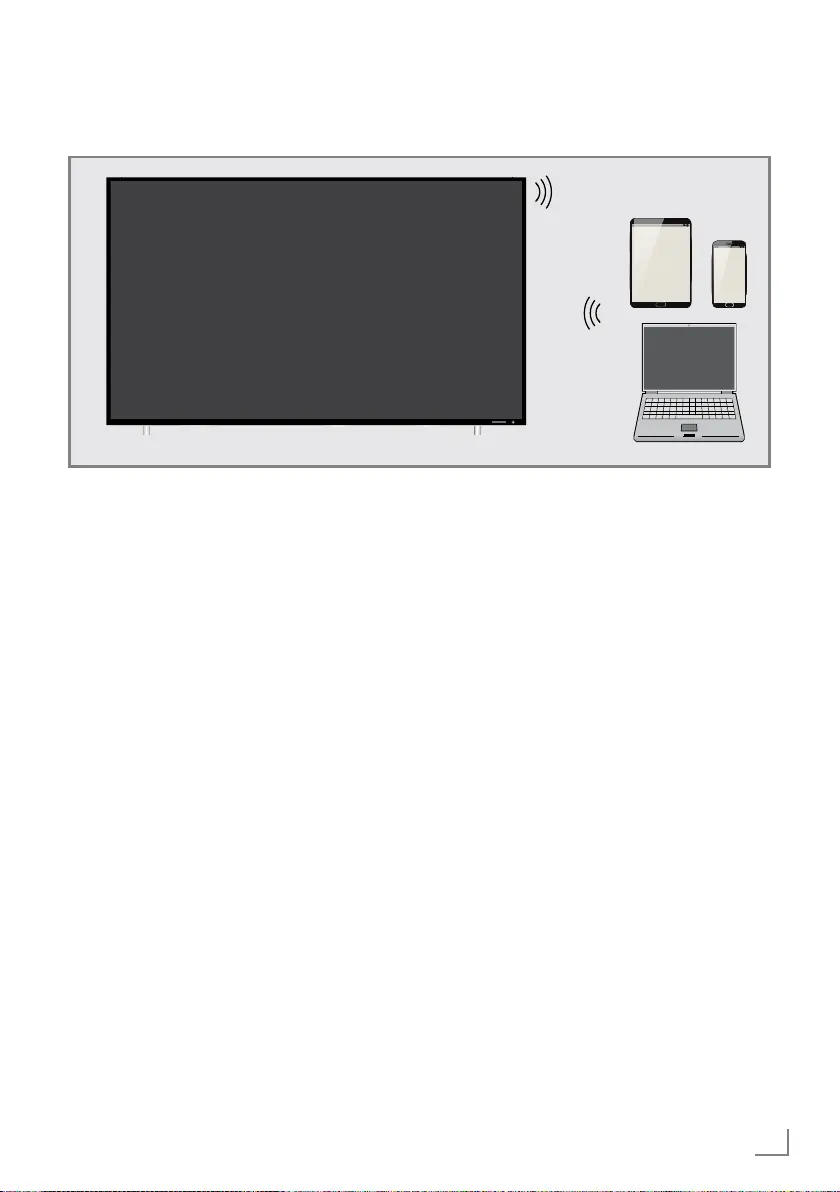
79
ENGLISH
USING EXTERNAL DEVICES
---------------------------------------------------------------
What is LIVESHARE?
7
Miracast is a wireless technology that allows
Android devices share images with each
other. This technology is supported by your TV
under the name Liveshare.
Screen share with Liveshare con-
nection
1 Open the menu with »MENU«.
2 Use »
V
«, »
Λ
«, »
<
« or »
>
« to select
»Screen Share« and press »OK« to confirm.
– »Miracast« menu will be displayed.
3 Using your laptop or mobile device, launch
the Miracast application and select your TV.
– Miracast will start soon and the screen im-
age of your laptop or mobile device will
be displayed on the TV.
4 Press »EXIT« to end the Liveshare applica-
tion.
Note:
7
Please visit the website of the manufacturer
of your laptop/mobile device to see if it
supports Miracast.
Wireless screen share (Liveshare)
Bekijk gratis de handleiding van Grundig 49 VLE 7630 BP, stel vragen en lees de antwoorden op veelvoorkomende problemen, of gebruik onze assistent om sneller informatie in de handleiding te vinden of uitleg te krijgen over specifieke functies.
Productinformatie
| Merk | Grundig |
| Model | 49 VLE 7630 BP |
| Categorie | Televisie |
| Taal | Nederlands |
| Grootte | 14132 MB |







