Handleiding
Je bekijkt pagina 77 van 117
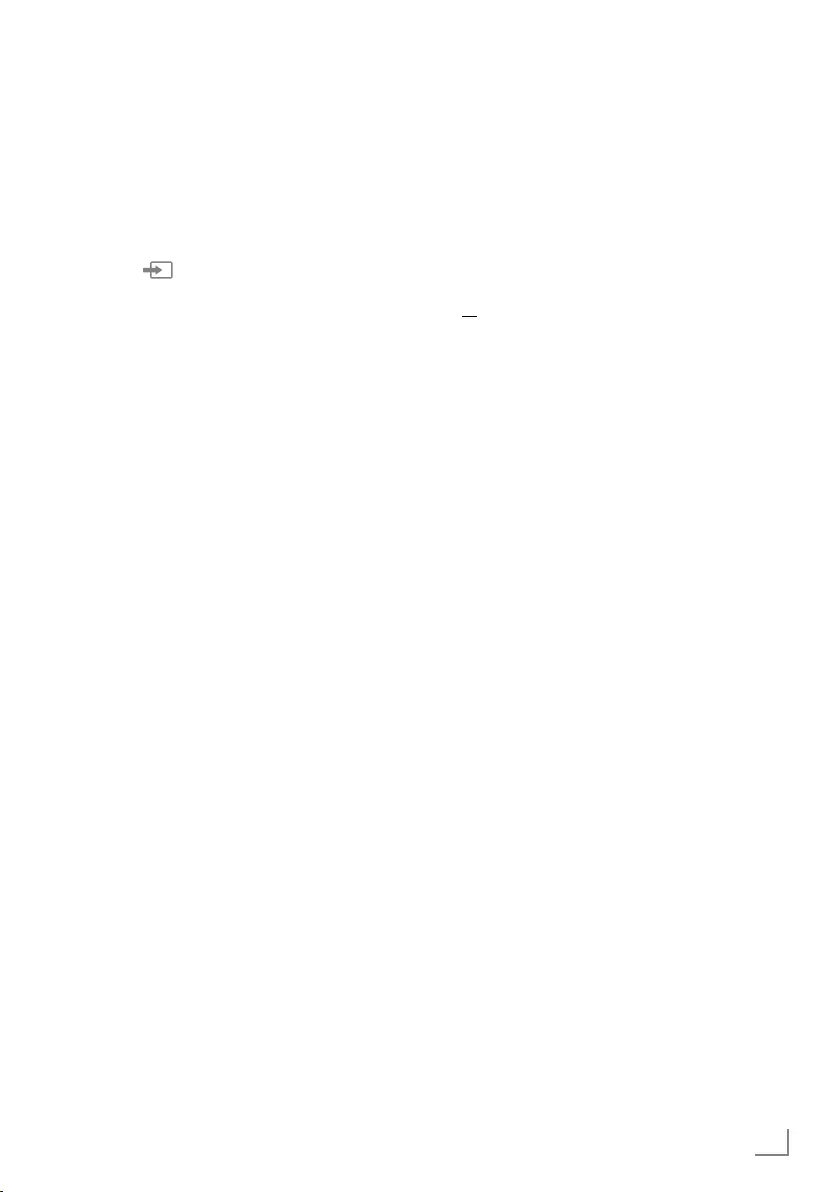
77
ENGLISH
USING EXTERNAL DEVICES
---------------------------------------------------------------
Using a DVD recorder, DVD
player, video recorder or set-top
box
1 Switch on the video recorder, DVD player
or set-top box and select the function you
wish to use.
2 Press »
« and use »
<
« or »
>
« to select
input signal (»SCART«, »S-VHS«, »HDMI1«,
»HDMI2«, »HDMI3(ARC)« or »COMPO-
NENT«) and press »OK« to confirm.
Headphones
Connecting headphones
1 Plug the headphone jack (3.5 mm ø jack
plug) into the headphone socket of the
television.
Selecting the volume for the head-
phones
1 Open the menu with »MENU«.
2 Select menu item »Settings« with »
V
«, »
Λ
«,
»
<
« or »
>
« and press »OK« to confirm.
3 Select the menu item »Sound« with »
>
« or
»
<
« and press »
V
« to confirm.
4 Select the line »Advanced« with »
V
« or
»
Λ
« and press »OK« to confirm.
5 Select the line »Headphone Volume« with
»
V
« or »
Λ
«.
6 Adjust the volume with »
<
« or »
>
«.
7 Press »EXIT« to end the setting.
Note:
7
Prolonged listening at loud volumes with the
earphones can damage your hearing.
Hi-fi system
Connecting digital multi-channel ampli-
fier/AV receiver
1 Connect the HDMI3 (ARC) (HDMI 1.4
Audio Return Channel) socket to the relevant
socket on the HDMI ARC compliant Digital
multichannel amplifier / AV receiver with a
standard HDMI cable (digital audio signal);
or
2 Connect the Optic Out socket on the televi-
sion to the corresponding socket on the AV
receiver using a standard optic digital cable
(digital audio signal).
Important:
7
Do not use a HDMI cable longer than 5 m
for HDMI ARC connection.
Apply the device with HDMI ARC func-
tion and activate HDMI ARC
1 Switch on the the multi-channel amplifier or
the AV receiver. If a Blu-ray Player is con-
nected on the AV receiver, the player must
be switched on, too.
2 Open the tools menu with »TOOLS«.
3 Select the line »Digilink« with »
V
« or »
Λ
«
and press »OK« to confirm.
– Audio device connected to the HDMI3
(ARC) source in the »Device List« menu
shall be displayed in the list.
4 Start device search with »
« (blue).
– Audio device connected to the HDMI3
(ARC) source shall be displayed in the
list.
5 Select the device with »
V
« or »
Λ
« and
press »OK« to confirm.
Bekijk gratis de handleiding van Grundig 49 VLE 7630 BP, stel vragen en lees de antwoorden op veelvoorkomende problemen, of gebruik onze assistent om sneller informatie in de handleiding te vinden of uitleg te krijgen over specifieke functies.
Productinformatie
| Merk | Grundig |
| Model | 49 VLE 7630 BP |
| Categorie | Televisie |
| Taal | Nederlands |
| Grootte | 14132 MB |







