Handleiding
Je bekijkt pagina 10 van 117
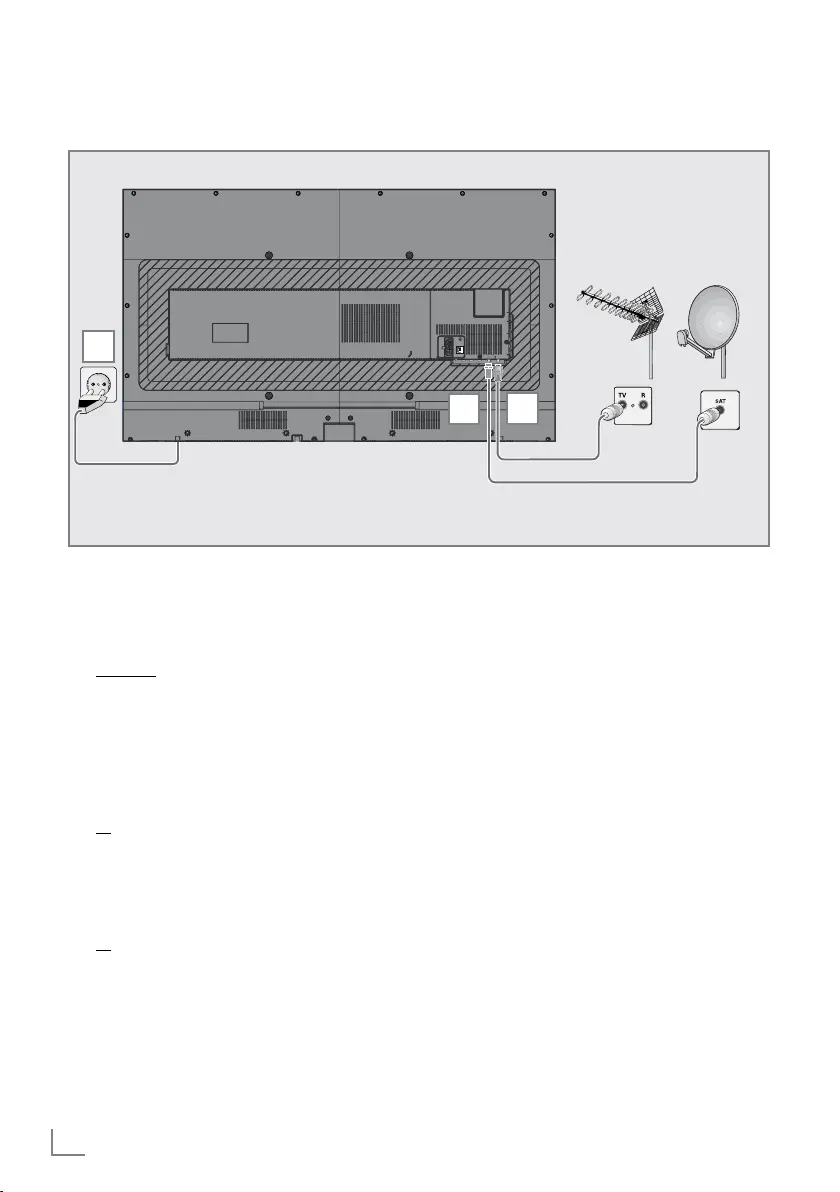
ENGLISH
10
CONNECTION/PREPARATION
-----------------------------------------------------
Connecting the antenna and power cord
1 To receive digital satellite channels (DVB-S),
connect the satellite antenna cable to the
antenna socket SATELLITE on the television
set;
and / or
2a To receive terrestrial digital broadcasters
(DVB-T) connect the cable for the rooftop
or indoor antenna (passive or active indoor
antenna with its own power supply) to the
antenna socket ANT IN on the television
set;
or
2b To receive digital cable channels (DVB-C)
connect the cable for the rooftop antenna
to the antenna socket ANT IN on the televi-
sion set;
or
2c To receive analogue TV channels, connect
the cable for the rooftop antenna to the
antenna socket ANT IN on the television
set.
Note:
7
When connecting an indoor antenna you
may have to try it out at different positions
until you get the best reception.
3 Plug the power cord into the wall socket.
Note:
7
Only plug the device into the mains socket
after you have connected the external
devices and the antenna.
7
Do not use an adapter plug or extension
cable which does not meet the applicable
safety standards. Do not make changes on
the power cord.
AV / S-VHS/COMPONENT
SERVICE
LAN
SATELLITE
13/18V max. 500mA
ANT-IN
5V max. 50mA
Optic Out USB(HDD)
HDMI3(ARC)
HDMI2
1
2
3
Bekijk gratis de handleiding van Grundig 49 VLE 7630 BP, stel vragen en lees de antwoorden op veelvoorkomende problemen, of gebruik onze assistent om sneller informatie in de handleiding te vinden of uitleg te krijgen over specifieke functies.
Productinformatie
| Merk | Grundig |
| Model | 49 VLE 7630 BP |
| Categorie | Televisie |
| Taal | Nederlands |
| Grootte | 14132 MB |







