Handleiding
Je bekijkt pagina 49 van 108
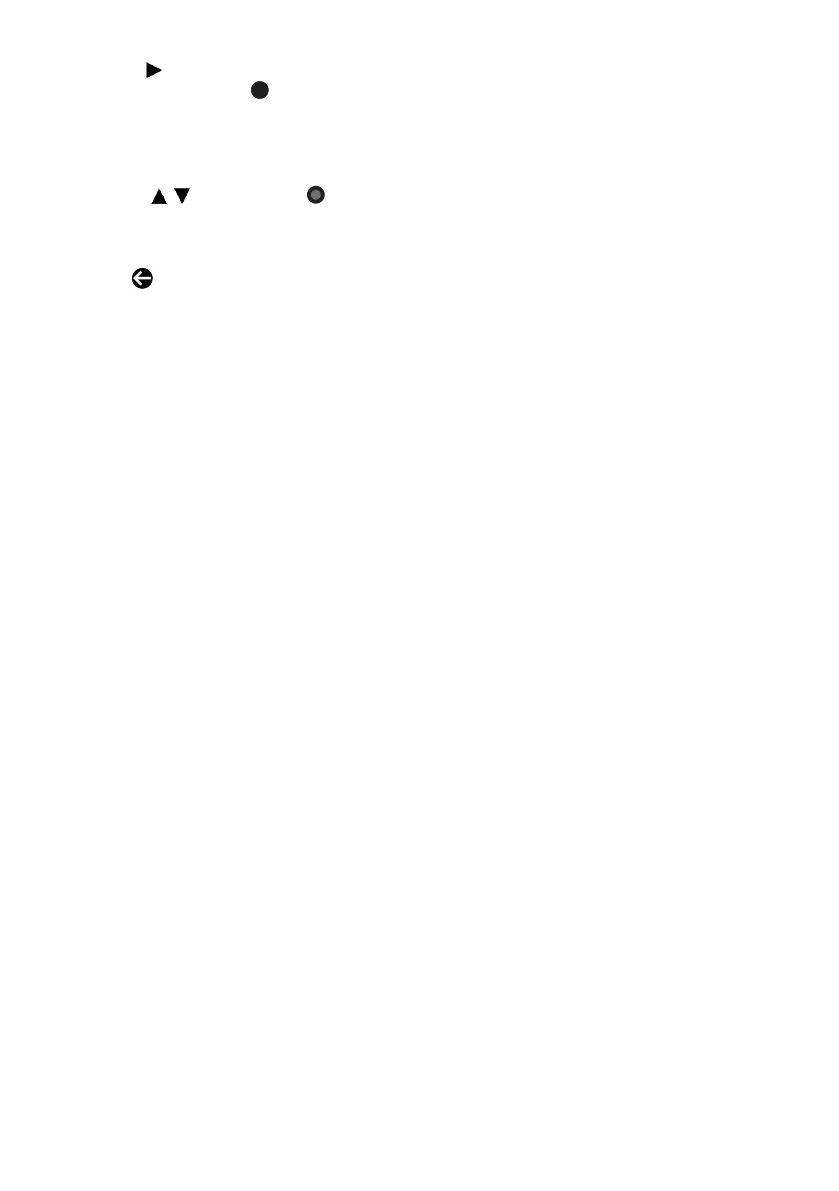
EN / 49
3. Use the to select Recorded Files List
and confirm with the .
ð Recorded Files List shall be dis-
played.
4. Select the recording you want to delete
with the
/
and press the (yellow).
5. Select Yes to confirm deletion or No to
cancel deletion.
6. Press to return to the broadcast.
Bekijk gratis de handleiding van Grundig 39 GHF 6500, stel vragen en lees de antwoorden op veelvoorkomende problemen, of gebruik onze assistent om sneller informatie in de handleiding te vinden of uitleg te krijgen over specifieke functies.
Productinformatie
| Merk | Grundig |
| Model | 39 GHF 6500 |
| Categorie | Televisie |
| Taal | Nederlands |
| Grootte | 10031 MB |
Caratteristiche Prodotto
| Kleur van het product | Zwart |
| Beeldschermdiagonaal | 39 " |
| Resolutie | 1920 x 1080 Pixels |
| Inclusief besturingssysteem | Android TV |
| Beeldscherm vorm | Flat |





