Handleiding
Je bekijkt pagina 47 van 108
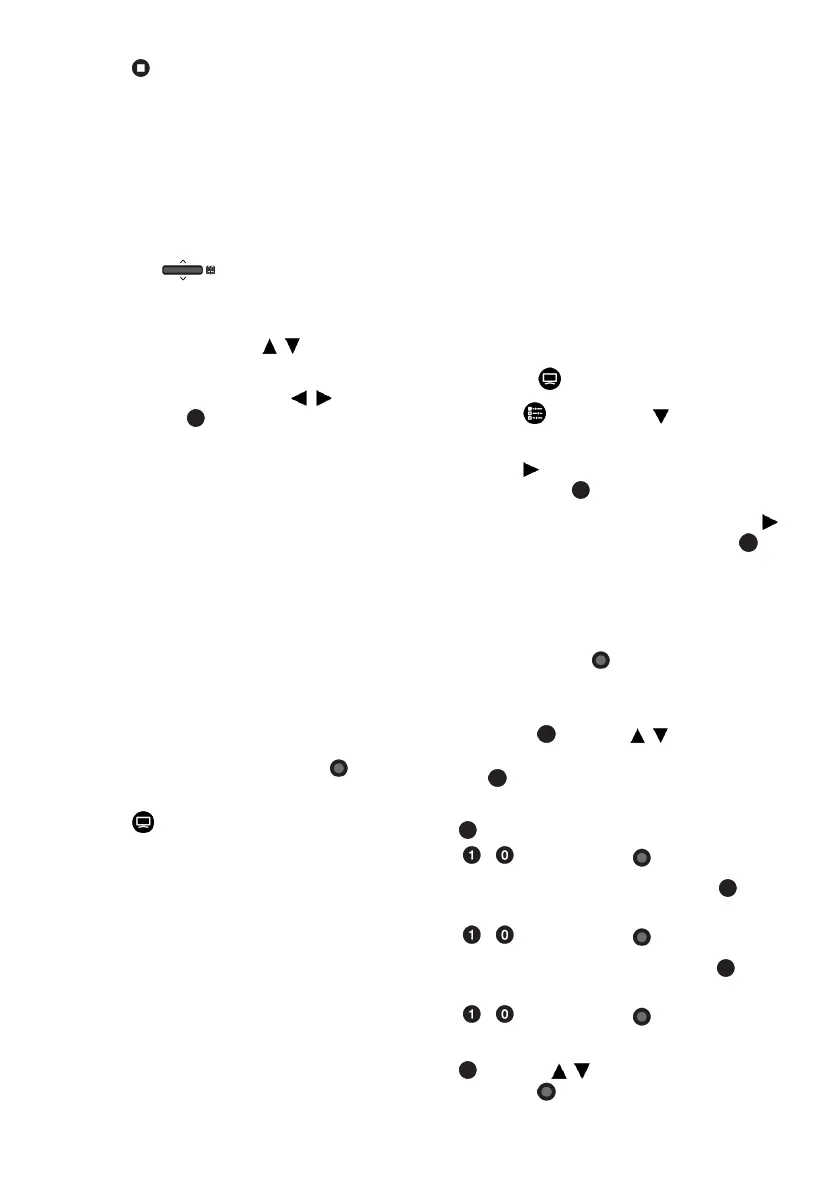
EN / 47
4. Press to stop recording.
9.9 Recording Scheduler
9.9.1 Adding a Record Timer Using
the Electronic Programme
Guide
Electronic programme guide data can be
used for recording.
1. Press the on the perpendicular
axis to open the electronic TV guide.
2. Select the channel you want to add a re-
cording timer with the
/
.
3. Select the programme you want to add
a recording timer with the
/
and con-
firm with the .
ð Programme List - Add menu shall be
displayed.
4. From the Programme Type item, select
Save.
5. From the Repeat Type item, select
(Once, Week or Every Day).
Note:
• To add a recording timer for a pro-
gramme at a time interval other than the
broadcast time specified in the electronic
programme guide, select the Event
Model item, and then select Timing
Schedule.
6. To save the settings, press the
(green).
7. Press to return to the broadcast.
Notes:
• A warning is displayed before the timer
recording starts and counts down for 15
seconds to allow you to switch to the
channel. At the end of 15 seconds, the
channel to be recorded appears automat-
ically.
• If the timer recording starts during play-
back, playback stops. If you do not select
the Yes option in the warning prompt, re-
cording will start automatically at the end
of the countdown.
• Only for UPC customers Note: Parts of
previous or next files can be included into
the record while the programme is being
recorded resulting from possible Pro-
gramme Guide errors. In such cases,
keep in mind that the highest family pro-
tection level will apply for the whole re-
cording if one or more of those pro-
grammes have any level of family protec-
tion.
9.9.2 Adding a Record Timer By
Entering the Information
Manually
1. Press the to switch to the TV mode.
2. Use the and then the to select the
Save tab.
3. Use the to select Programme List
and press the .
4. Info menu shall be displayed. Use the
to select Add and confirm with the .
Note:
• If there is a previously programmed
timer, the Schedule List menu is dis-
played without the Info menu being dis-
played. Press the (yellow) to add a
timer in this case.
5. Select Channel Information option and
press the . Use the
/
to select the
channel you will be recording and press
the .
6. Select Start Date option and press the
. Select year, month and day with the
...
and press the (green).
7. Select Start Time and press the . Se-
lect hour, minute and seconds with the
...
and press the (green).
8. Select Stop Time and press the . Se-
lect hour, minute and seconds with the
...
and press the (green).
9. Select Programme Type and press the
. Use the
/
to select Save and
press the (green).
Bekijk gratis de handleiding van Grundig 39 GHF 6500, stel vragen en lees de antwoorden op veelvoorkomende problemen, of gebruik onze assistent om sneller informatie in de handleiding te vinden of uitleg te krijgen over specifieke functies.
Productinformatie
| Merk | Grundig |
| Model | 39 GHF 6500 |
| Categorie | Televisie |
| Taal | Nederlands |
| Grootte | 10031 MB |
Caratteristiche Prodotto
| Kleur van het product | Zwart |
| Beeldschermdiagonaal | 39 " |
| Resolutie | 1920 x 1080 Pixels |
| Inclusief besturingssysteem | Android TV |
| Beeldscherm vorm | Flat |





