Handleiding
Je bekijkt pagina 21 van 108
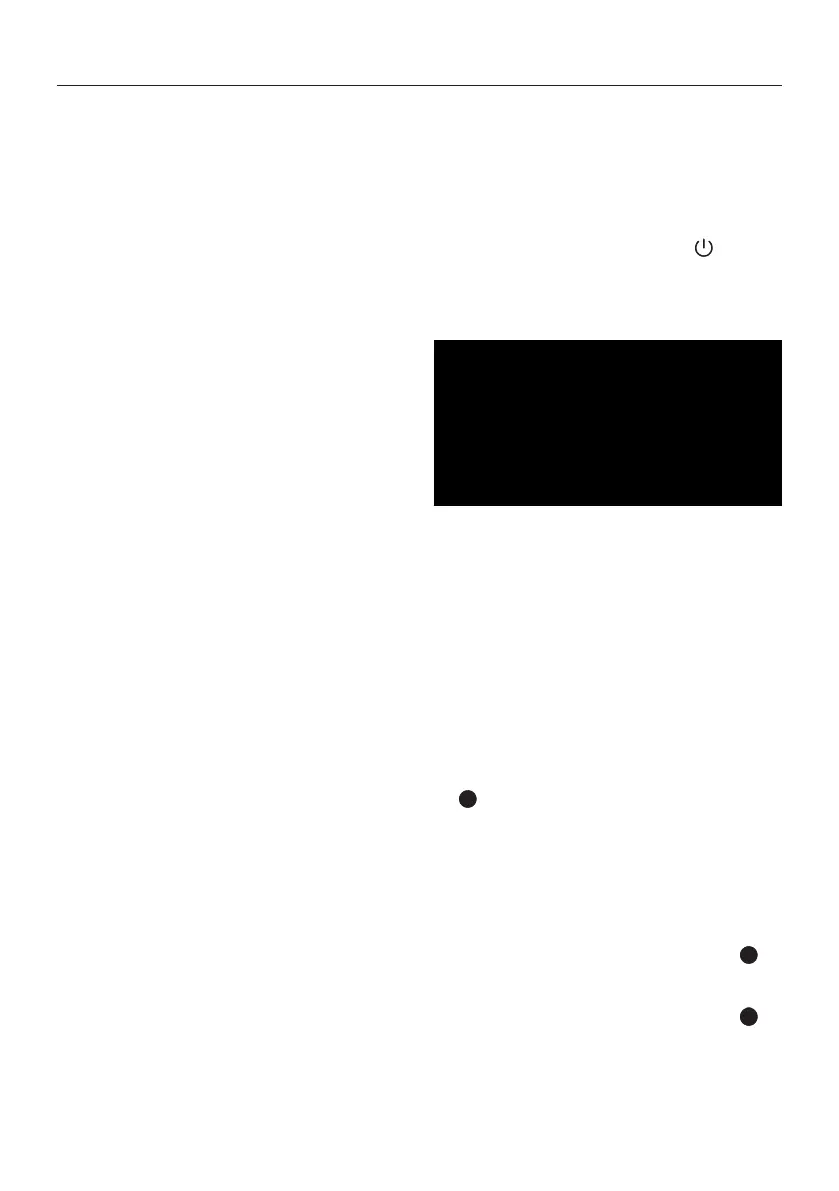
EN / 21
4 Settings
4.1 Preparation
The Television is fitted with an “installation
assistant”, which guides you step by step
through the basic settings.
Using the screen dialogue, the user can
make supposedly complex settings and
data entries simply and clearly for every-
body.
Pages and dialogue items appear on the
screen, which identify the subsequent and
likely operating steps.
Settings for connecting to the home net-
work
Depending on the connection type of the
home network, connect your television to
the home network:
• via a LAN connection or
• Wireless network connection with WLAN
Tuning television channels
Depending on the type of antenna connec-
ted, you can decide which channels you
would like the television to search for.
DVB-S digital satellite channels
Sets the digital TV channels.
You have two options for this search:
Basic set-up that pre-sets a standard
choice, e.g. Astra satellite 19.2° Eastern;
you just need to start the scan.
the professional installation, which allows
you to make all required settings and set
parameters for your receiver system.
DVB- C digital cable channels
For setting up digital cable TV channels,
see page 25
DVB-T digital terrestrial channels
For setting up digital terrestrial TV chan-
nels, see page 25
Note:
See Detailed Channel Settings [}84] sec-
tion for more information on digital televi-
sion channel settings.
4.2 Initial Set-up and Setting the TV
set
1. Connect the antenna and external
device cables.
2. Insert the power plug into the socket.
3. Switch on the TV set with the on the
remote control.
ð The Welcome menu shall be displayed
on the screen after a while.
Welcome
English
Azerbaijan
Bosanski
Català
Čestina
Dansk
Deutsch
4. Select language.
Note:
• You may perform the set-up of the
product either quickly or manually.
– Quick Set-up: You may transfer the
network settings and account settings
easily from an Android phone.
– Manual Set-up: Enter all settings
manually.
Quick Set-up
5. Select Continue option, and press the
.
6. Follow the instructions displayed on
your TV and on the screen of your
phone.
7. Network Privacy Policy shall be dis-
played.
8. Select Agree option, and press the .
ð Terms of Service shall be displayed.
9. Select Agree option, and press the .
ð Google Services shall be displayed.
Bekijk gratis de handleiding van Grundig 39 GHF 6500, stel vragen en lees de antwoorden op veelvoorkomende problemen, of gebruik onze assistent om sneller informatie in de handleiding te vinden of uitleg te krijgen over specifieke functies.
Productinformatie
| Merk | Grundig |
| Model | 39 GHF 6500 |
| Categorie | Televisie |
| Taal | Nederlands |
| Grootte | 10031 MB |
Caratteristiche Prodotto
| Kleur van het product | Zwart |
| Beeldschermdiagonaal | 39 " |
| Resolutie | 1920 x 1080 Pixels |
| Inclusief besturingssysteem | Android TV |
| Beeldscherm vorm | Flat |





