Handleiding
Je bekijkt pagina 19 van 108
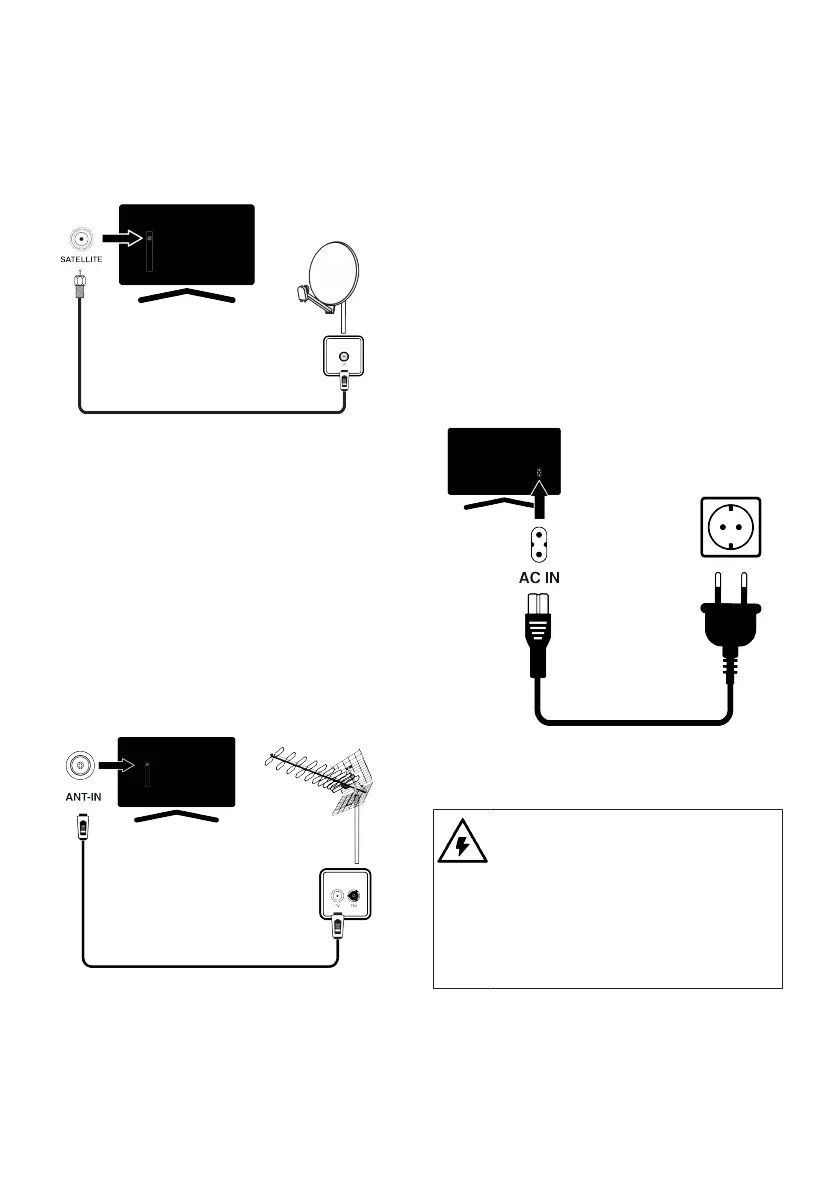
EN / 19
3.6 Connecting the Antenna and the
Power Cable
3.6.1 DVB-S Satellite Antenna Connection
1. To receive digital satellite channels
(DVB-S), connect the satellite antenna
cable to the SATELLITE antenna socket
on the TV set.
3.6.2 DVB- T, DVB- C and Analogue
Antenna Connection
1. To receive terrestrial digital channels
(DVB- T), Digital cable channels (DVB-C)
or Analogue broadcast channels, con-
nect the antenna cable to the ANT IN
socket on the television set.
Note:
• When connecting an indoor antenna you
may have to try it out at different posi-
tions until you get the best reception.
3.6.3 Electrical Connection
1. Plug the mains cable into the wall
socket.
Only plug the device into the mains
socket after you have connected
the external devices and the an-
tenna.
Do not use an adapter plug or ex-
tension cable which does not meet
the applicable safety standards. Do
not tamper with the power cable.
Bekijk gratis de handleiding van Grundig 39 GHF 6500, stel vragen en lees de antwoorden op veelvoorkomende problemen, of gebruik onze assistent om sneller informatie in de handleiding te vinden of uitleg te krijgen over specifieke functies.
Productinformatie
| Merk | Grundig |
| Model | 39 GHF 6500 |
| Categorie | Televisie |
| Taal | Nederlands |
| Grootte | 10031 MB |
Caratteristiche Prodotto
| Kleur van het product | Zwart |
| Beeldschermdiagonaal | 39 " |
| Resolutie | 1920 x 1080 Pixels |
| Inclusief besturingssysteem | Android TV |
| Beeldscherm vorm | Flat |





