Handleiding
Je bekijkt pagina 89 van 122
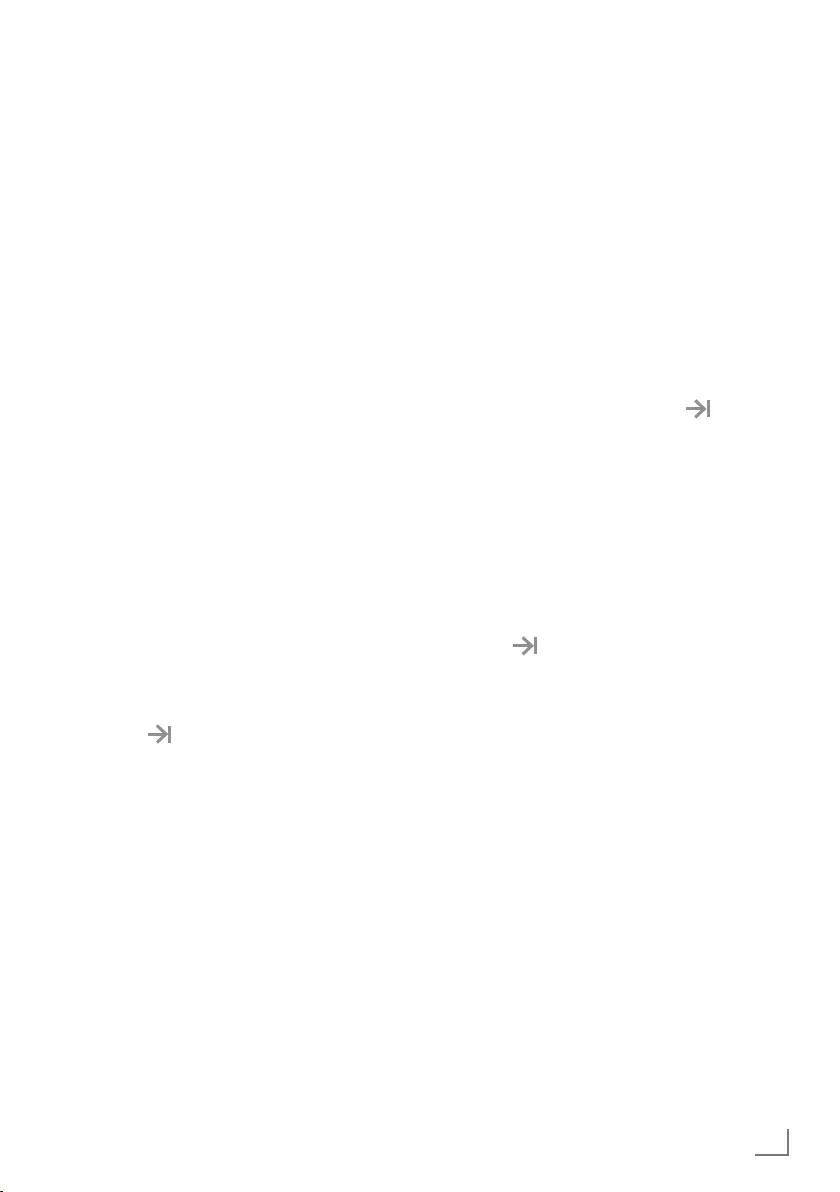
89
ENGLISH
Technical requirements
Most home networks are Dynamic Networks.
If you have a dynamic network, you must use
a DSL modem that supports DHCP. Modems
and IP sharers that support DHCP obtain the »IP
Address«, »Netmask«, »Gateway« and »DNS«
values required for internet access automatically,
and thus you are not required to enter those
values manually.
Auto connection by entering the
network password
1 Press »
p
«.
2 Use »
<
«, »
>
«, »
V
« or »
Λ
« to select »
)
«
»Settings« and confirm with the »
«
3 Select »Network and Internet« with »
V
«
and confirm with »
«.
4 Select the network you want to connect with
»
V
« or »
Λ
« from the »Available networks«
tab and confirm with »
«.
– Wireless connection password screen
shall be displayed.
Note:
7
If you cannot view your network among
available networks, select »Show all« and
confirm with »
«.
5 Enter the password from the screen
keyboard with »
<
«, »
>
«, »
V
« or »
Λ
«,
select »
« and confirm with »
«.
– Connection established successfully
message shall be displayed and modem
connection shall be established.
6 Press »
r
« to return to the previous menu or
press »
p
« to return to Home menu.
NETWORK SETUP ------------------------------------------------------
Connecting the TV to a “hidden”
network
1 Press »
p
«.
2 Use »
<
«, »
>
«, »
V
« or »
Λ
« to select »
)
«
»Settings« and confirm with the »
«
3 Select »Network and Internet« with »
V
«
and confirm with »
«.
4 Select »Add New Network« with »
V
« and
confirm with »
«.
–– A menu for entering the SSID shall be
displayed.
5 Enter SSID from the screen keyboard with
»
<
«, »
>
«, »
V
« or »
Λ
«, select » « and
confirm with »
«.
– Password type selection menu shall be
displayed.
6 Press »
V
« or »
Λ
« to select »No«, »WEP«,
»WPA/WPA2 Personal« or »WPA3-
Personal« password type and confirm with
»
«.
– Password entry menu shall be displayed.
7 Enter the password from the screen
keyboard with »
<
«, »
>
«, »
V
« or »
Λ
«,
select »
« and confirm with »
«.
– Connection established successfully
message shall be displayed and modem
connection shall be established.
8 Press »
r
« to return to the previous menu or
press »
p
« to return to Home menu.
Bekijk gratis de handleiding van Grundig 32GHH6500, stel vragen en lees de antwoorden op veelvoorkomende problemen, of gebruik onze assistent om sneller informatie in de handleiding te vinden of uitleg te krijgen over specifieke functies.
Productinformatie
| Merk | Grundig |
| Model | 32GHH6500 |
| Categorie | Televisie |
| Taal | Nederlands |
| Grootte | 12997 MB |
Caratteristiche Prodotto
| Kleur van het product | Zwart |
| Kinderslot | Ja |
| Bluetooth | Ja |
| Beeldschermdiagonaal | 32 " |
| Resolutie | 1366 x 768 Pixels |







