Handleiding
Je bekijkt pagina 66 van 122
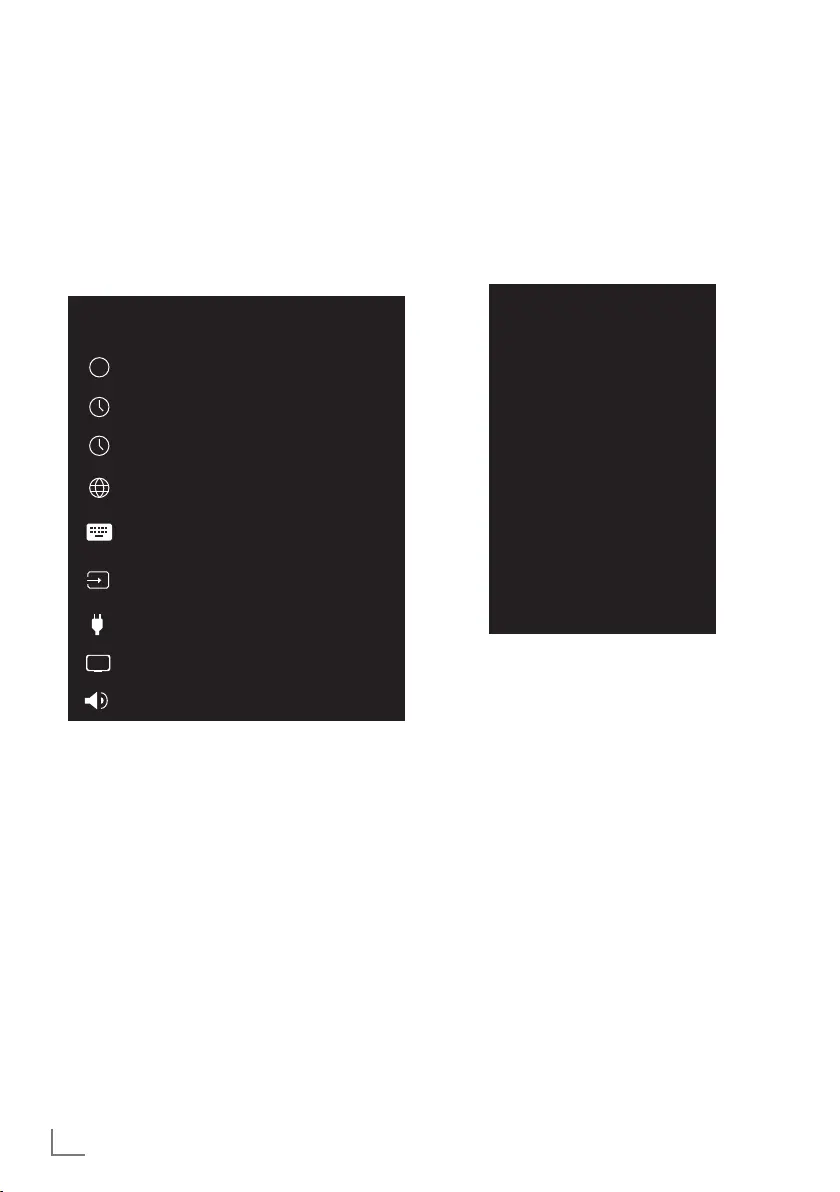
ENGLISH
66
DEVICE PREFERENCES -----------------------------------------------
1 Press »
p
«.
2 Use »
<
«, »
>
«, »
V
« or »
Λ
« to select »
)
«
Settings and confirm with the »
«
3 Select »Device Preferences« with »
V
« and
confirm with »
«.
– »Device Preferences« menu shall be
displayed.
Device Preferences
About
Date and Time
Timer
Language
Keyboard
Gboard
Inputs
Power
Picture
Sound
i
Note:
7
Additional procedures are explained in the
following sections.
About
In this menu, you can check system updates,
change the device name, and view the status
and license information of the device.
1 Select »About« from the »Device
Preferences« menu and confirm with »
«.
– »About« menu shall be displayed.
About
System update
Device name
Android TV
Factory reset
Status
Network, serial numbers and other information
Legal information
Model
Android TV
Android TV OS version
11
Software Version
xx.xxx.xxx.xx
System update
1 Select »System Update« from the »About«
menu and confirm with »
«.
– System updates are checked. If there is a
system update, after your approval, the
update will be downloaded and your
device will be updated.
2 Press »
r
« to return to the previous menu or
press »
p
« to return to Home menu.
Bekijk gratis de handleiding van Grundig 32GHH6500, stel vragen en lees de antwoorden op veelvoorkomende problemen, of gebruik onze assistent om sneller informatie in de handleiding te vinden of uitleg te krijgen over specifieke functies.
Productinformatie
| Merk | Grundig |
| Model | 32GHH6500 |
| Categorie | Televisie |
| Taal | Nederlands |
| Grootte | 12997 MB |
Caratteristiche Prodotto
| Kleur van het product | Zwart |
| Kinderslot | Ja |
| Bluetooth | Ja |
| Beeldschermdiagonaal | 32 " |
| Resolutie | 1366 x 768 Pixels |







