Handleiding
Je bekijkt pagina 47 van 122
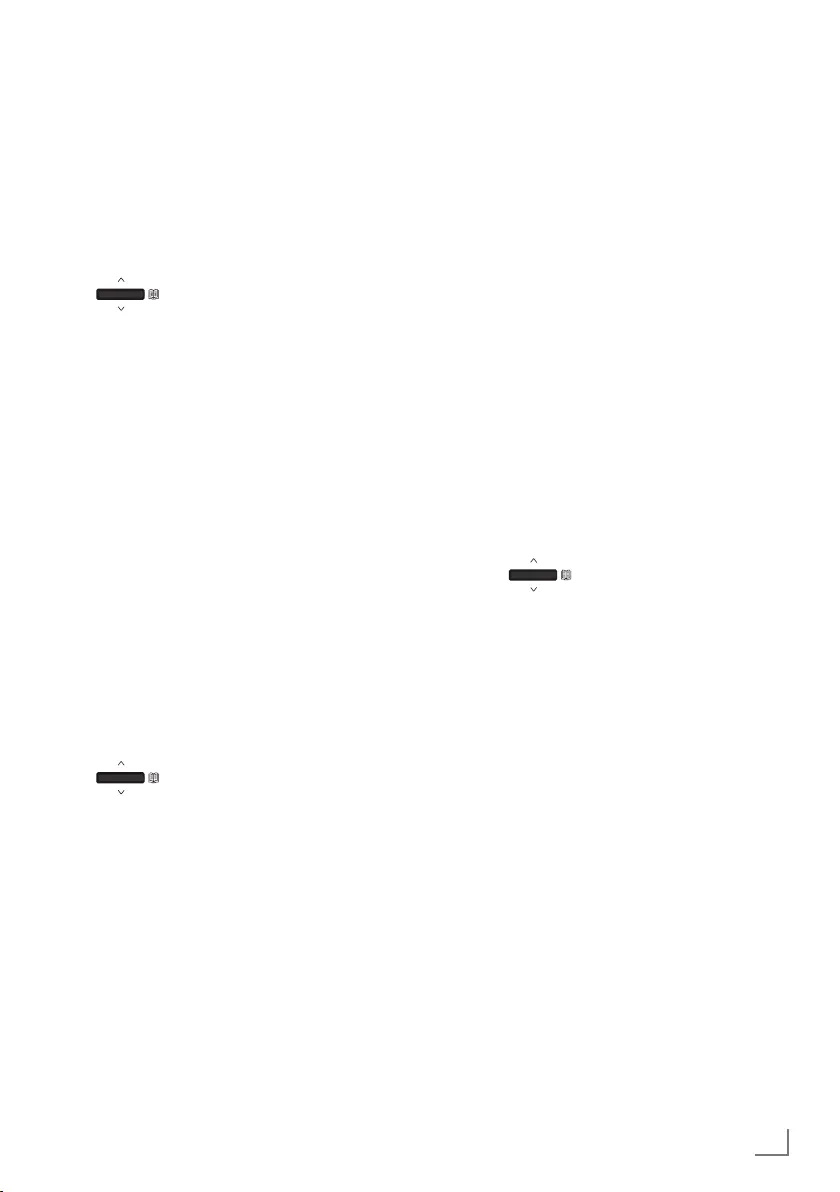
47
ENGLISH
USB RECORDING ------------------------------------------------------
Recording Programmes
You can record a TV channel. Programmes are
recorded onto the external data media and the
archive is managed via television.
A memory of 44 MB up to 110 MB is required
for a 1 minute record.
1 Select the channel with »1…0« or »
« to start recording.
2 Press »
« on remote control.
– Recording information shall be displayed:
Recording symbol, channel name,
programme time and recording time.
– This information will disappear after a
short while, the »REC« symbol and the
recording time appear in the lower left
corner of the screen.
3 Press »
« to stop recording.
Notes:
7
When recording is complete, it will
automatically be stored on the external
data media.
7
If you remove the external data media
during recording, then the recording is
cancelled automatically and no data is
recorded onto the external data media.
Switching the TV to stand-by during
recording
1 Select the channel with »1…0« or »
« to start recording.
2 Press »
« on remote control.
3 To switch the TV to stand-by, press »
8«.
Recording a programme from the
channel list
1 Press »
« to open the channel list.
2 Select a channel with »
V
« or »
Λ
« and
press »
« to confirm.
3 Press »
« on remote control.
– Recording information shall be displayed:
Recording symbol, channel name,
programme time and recording time.
– This information will disappear after a
short while, the »REC« symbol and the
recording time appear in the lower left
corner of the screen.
4 Press »
« to stop recording.
Adding recording timer
... with electronic programme guide
Electronic programme guide data can be used
for recording.
1 Press »
« on the perpendicular axis
to open the electronic TV guide.
2 To add record timer, select the channel you
want with »
V
« or »
Λ
«.
3 Select the schedule you want to add record
timer with »
<
« or »
>
« and confirm with
»
«.
– »Schedule List - Add« menu is displayed.
4 From »Schedule Type« select »Save«.
5 From »Repeat Type«, select (»Once«,
»Weekly« or »Everyday«).
Note:
7
To add a recording timer for a programme
at a time interval other than the broadcast
time specified in the electronic programme
guide, select »Timing Programming« from
the »Event Model« item.
6 To save the settings, press »
« (green).
7 Press »
H
« to return to the broadcast.
Bekijk gratis de handleiding van Grundig 32GHH6500, stel vragen en lees de antwoorden op veelvoorkomende problemen, of gebruik onze assistent om sneller informatie in de handleiding te vinden of uitleg te krijgen over specifieke functies.
Productinformatie
| Merk | Grundig |
| Model | 32GHH6500 |
| Categorie | Televisie |
| Taal | Nederlands |
| Grootte | 12997 MB |
Caratteristiche Prodotto
| Kleur van het product | Zwart |
| Kinderslot | Ja |
| Bluetooth | Ja |
| Beeldschermdiagonaal | 32 " |
| Resolutie | 1366 x 768 Pixels |







