Handleiding
Je bekijkt pagina 40 van 122
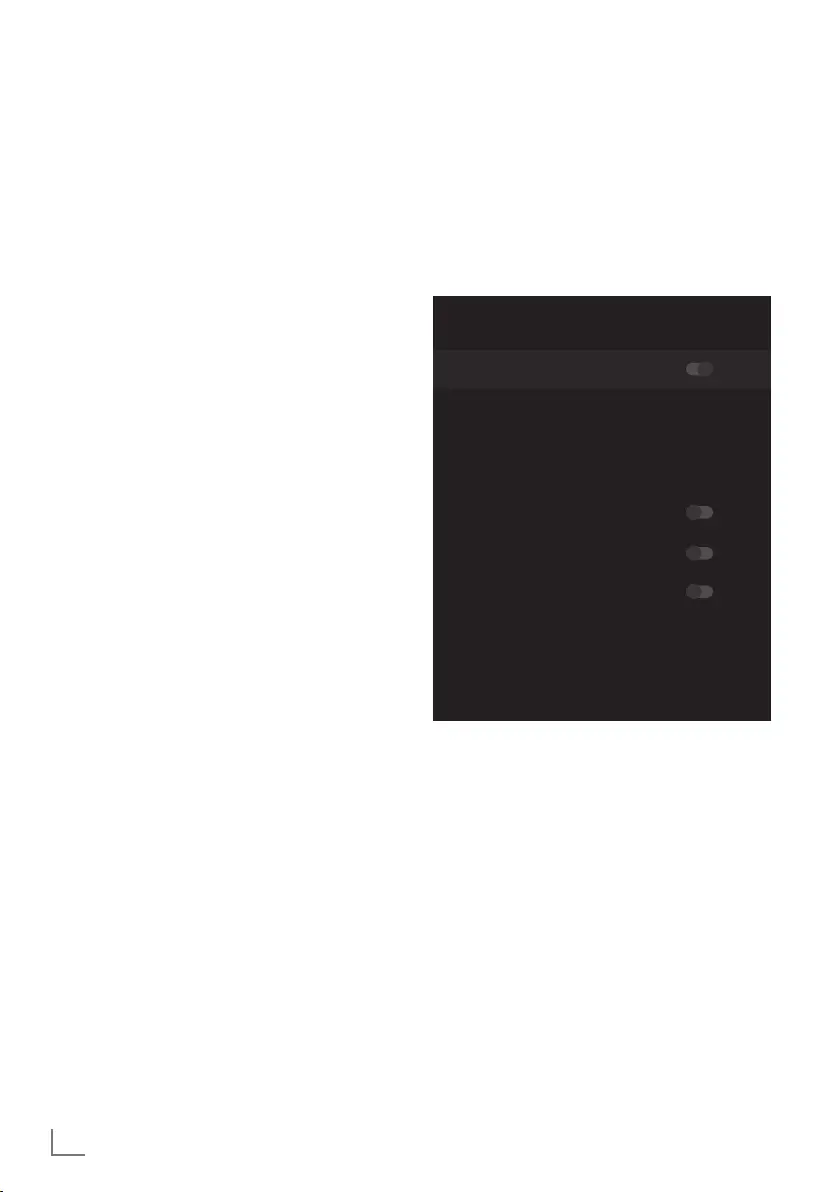
ENGLISH
40
HBBTV MODE ------------------------------------------------------------
Using HbbTV
When you switch to a TV programme that
supports HbbTV, an info message will appear
stating that HbbTV broadcast is available.
Note:
7
For HBBTV to be active HBBTV Support
must be enabled from HBBTV Settings.
1 Press »
« (red) to open HbbTV.
– Information regarding the service will
appear on the screen. Additionally,
coloured buttons necessary for browsing
the menus will also appear.
Notes:
7
The range of subjects and selection of
individual subjects are subject to the
programme provider.
7
Numeric buttons between »1« and »0« are
used for additional functions.
2 Press »
« (green), »
« (yellow) or »
«
(blue) to select the desired topic field.
3 Select the option you want with »
V
«, »
Λ
«,
»
<
« or »
>
« in the selected topic field and
confirm with »
«.
4 Press »
« (red) to close HbbTV.
Note:
7
If navigation does not work in HbbTV
mode, press »
r
« to exit the function.
Additional functions for video
indexes
1 Press »
w
« to start playback.
2 Press »
w
« to pause playback.
3 Press »
w
« to resume playback.
4 Press »
u
« to rewind, press »
v
« to fast
forward.
5 Press »
w
« for 5 seconds to stop playback.
HBBTV Settings
1 Press »
H
« to return to the TV mode.
2 Press »
q
«, select the »Advanced Options«
with »
<
« or »
>
« and confirm with »
«.
3 Use »
V
« or »
Λ
« to select »HBBTV
Settings« and confirm with »
«.
– HBBTV Settings menu shall be displayed.
HBBTV Settings
HBBTV Support
Do Not Track
Default
Cookie Settings
Default
Permanent Storage
Block TV Sites
Device ID
Reset Device ID
Note:
7
Additional procedures are explained in the
following sections.
HBBTV Support
You can turn off HbbTV, by this way warnings
for HbbTV are not displayed on channels
broadcasting HbbTV.
1 Select »HBBTV Support« with »
V
« or »
Λ
«
and select the position »On« or »Off« with
»
«.
2 Press »
r
« or »
H
« to return to the
broadcast.
Bekijk gratis de handleiding van Grundig 32GHH6500, stel vragen en lees de antwoorden op veelvoorkomende problemen, of gebruik onze assistent om sneller informatie in de handleiding te vinden of uitleg te krijgen over specifieke functies.
Productinformatie
| Merk | Grundig |
| Model | 32GHH6500 |
| Categorie | Televisie |
| Taal | Nederlands |
| Grootte | 12997 MB |
Caratteristiche Prodotto
| Kleur van het product | Zwart |
| Kinderslot | Ja |
| Bluetooth | Ja |
| Beeldschermdiagonaal | 32 " |
| Resolutie | 1366 x 768 Pixels |







