Handleiding
Je bekijkt pagina 29 van 122
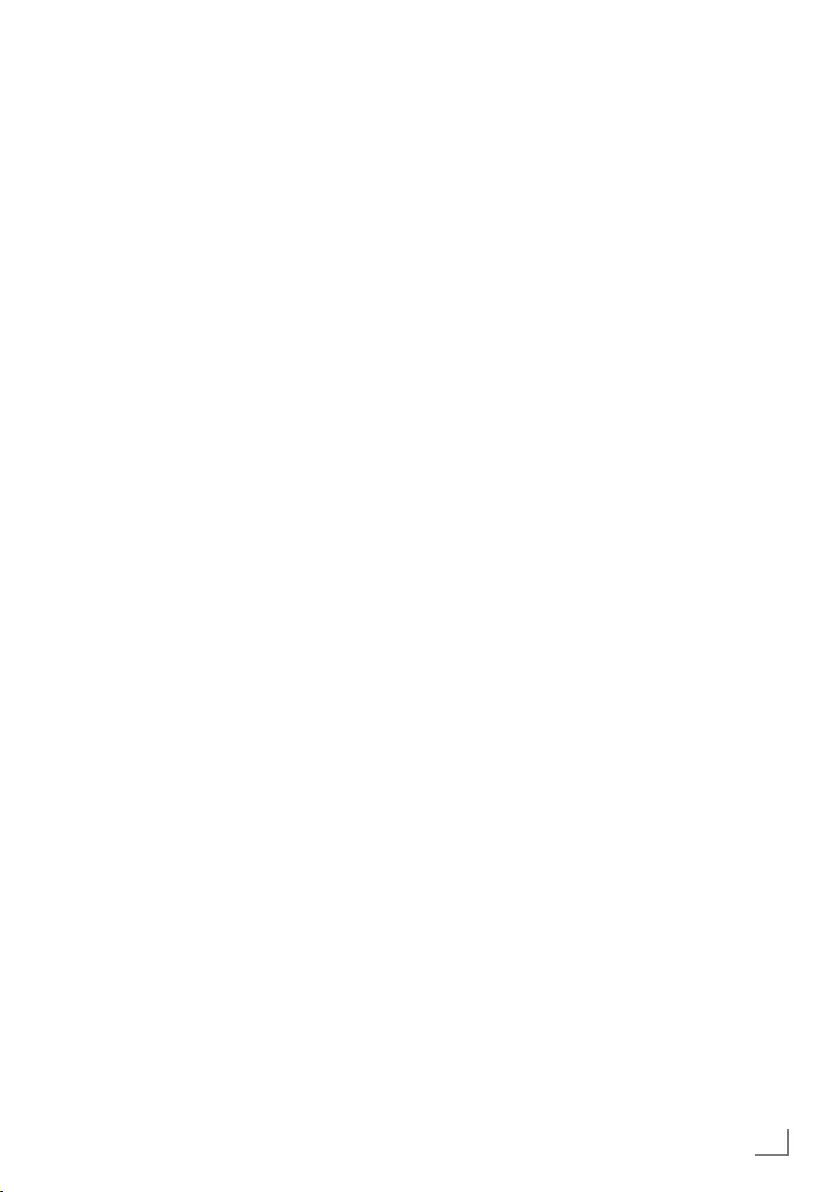
29
ENGLISH
PICTURE / SOUND SETTINGS ----------------------------------
Note:
7
»Equalizer Details« is active in the menu
when »Sound Style« is selected as »User«.
1 Select the line »Equalizer Details« from the
sound menu with »
V
« or »
Λ
« and confirm
with »
«.
– »Equalizer Details« menu shall be
displayed.
2 »120Hz« frequency band shall be
displayed.
Press »
<
« or »
>
« to set the preferred value.
3 Select the next frequency band with »
V
« or
»
Λ
« to repeat the adjustment procedure.
4 Press »
r
« to return to the previous menu or
press »
p
« to return to Home menu or press
»
H
« to return to the TV broadcast.
Speaker delay
1 Select the line »Speaker Delay« from the
sound menu with »
V
« or »
Λ
«.
2 Select the value with »
<
« or »
>
«.
3 Press »
r
« to return to the previous menu or
press »
p
« to return to Home menu or press
»
H
« to return to the TV broadcast.
Digital Output
1 Select the line »Digital Output« from the
sound menu with »
V
« or »
Λ
« and confirm
with »
«.
2 Select »Auto«, »Direct Switch«, »PCM«,
»Dolby Digital Plus« or »Dolby Digital« with
»
V
« or »
Λ
« and confirm with »
«.
3 Press »
r
« to return to the previous menu or
press »
p
« to return to Home menu or press
»
H
« to return to the TV broadcast.
Digital output delay
1 Select the line »Digital Output Delay« from
the sound menu with »
V
« or »
Λ
«.
2 Select the value with »
<
« or »
>
«.
3 Press »
r
« to return to the previous menu or
press »
p
« to return to Home menu or press
»
H
« to return to the TV broadcast.
Auto volume
Television channels broadcast at different
volumes. Automatic Volume Control function
means the volume is kept the same when you
switch between channels.
1 From the sound menu, select the line
»Automatic Volume Control« with »
V
« or
»
Λ
« and select »On« or »Off« with »
«.
2 Select the line »AVL« with »
V
« or »
Λ
« and
select »On« with »
«.
3 Press »
r
« to return to the previous menu or
press »
p
« to return to »Home« menu or
press »
H
« to return to the TV broadcast.
Downmix Mode
1 Press »
V
« or »
Λ
« to select »Downmix
Mode« and press »
« to confirm.
2 Use »
V
« or »
Λ
« to select »Stereo« or
»Surround« and confirm with the »
«.
3 Press »
r
« to return to the previous menu or
press »
p
« to return to »Home« menu or
press »
H
« to return to the TV broadcast.
DTS DRC
Adjusts the range between loudest and quietest.
1 Select »DTS DRC« with »
V
« or »
Λ
« and
select the position »On« or »Off« with »
«.
2 Press »
r
« to return to the previous menu or
press »
p
« to return to »Home« menu or
press »
H
« to return to the TV broadcast.
Bekijk gratis de handleiding van Grundig 32GHH6500, stel vragen en lees de antwoorden op veelvoorkomende problemen, of gebruik onze assistent om sneller informatie in de handleiding te vinden of uitleg te krijgen over specifieke functies.
Productinformatie
| Merk | Grundig |
| Model | 32GHH6500 |
| Categorie | Televisie |
| Taal | Nederlands |
| Grootte | 12997 MB |
Caratteristiche Prodotto
| Kleur van het product | Zwart |
| Kinderslot | Ja |
| Bluetooth | Ja |
| Beeldschermdiagonaal | 32 " |
| Resolutie | 1366 x 768 Pixels |







