Handleiding
Je bekijkt pagina 15 van 67
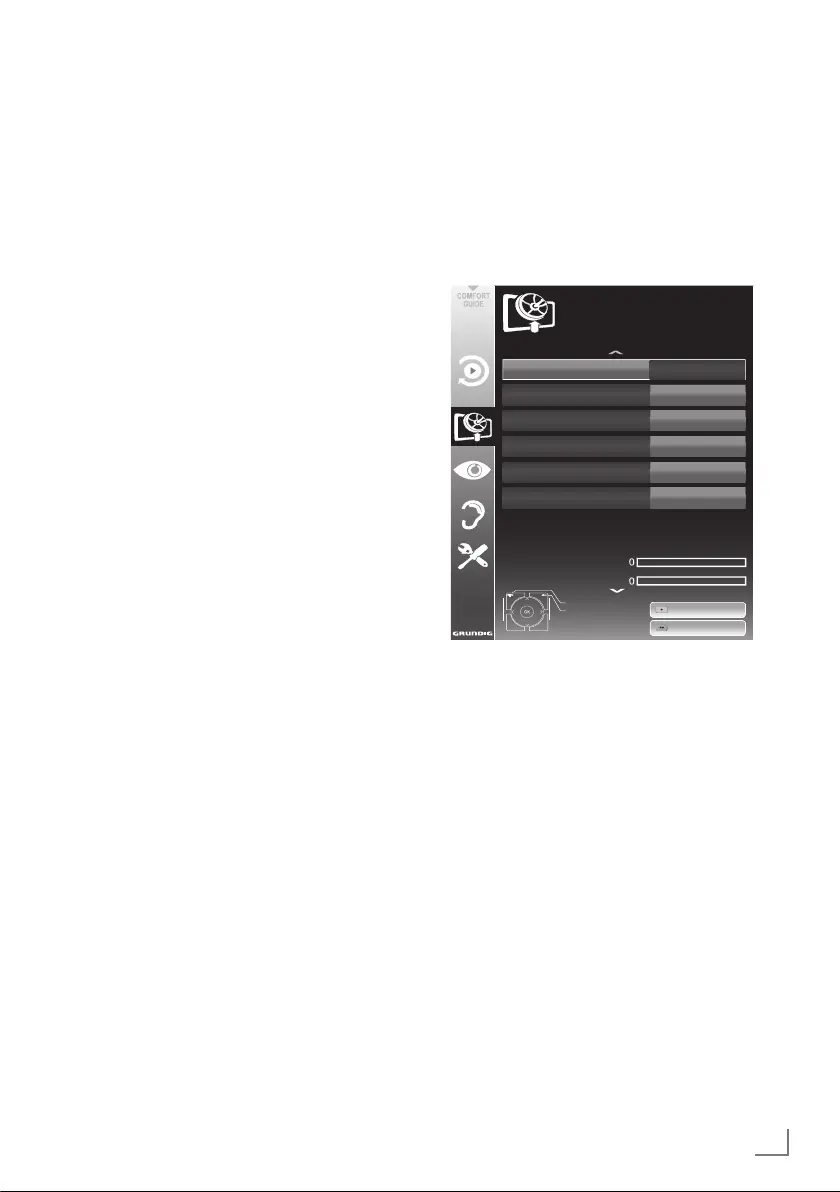
15
ENGLISH
Tuning the television channels
from satellite (DVB-S/S2)
You have two options for tuning digital satellite
channels.
A The easy installation,
which pre-configures all antenna settings for
the satellite channels on Astra 19.2° East.
B The advanced installation
can be used if you wish to receive satellite
channels from various satellites. To do so,
you must make the antenna settings (Satel-
lite, LNB Power, LNB Type, DISEqC Mode,
LNB Selection) for the satellites chosen.
Easy installation
1 In the »Source Setup« menu, in the »Connec-
tion Type« line, select the option »Satellite«
with »
<
« or »
>
«.
2 Select the line »Easy Installation« with »
V
«
or »
Λ
« and press
»OK«
to confirm.
– Other menu options will be displayed,
the satellite Astra 19.2° East is preset.
3 Start the scan with »
« (green).
– The »Search results« menu appears, and
the scan for TV channels begins.
– Depending on the number of television
channels received, this can easily take a
few minutes.
– The scan is complete as soon as the »PRO-
GRAM TABLE« appears.
Note:
7
You can abort the scan by pressing »EXIT«.
Advanced installation
1 In the »Source Setup« menu, in the »Connec-
tion Type« line, select the option »Satellite«
with »
<
« or »
>
«.
2 Select the line »Advanced Installation« with
»
V
« or »
Λ
« and press
»OK«
to confirm.
– The menu appears.
Satellite
ASTRA 19.2°,E
Transponder
11362 MHz H
LNB Power
Off
DISEqC Mode
Off
LNB Type
Universal
LNB Selection
Off
Auto Tuning
Quality
Signal strength
Poor Normal Good
Exit
Back
INSTALLATION
ANTENNA SETTINGS
Manual Tuning
08.08.2012
15:46
3 Select the line »Satellite« with »
V
« or »
Λ
«
and press
»OK«
to confirm.
– The »SELECT SATELLITE« menu appears.
Select the satellites with »
V
«, »
Λ
«, »
<
« or
»
>
« and press
»OK«
to confirm.
Note:
7
The setting in the line »Transponder« is not
required for this automatic scan.
4 Select the line »LNB Power« with »
V
« or
»
Λ
«.
Depending on the type of LNB, set the LNB
power supply to »13/18 V« or »14/19 V«
with »
<
« or »
>
«.
5 Select the line »LNB Type« with »
V
« or »
Λ
«.
Select the type of LNB installed with »
<
«
or »
>
«.
SETTINGS
-----------------------------------------------------------------------------------------------------------------------------------------
Bekijk gratis de handleiding van Grundig 22 VLE 5520 WG, stel vragen en lees de antwoorden op veelvoorkomende problemen, of gebruik onze assistent om sneller informatie in de handleiding te vinden of uitleg te krijgen over specifieke functies.
Productinformatie
| Merk | Grundig |
| Model | 22 VLE 5520 WG |
| Categorie | Televisie |
| Taal | Nederlands |
| Grootte | 8209 MB |
Caratteristiche Prodotto
| Kleur van het product | Wit |
| Jaarlijks energieverbruik | 32 kWu |
| Energie-efficiëntieklasse (oud) | A |
| Aan/uitschakelaar | Ja |
| Beeldschermdiagonaal | 22 " |







