Handleiding
Je bekijkt pagina 30 van 67
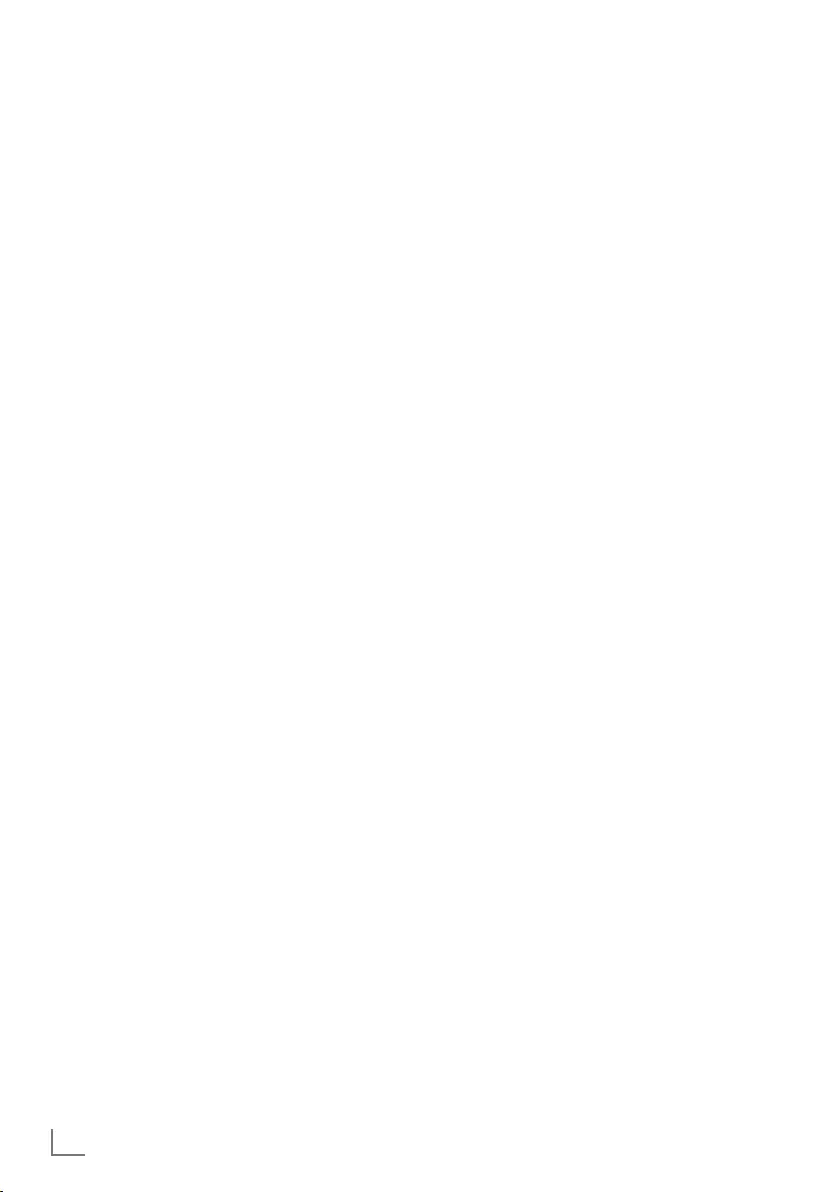
ENGLISH
30
Switching on automatic preview
If the automatic preview is switched on, a pre-
view of the selected file appears in the file
browser.
1 Select the line »Auto Preview« with »
V
« or
»
Λ
«.
2 Switch on the function with »
<
« or »
>
« (»On«).
3 Press »EXIT« to end the setting.
Safely remove disk
1 Select the line »Safely Remove Disk« with
»
V
« or »
Λ
« and press
»OK«
to confirm.
Note:
7
The disk can now be removed from the
socket.
Formatting the external data media
1 Select the »Format Partation« line with »
V
«
or
»
Λ
« button and confirm with »OK«
button.
2 To confirm the formatting operation press
»
« (green) button;
or
to cancel formatting operation press »
«
(red) button.
3 Press »EXIT« button to exit.
Selecting external data media
If several external data media are connected to
the television, you can select the preferred data
medium.
1
Select the line »Disk« with
»
V
«
or
»
Λ
«
2 Select the preferred data medium with »
<
«
or »
>
«.
3 Press »EXIT« to end the setting.
USB RECORDING
--------------------------------------------------------------------------------------------------------------
Selecting a partition on the external
data medium
If the external data medium features several par-
titions, select the partition you would like to use.
1 Select the line »Partition« with »
V
« or »
Λ
«.
2 Select the partition you wish to use with »
<
«
or »
>
«.
3 Press »EXIT« to end the setting.
Testing the external data medium
You can subject external data media to a test
and establish whether they are suitable for the
chosen functionality.
1 Select the line »Disk« with »
V
« or »
Λ
«. If
several data media are connected, select the
preferred data medium with »
<
« or »
>
«.
2 Select the line »Partition« with »
V
« or »
Λ
«.
If several partitions are available, select the
partition you wish to use with »
<
« or »
>
«.
3 Select the line »Check Disk« with »
V
« or
»
Λ
« and press
»OK«
to confirm.
–
Information on the data medium is dis-
played.
4 Press »EXIT« to end the setting.
Bekijk gratis de handleiding van Grundig 22 VLE 5520 BN, stel vragen en lees de antwoorden op veelvoorkomende problemen, of gebruik onze assistent om sneller informatie in de handleiding te vinden of uitleg te krijgen over specifieke functies.
Productinformatie
| Merk | Grundig |
| Model | 22 VLE 5520 BN |
| Categorie | Televisie |
| Taal | Nederlands |
| Grootte | 8211 MB |







