Growatt WIT29.9-50K-XHU handleiding
Handleiding
Je bekijkt pagina 46 van 130
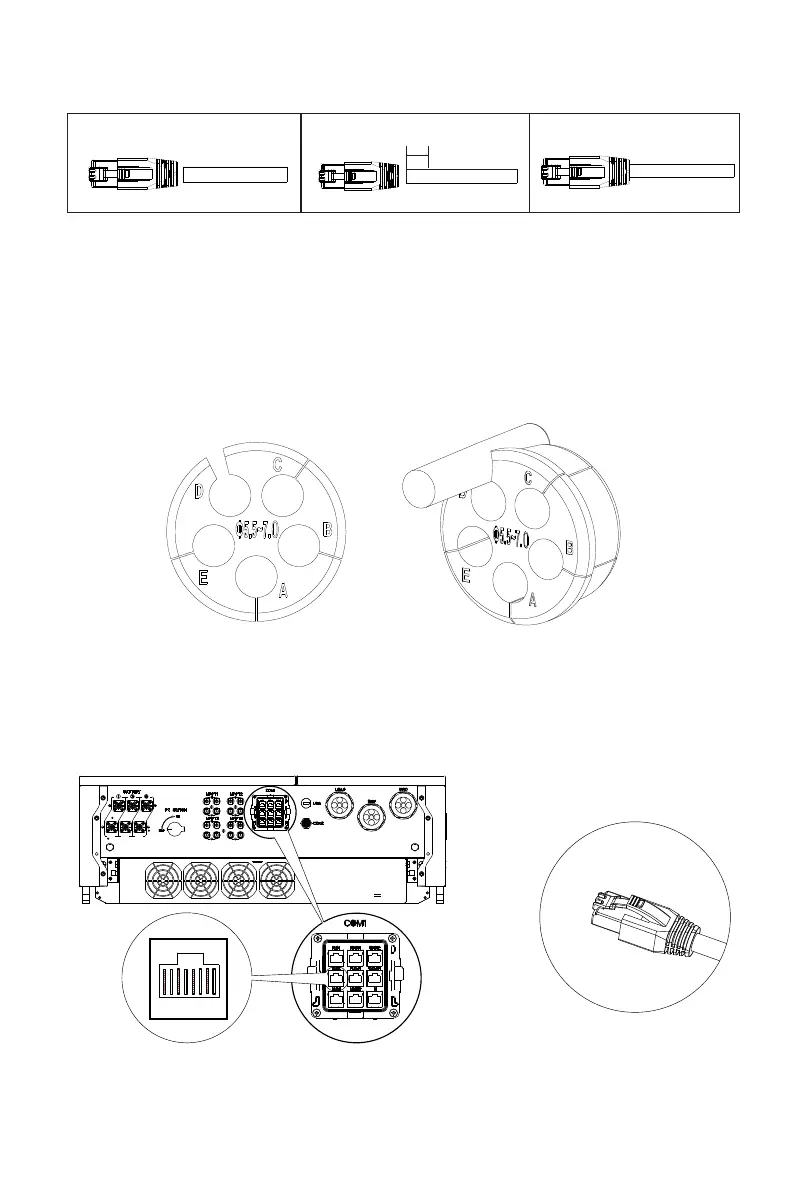
6.5 Connecting Communications Cables
6.5.1 COM1 Connection
The COM1 terminal of the WIT 29.9-50K-XHU Inverter includes 9 RJ45 ports. It is
used for parallel connection via PARA-IN and PARA-OUT communication
terminals, battery communication via BMS1, BMS2 and BMS3 terminals, and
external equipment communication via RS485 and DRMs function.
Connect the communication cables to the corresponding terminals as required.
For details, see Table 6.5;
Procedure for connecting the COM1 terminal:
Fig 6.17
1> Remove the fixing screws and disassemble the COM1 waterproof cover as Step
1-4 show;
2> Crimp the communication cable as follows:
15±1mm
1 2 3
Fig 6.18
Loosen the cable gland and remove the watertight caps inside the cable gland
based on the number of the cables and keep the unused holes with watertight cap.
Lead the cable into the holes in the cable gland (the 5-hole fastening rings inside
the cable gland are with openings on the side. Please separate the gap with hand
and squeeze the cables into the holes from the side openings. Hole diameter:
5.5~7.0 mm). Route the cables through the COM1 terminal waterproof cover as
Step 5 shows. Connect the cable to the corresponding terminal.
Fig 6.19
3> Tighten the COM1 terminal cover as Step 6-8 shows.
4> Secure the screws as Step 9 shows.
Detailed information of COM1
Fig 6.20 COM1 communication terminal
4241
8 7 6 5 4 3 2 1
8 7 6 5 4 3 2 1
Bekijk gratis de handleiding van Growatt WIT29.9-50K-XHU, stel vragen en lees de antwoorden op veelvoorkomende problemen, of gebruik onze assistent om sneller informatie in de handleiding te vinden of uitleg te krijgen over specifieke functies.
Productinformatie
| Merk | Growatt |
| Model | WIT29.9-50K-XHU |
| Categorie | Niet gecategoriseerd |
| Taal | Nederlands |
| Grootte | 16744 MB |







