Growatt MAX 250KTL3-X HV handleiding
Handleiding
Je bekijkt pagina 17 van 37
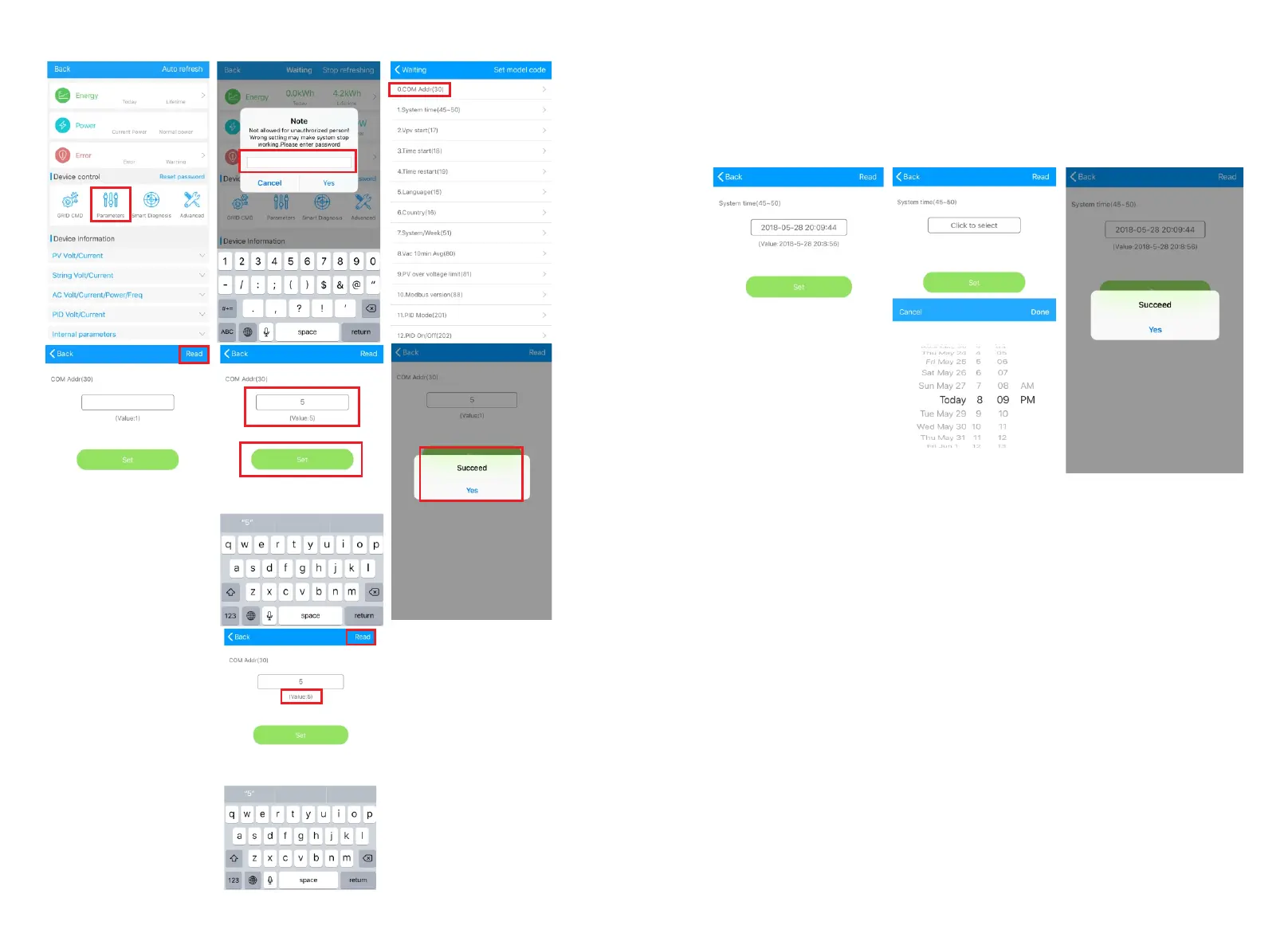
27
28
Fig 7.1
1
2
3
4
7
5
6
8
9
7.1.2 Set inverter time and date
Please refer to section 8.2.1 and login ShinePhone APP.Click "system time(45-50)"to set
inverter time and date on the parameter setting page.
7.2 Operation Mode
Fig 7.2
7.2.1 Waiting mode
7.2.2 Working mode
When the DC voltage is more than 500Vdc, inverter will be powered on and enters the
"waiting" state.
At this mode, inverter will check the system parameter. If the system is normal and PV
voltage is more than 500Vdc, inverter will try to connect to the grid.
At this mode, inverter work normally,and the shows the power delivered by the inverter
to the grid.
When the DC voltage is more than 500Vdc,inverter converts the DC power generated by
the PV modules into AC power and supplies them to the grid.
When the DC voltage is lower than 500Vdc, inverter will enter into “waiting” state and
try to connect to the grid, at this status, inverter consume very small power to check the
internal system status.
Note: only when the PV modules supply enough power(voltage> 500Vdc) then the
inverter will start automatically.
Bekijk gratis de handleiding van Growatt MAX 250KTL3-X HV, stel vragen en lees de antwoorden op veelvoorkomende problemen, of gebruik onze assistent om sneller informatie in de handleiding te vinden of uitleg te krijgen over specifieke functies.
Productinformatie
| Merk | Growatt |
| Model | MAX 250KTL3-X HV |
| Categorie | Niet gecategoriseerd |
| Taal | Nederlands |
| Grootte | 11070 MB |







