Growatt MAC 50-70KTL3-X MV handleiding
Handleiding
Je bekijkt pagina 43 van 67
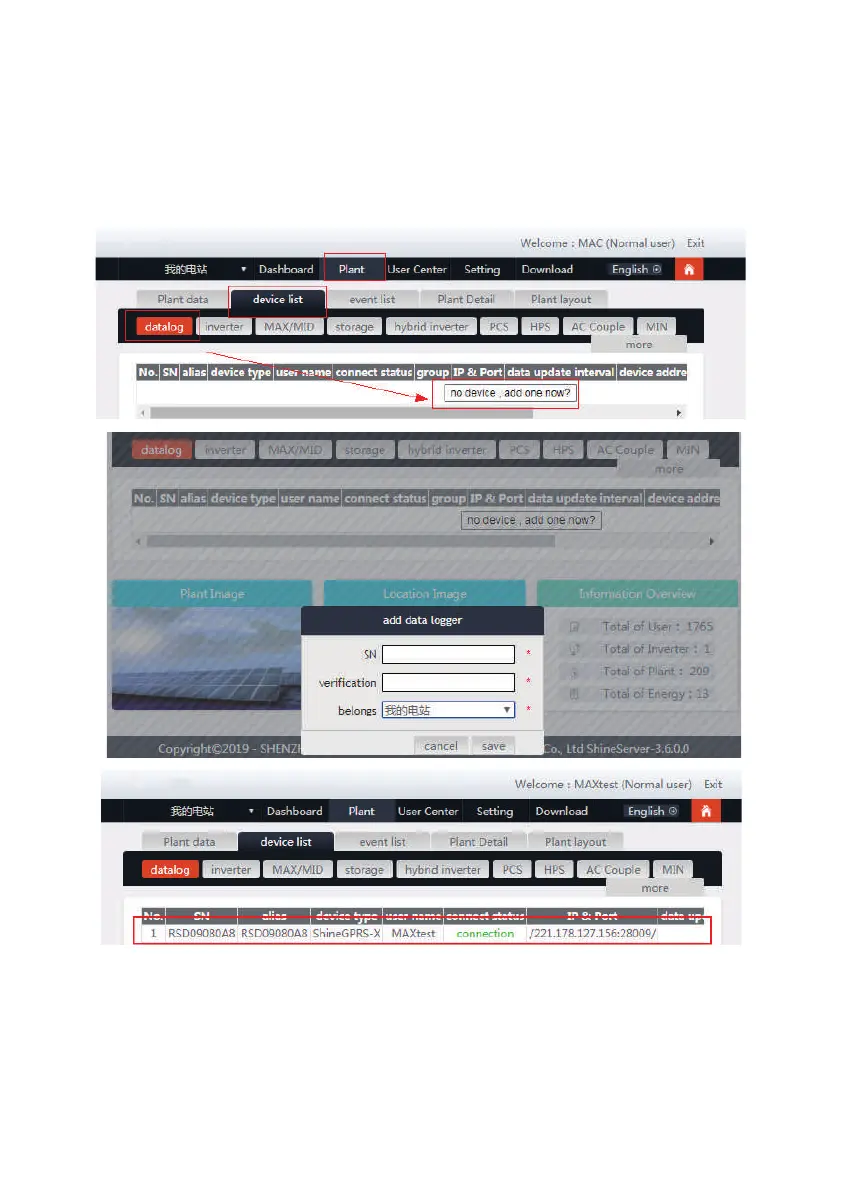
39 40
2. Add Collector
Figure 8.9
On the Plant page, click on “device list”, “datalog”, “add data logger”, enter the SN
number and verification code and save. datalogger will show after 5mins, also the device
will come online.(The inverter is monitored by the collector, so the collector can be
added)
8.2 Local Data Monitoring
8.2.1 Mobile phone app (Shinephone) Local Monitoring
8.2.1.1 Log on to app for local monitoring
MAC series inverter local data monitoring can be realized by mobile phone APP, USB
connected U disk.
1>Method 1
When you open the app login front page ,click the local debugging tool, and you can get
the wifi name of the collector by scanning the QR code or barcode(The default
password for WIFI is 12345678. If you have already connected, you can click "Skip" to
connect directly to the WIFI.)
2>Method 2
Open app enter user name and password click login, enter me (personal center). Click
the enter tool, find the local debugger to enter, and you can get the wifi name of the
collector by scanning the QR code or barcode(The default password for WIFI is
12345678. If you have already connected, you can click "Skip" to connect directly to the
WIFI.)
Figure 8.14
Bekijk gratis de handleiding van Growatt MAC 50-70KTL3-X MV, stel vragen en lees de antwoorden op veelvoorkomende problemen, of gebruik onze assistent om sneller informatie in de handleiding te vinden of uitleg te krijgen over specifieke functies.
Productinformatie
| Merk | Growatt |
| Model | MAC 50-70KTL3-X MV |
| Categorie | Niet gecategoriseerd |
| Taal | Nederlands |
| Grootte | 9274 MB |







