Growatt MAC 50-70KTL3-X MV handleiding
Handleiding
Je bekijkt pagina 36 van 67
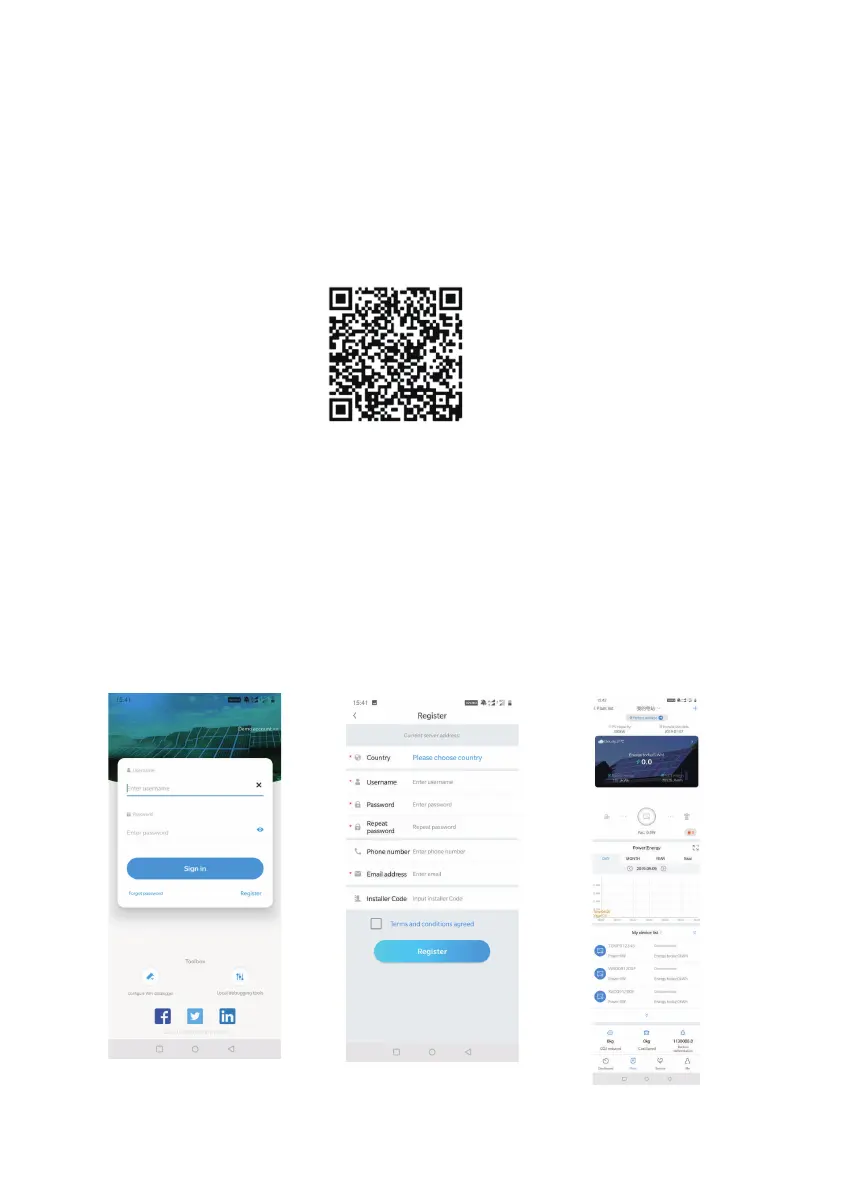
31 32
Figure 7.10
Set Date
2018-12-14
Set Time
12:30:30
Set Date
2018-12-14
Set Date
2018-12-14
Set Time
12:30:30
Set Time
12:30:30
Set OK Set OK
Set Comaddr
1
Set Language
English
General
Advanced
Set
Parameter
Monitoring Method 8
8.1 Remote Data Monitoring
8.1.1 Mobile APP (ShinePhone) remote monitoring
MAC series inverter remote data monitoring methods include mobile APP and server
WEB, RS485, GPRS, 4G can meet the above two monitoring methods.
1.You can download and install the app by scanning the QR code below or by searching
for "ShinePhone" in the Google/Apple store.
Note:
1. Make sure you are installing the latest version of the software.
2. For details, please refer to the contents on http://server-cn.growatt.com.
3. There are two ways to register your mobile phone APP:
Method 1: Go to the mobile APP login page and click “One button to build a station”.
Scan the barcode to obtain the serial number of the collector, and complete the
registration by filling in the mobile phone number, password, agent number and other
information with one-click registration.
Method 2: Go to the mobile APP login page and click on “Register”.
Registration is required to fill in the information, with an * is required. After completing
the registration, you can log in to the main interface of ShinePhone. The registration
page and main interface are as shown below:
Figure 8.1
Figure 8.2
Bekijk gratis de handleiding van Growatt MAC 50-70KTL3-X MV, stel vragen en lees de antwoorden op veelvoorkomende problemen, of gebruik onze assistent om sneller informatie in de handleiding te vinden of uitleg te krijgen over specifieke functies.
Productinformatie
| Merk | Growatt |
| Model | MAC 50-70KTL3-X MV |
| Categorie | Niet gecategoriseerd |
| Taal | Nederlands |
| Grootte | 9274 MB |







