Growatt MAC 50-70KTL3-X MV handleiding
Handleiding
Je bekijkt pagina 30 van 67
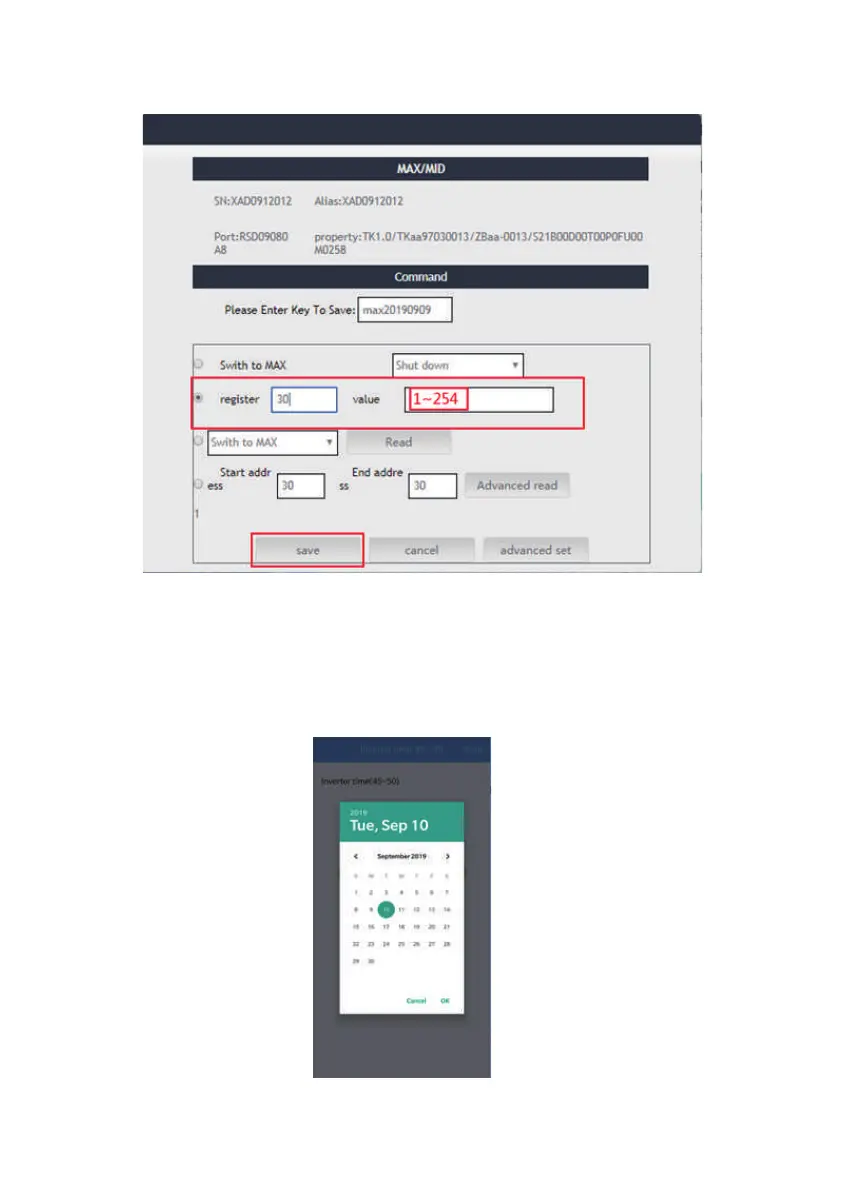
25
26
7.1.1.3 Server WEB Page Set Communication Address
Refer to Section 8.1.2 to log in to the server. After obtaining the inverter data through
the collector, modify the device communication address. This operation is performed by a
professional.
1>Click "Settings" in "device list" to enter the advanced settings page;
2>Read the "30" register to get the current device address, the password is max + today
date (such as August 7th: max20190807);
3>When setting a new communication address, write the value of the "30" register as
the address to be set (1~254), and then click "Save";
4>After setting the communication address, you can read the value of the "30" register
to confirm whether the setting is successful.
Figure 7.1
Figure 7.2
Refer to Section 8.2.1 to log in to the mobile APP. After the mobile phone communicates
normally with the inverter through the APP, click “Parameter Configuration” and select
“System Time (45~50)” to set the inverter time and date.
7.1.2 Set Inverter Time and Date
Figure 7.3
Figure 7.4
Bekijk gratis de handleiding van Growatt MAC 50-70KTL3-X MV, stel vragen en lees de antwoorden op veelvoorkomende problemen, of gebruik onze assistent om sneller informatie in de handleiding te vinden of uitleg te krijgen over specifieke functies.
Productinformatie
| Merk | Growatt |
| Model | MAC 50-70KTL3-X MV |
| Categorie | Niet gecategoriseerd |
| Taal | Nederlands |
| Grootte | 9274 MB |







