Graupner mz-16 HoTT handleiding
Handleiding
Je bekijkt pagina 36 van 48
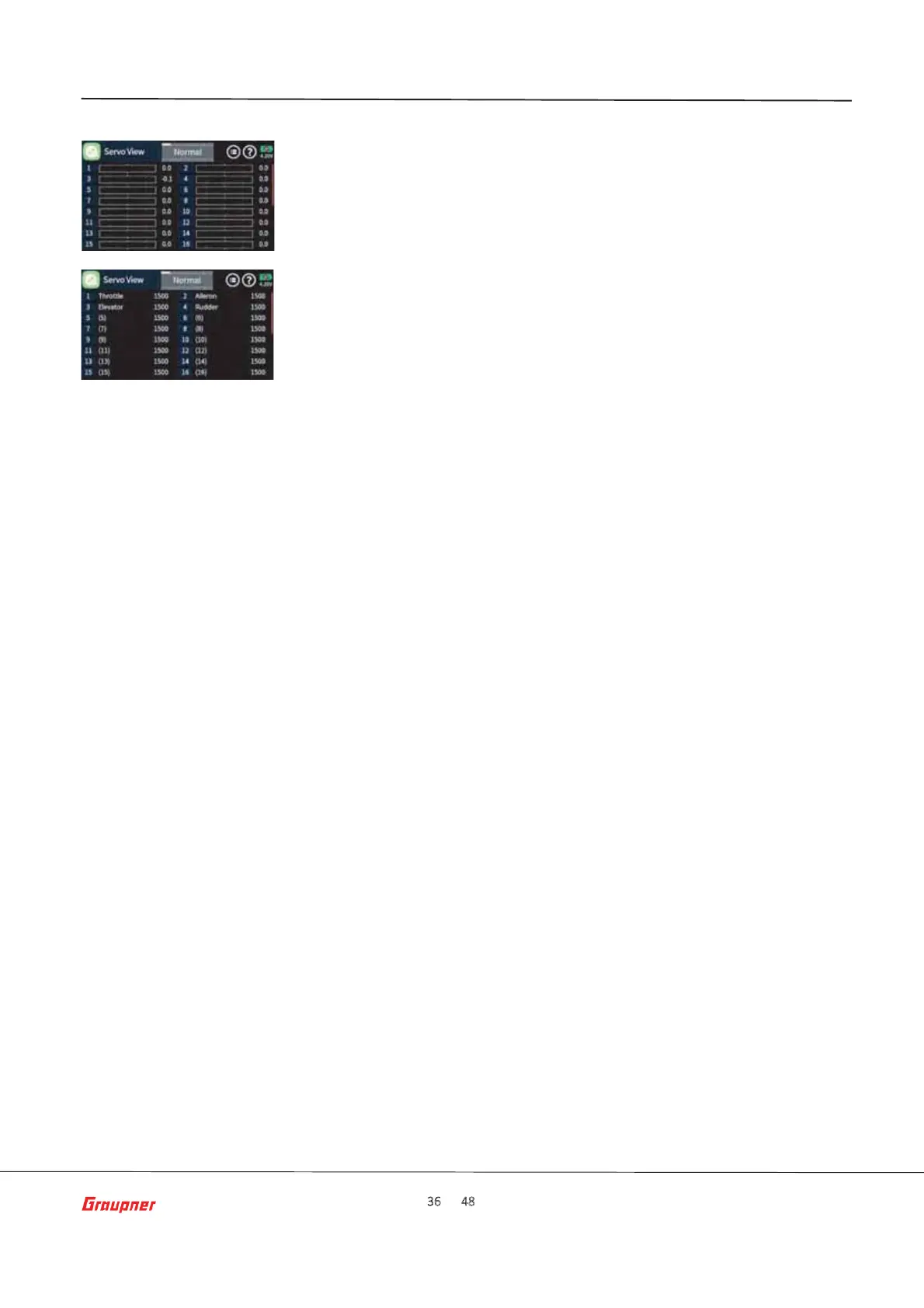
Page 36 of 48 S1047.mz-16-V1.0-EN
Servo Display
The Servo View monitor can be called upon at any Ɵme by pressing the servo
monitor key on the right side of the radio.
The view represents the acƟǀe posiƟons of any control or switch including
mixers. The default screen shows channels 1 … 16.
The default bar chart view shows the channel posiƟon between-150% and
+150% and when a control is moved it will show the maximum deŇecƟon
set for that channel.
When tapping on the Servo View screen the presented view will show a
numerical representaƟon of the channels in milliseconds. A value of 1500
ms represents 0% which is the controls middle posiƟon.
This view also shows the channel names as assigned by the system or as
named by the user.
Bekijk gratis de handleiding van Graupner mz-16 HoTT, stel vragen en lees de antwoorden op veelvoorkomende problemen, of gebruik onze assistent om sneller informatie in de handleiding te vinden of uitleg te krijgen over specifieke functies.
Productinformatie
| Merk | Graupner |
| Model | mz-16 HoTT |
| Categorie | Niet gecategoriseerd |
| Taal | Nederlands |
| Grootte | 10998 MB |
Caratteristiche Prodotto
| Kleur van het product | Zwart |
| Ingebouwd display | Ja |
| Gewicht | 1070 g |
| Breedte | 195 mm |
| Diepte | 210 mm |
