Handleiding
Je bekijkt pagina 26 van 32
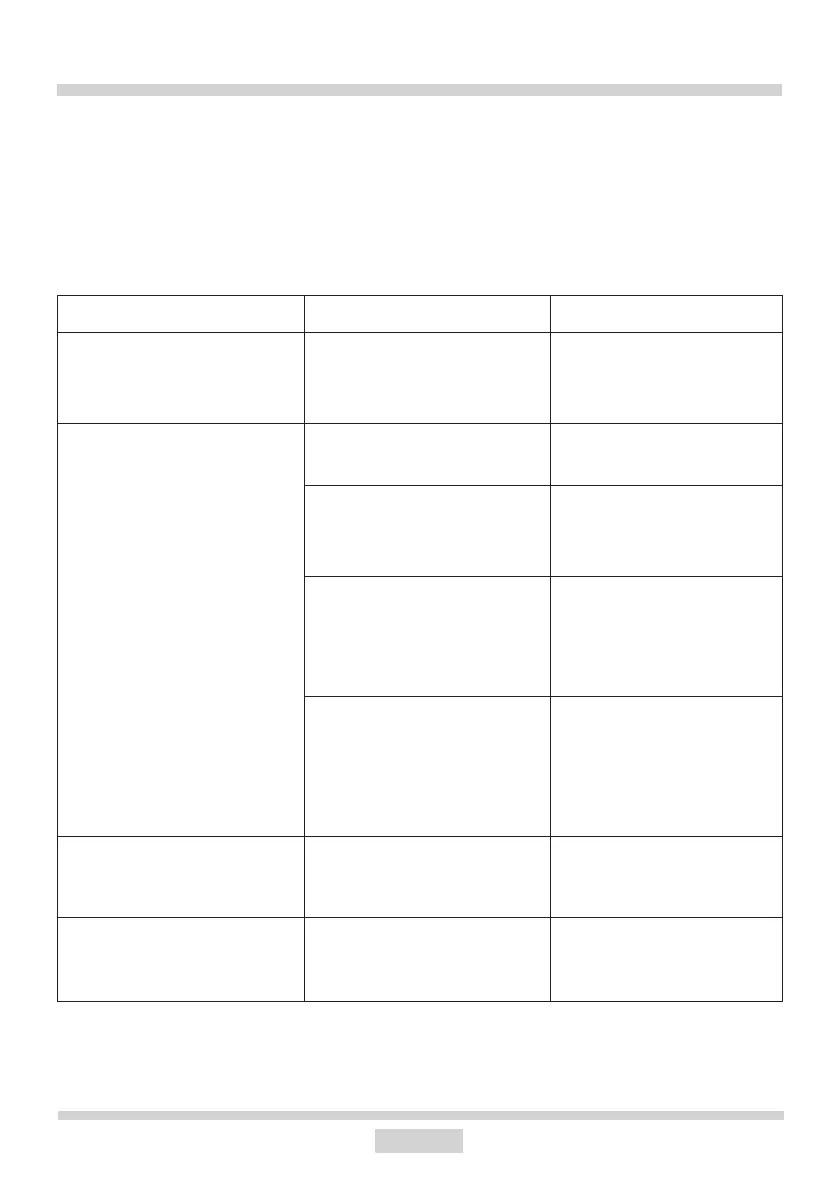
26
EMERGENCY PROCEDURE
In the event of any fault:
● turn o the appliance
● disconnect the power supply
● have the appliance repaired
● Based on the instructions given in the table below, some minor issues can be corrected
by the user. Please check the consecutive points in the table before you refer the repair
to customer GRAM service.
PROBLEM POSSIBLE CAUSE REMEDY
The “L” symbol is shown
on the display when you try
to turn on the appliance.
The Child Lock is enabled.
Touch and hold the Child
Lock sensor for 3 sec-
onds to disable the Child
Lock.
The appliance does not
turn on when you press the
on/o sensor.
You do not hold down the
on/o sensor long enough
Hold down the on/o
sensor for 3 seconds.
Soiled / wet control panel
sensors
Wipe the control panel
clean and remove any
objects that obscure the
sensors.
Power outage
Check the MCB or fuses
in your home electrical
distribution box.
External power interfer-
ence.
Unplug the appliance
from the power outlet for
120 seconds or discon-
nect the miniature circuit
breaker (MCB) or fuse
in your home electrical
distribution box.
During operation, the ap-
pliance emits a long beep
and turns o.
The safety feature has
operated.
Wipe the control panel
clean and remove any
objects that obscure the
sensors.
After turning on, the appli-
ance turns itself o.
You have not used any ap-
pliance function.
When turn on the ap-
pliance, use it without
delay.
Bekijk gratis de handleiding van Gram KKI 8354-90 TI, stel vragen en lees de antwoorden op veelvoorkomende problemen, of gebruik onze assistent om sneller informatie in de handleiding te vinden of uitleg te krijgen over specifieke functies.
Productinformatie
| Merk | Gram |
| Model | KKI 8354-90 TI |
| Categorie | Fornuis |
| Taal | Nederlands |
| Grootte | 2240 MB |







