Handleiding
Je bekijkt pagina 18 van 28
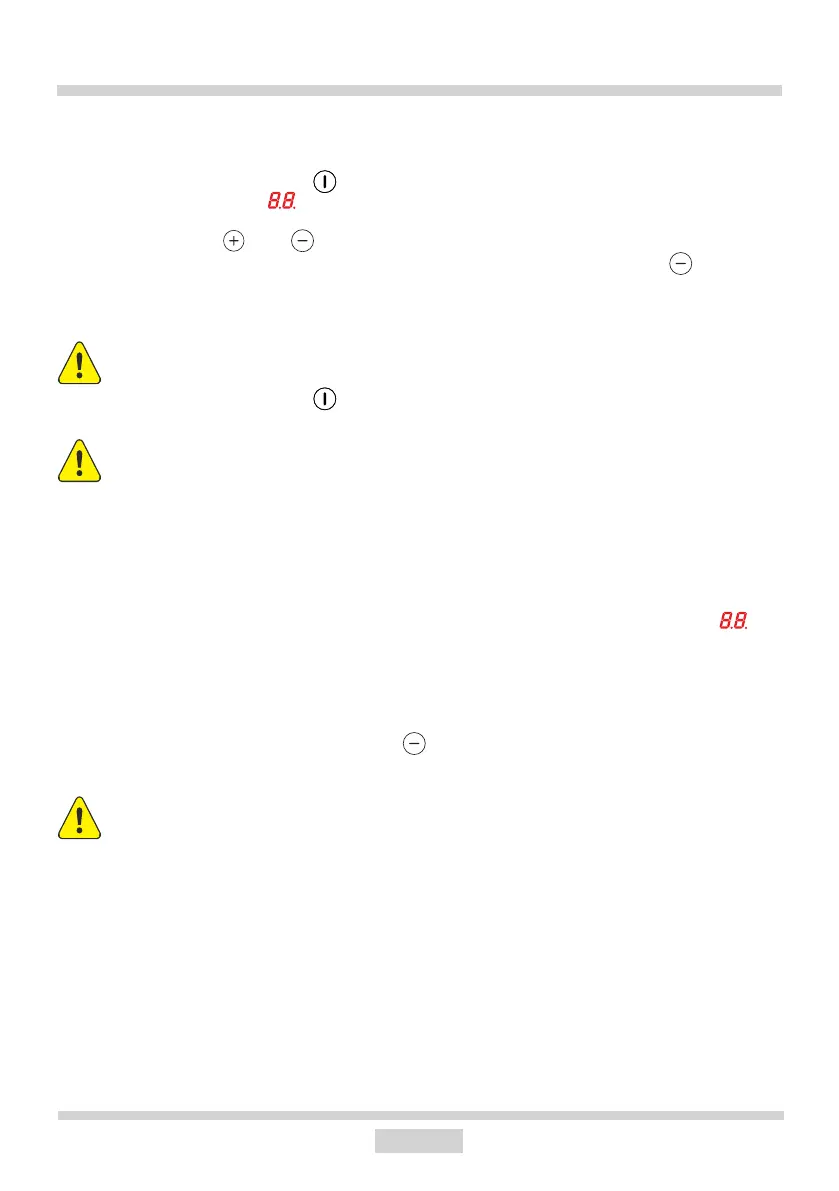
18
OPERATION
Deactivate cooking zones
Deactivate cooking zone by doing one of the following:
• Turn o the hob with the sensor.
• Touch and hold the sensor for 3 seconds
• Activate the cooking zone - simultaneously touch and hold the heat setting
touch sensors and .
• Activate the cooking zone and use the heat setting touch sensor to set the
heat setting to “0.”
Turn o the appliance
The appliance operates when at least one cooking zone is on.
• Turn o the hob with the sensor.
If a cooking zone is still hot, the relevant display will show the letter "H” or “h”
to indicate residual heat. For description of the symbol, see below.
Booster function "P"
The Booster Function increases the nominal power of the Ø 210 mm cooking zone
from 2000W to 3000W, Ø 160 mm cooking zone from 1400W to 2100W.
• Place the cookware on the desired cooking zone.
• The cookware will be automatically detected and the relevant display will
show ashing "00."
• Touch the “P” sensor to activate the Booster function. The display will show the
letter “P.”
Turn o the Booster function:
• Touch the Booster sensor or touch to reduce the heat setting.
Booster function can be activated for up to 5 minutes. Then power will be
reduced to 14 (nominal power).
Power will also be reduced to the nominal power, if any hob components
overheat.
You can reactivate the Booster function when the internal components cool
down to a safe temperature. This function will not start automatically.
When you take the cookware o the cooking zone when the Booster function
in on, a 5-minute countdown will not be interrupted.
Bekijk gratis de handleiding van Gram KKI 6244-90 TI, stel vragen en lees de antwoorden op veelvoorkomende problemen, of gebruik onze assistent om sneller informatie in de handleiding te vinden of uitleg te krijgen over specifieke functies.
Productinformatie
| Merk | Gram |
| Model | KKI 6244-90 TI |
| Categorie | Fornuis |
| Taal | Nederlands |
| Grootte | 2151 MB |







