GPX PJ504 handleiding
Handleiding
Je bekijkt pagina 18 van 44
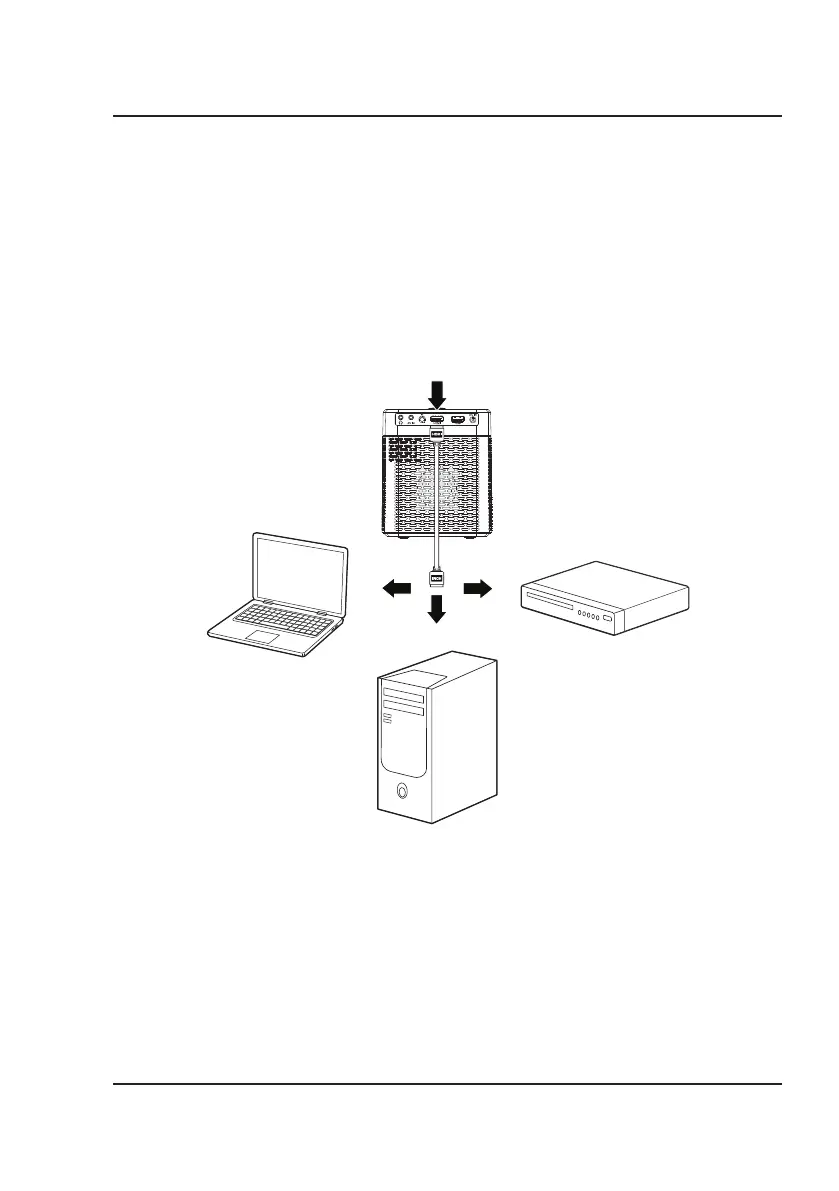
18
Connect to HDMI on
laptop or PC.
Connect to HDMI on DVD,
Blu-Ray, or other source.
HDMI
HDMI offers superior sound and picture quality and is the easiest way to play media from a computer, Blu-Ray player,
or other device with an HDMI output.
Requires an HDMI cable (not included) and a device with an HDMI output.
1. Press the Power button on the projector to enter Standby mode.
2. Using an HDMI cable, connect the HDMI input on the projector to the HDMI output on your media player or
computer.
3. Press the Power button on the projector to turn the unit on.
4. On the home screen, use the Arrows and OK buttons on the remote to highlight and select the HDMI icon. Use
the controls on the connected device to select and play media.
HDMI Inputs
Connecting to Other Devices
Note: Due to copyright issues, this projector does not support direct playback of Netflix, Amazon, or Disney streaming
properties through a TV or laptop HDMI connection. However, you can stream these services using a streaming stick
inserted into the HDMI port of the projector. When using a streaming stick, follow the use instructions included with
the device.
Note: If no sound plays from the internal speaker on the projector while playing from an HDMI input source, please
check the external player's digital audio settings and make sure the setting is on "PCM Stereo" mode.
Bekijk gratis de handleiding van GPX PJ504, stel vragen en lees de antwoorden op veelvoorkomende problemen, of gebruik onze assistent om sneller informatie in de handleiding te vinden of uitleg te krijgen over specifieke functies.
Productinformatie
| Merk | GPX |
| Model | PJ504 |
| Categorie | Niet gecategoriseerd |
| Taal | Nederlands |
| Grootte | 4208 MB |