GPX PJ504 handleiding
Handleiding
Je bekijkt pagina 16 van 44
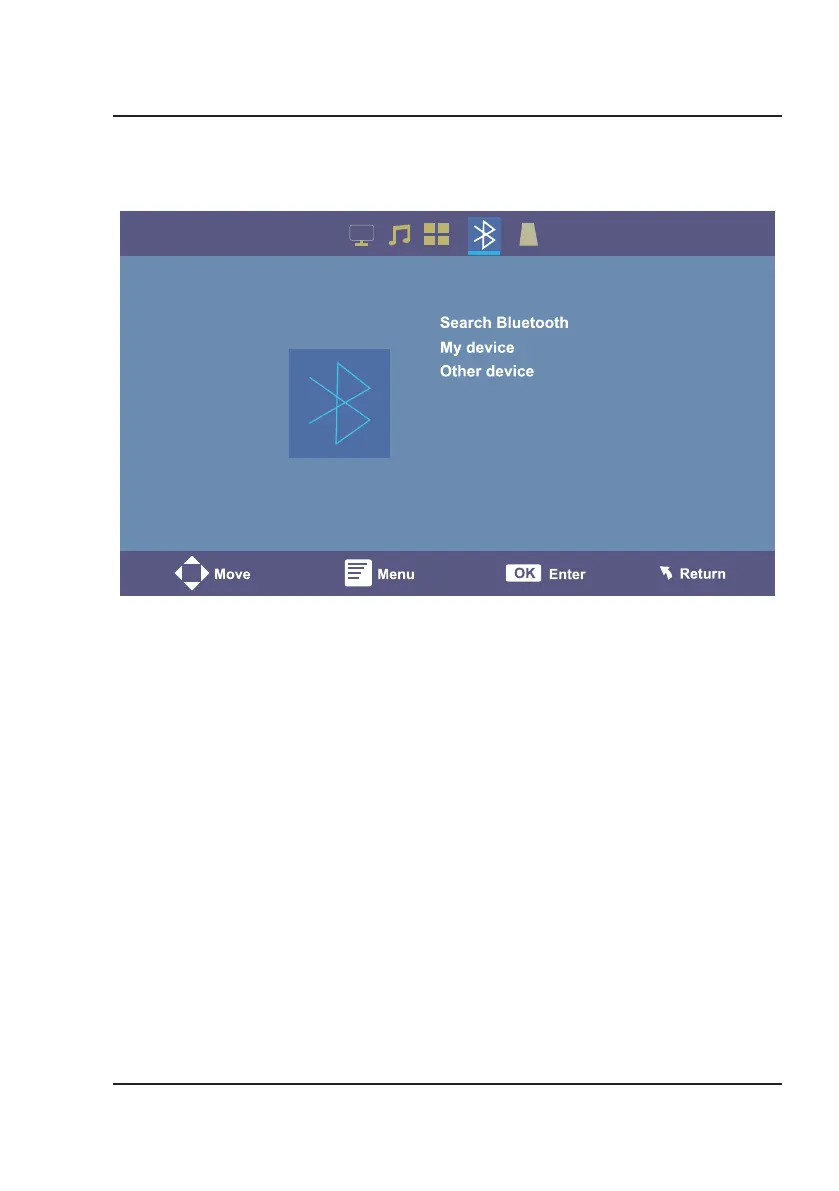
16
Menu Options
1. Bluetooth
Turn the projector Bluetooth On or Off. Note: Bluetooth is off by default. Turning Bluetooth on
allows you to search for Bluetooth devices.
2. Search Bluetooth
After turning Bluetooth on, press the OK button on the remote to search for nearby Bluetooth
receiving devices (speakers, soundbars, etc.) Found devices will appear under either My Device
or Other Device.
3. My Device
Bluetooth receiving devices that the projector has connected to before will appear under this
heading after searching for Bluetooth devices.
4. Other Device
Bluetooth receiving devices that the projector has not connected to before will appear under
this heading after searching for Bluetooth devices. When searching for Bluetooth devices for the
first time, all devices will appear under this heading.
Bluetooth Device Menu
Bluetooth Device
Bluetooth On
Bekijk gratis de handleiding van GPX PJ504, stel vragen en lees de antwoorden op veelvoorkomende problemen, of gebruik onze assistent om sneller informatie in de handleiding te vinden of uitleg te krijgen over specifieke functies.
Productinformatie
| Merk | GPX |
| Model | PJ504 |
| Categorie | Niet gecategoriseerd |
| Taal | Nederlands |
| Grootte | 4208 MB |