GPO PR200 handleiding
Handleiding
Je bekijkt pagina 18 van 124
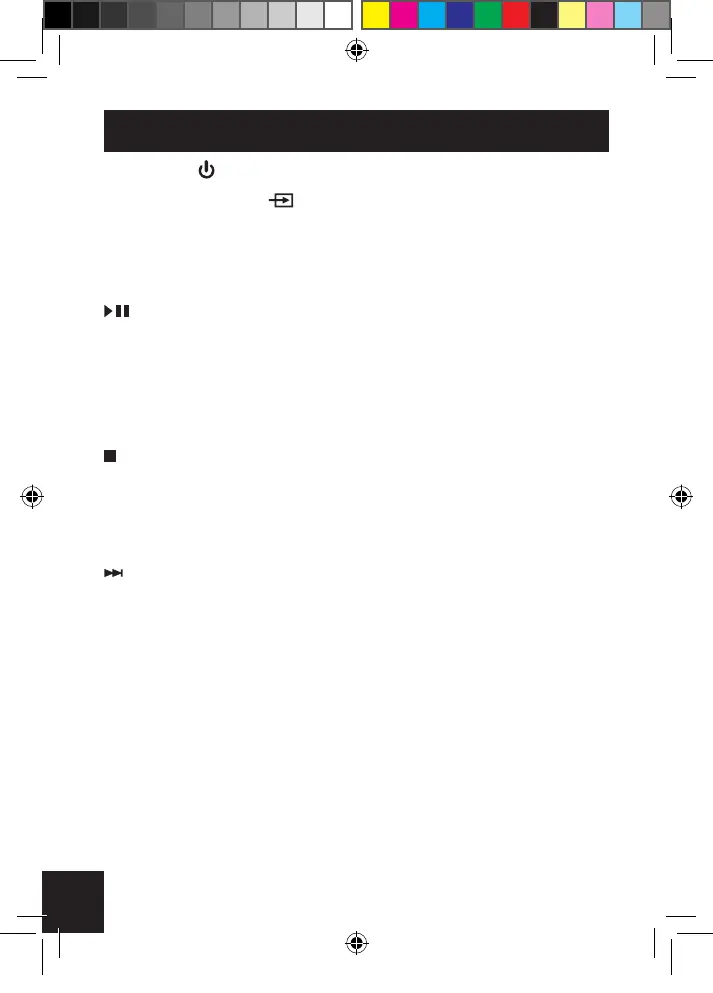
18
OPERATING THE CD/ USB PLAYER
1. Turn the Power (2) On by remote control.
2. Press the Function (4) to CD by remote control.
3. Insert a compact disc to the CD deck (13) or USB to USB Playback
slot (8) on Amplier ; “CD” or “USB” will be displayed.
PLAY/PAUSE button
• When music is stopped, press the button to play the music.
• When music is playing, press the button to pause.
• When music is paused, press the button to resume play.
STOP button
• When music is playing or paused, press the button to stop.
• When in programming tracks, press the button to exit the mode.
SKIP UP /NEXT button)
• When music is stopped, press the button to select the track you want
to play (and go to the rst track if currently on the last track).
• When music is playing, press the button to skip to the next track (and
go to the rst track if currently playing the last track).
• Press the button and hold for 2 seconds to fast-forward.
• When playing programmed tracks, press the button to skip to the next
programmed track (and go to the rst track if currently playing the last
track).
GPO PR200_user_Manual EU - Oct 2017.indd 18 26/10/2017 10:07
Bekijk gratis de handleiding van GPO PR200, stel vragen en lees de antwoorden op veelvoorkomende problemen, of gebruik onze assistent om sneller informatie in de handleiding te vinden of uitleg te krijgen over specifieke functies.
Productinformatie
| Merk | GPO |
| Model | PR200 |
| Categorie | Niet gecategoriseerd |
| Taal | Nederlands |
| Grootte | 9088 MB |
