GPO PR200 handleiding
Handleiding
Je bekijkt pagina 12 van 124
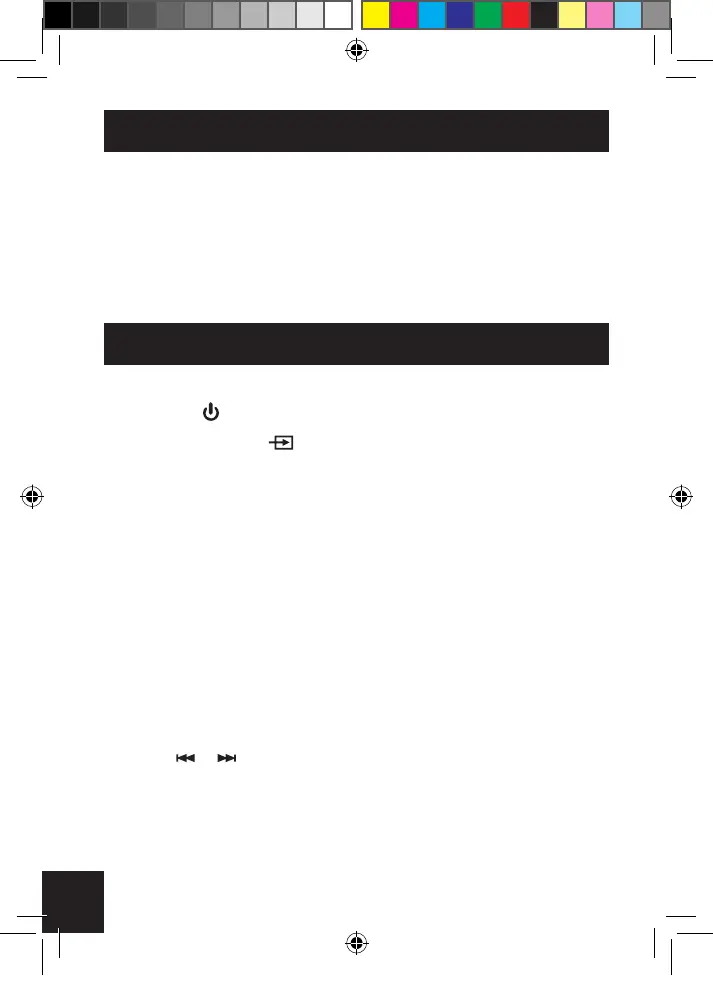
12
POWER SUPPLY
This unit is designed to operate on a normal AC 100V ~ 240V, 50/60
Hz household power supply. Do not attempt to operate the system
using other power sources. This may result in damage to the unit and
void your warranty.
DAB MODE
Getting started
1. Press the Power button (2) by remote control to turn the unit on.
2. Press the Function (4) to enter DAB /FM Tuner by remote
control.
3. Fully Extend antenna on the back of your radio to get maximum
signal.
4. It will automatically scan for DAB radio stations. LCD Display will
show the scanning progress and the number of stations found. It
may take 2-3 minutes to nish, after all stations are stored, radio
will select the rst station & adjust the volume to play.
If DAB signal or desired station is not found, reception signal may be
poor. Please relocate your radio & tune the radio again.
5. Press or to select the station you would like to listen.
6. Presset Enter (9) to conrm what you choose to play
7. Press Memory (15) for 3 seconds to store station function & Enter
(9) to conrm the Memory stored
GPO PR200_user_Manual EU - Oct 2017.indd 12 26/10/2017 10:07
Bekijk gratis de handleiding van GPO PR200, stel vragen en lees de antwoorden op veelvoorkomende problemen, of gebruik onze assistent om sneller informatie in de handleiding te vinden of uitleg te krijgen over specifieke functies.
Productinformatie
| Merk | GPO |
| Model | PR200 |
| Categorie | Niet gecategoriseerd |
| Taal | Nederlands |
| Grootte | 9088 MB |
