Handleiding
Je bekijkt pagina 5 van 55
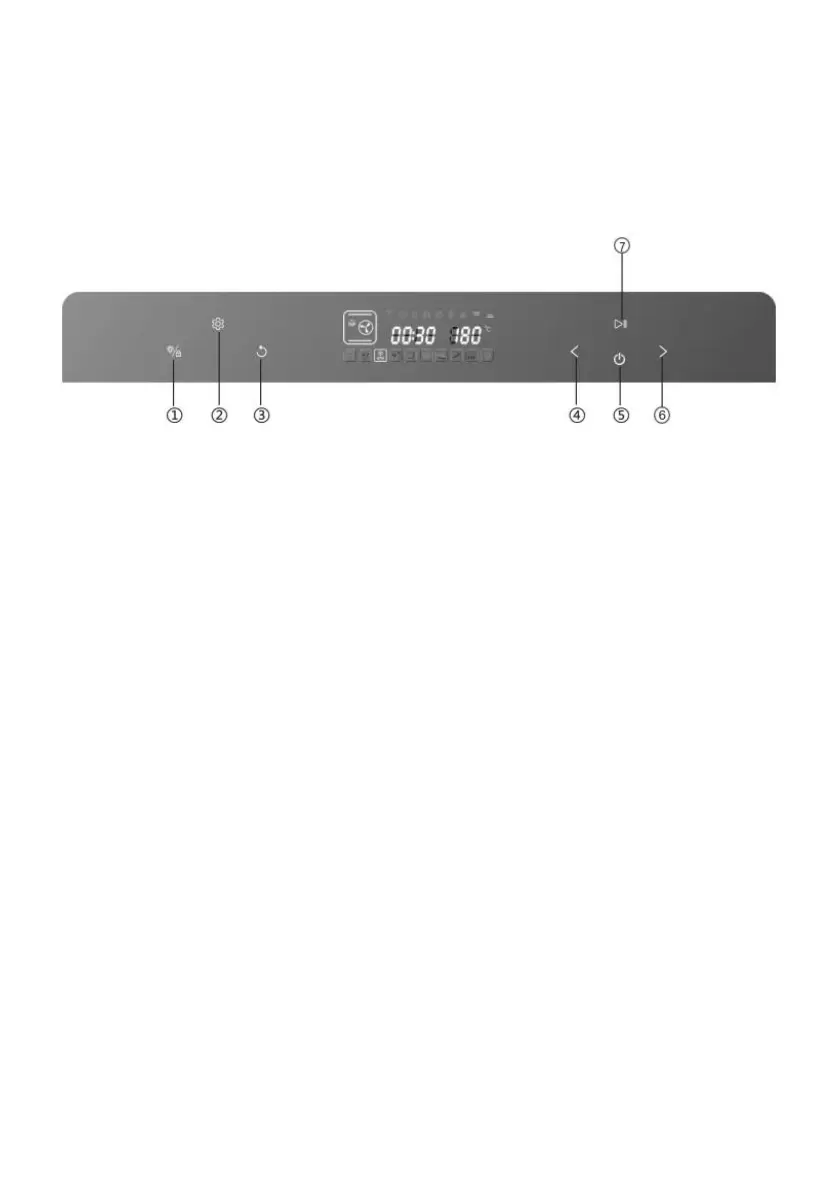
5
31. The equipment may only be repaired by an authorized service center.
Any modifications or use of spare parts or components other than
the original is prohibited and jeopardizes the safety of use.
32. The manufacturer is not liable for any damage resulting from
improper use of the device.
PLEASE KEEP THIS INSTRUCTION MANUAL
(1) Oven lamp/child lock key:
1. Touch it once, oven lamp is ON; touch it again, oven lamp is OFF;
2. Oven lamp will be ON for three minutes after the work is over;
3. Oven lamp will be ON for three minutes when the oven door is
opened;
4. The key turns to child lock by holding it down for three seconds; in
the standby mode, hold it down once, it is locked; press it again to
unlock.
(2) Setting key: preset and time-delay
1. In any programs standby mode, press this key to enter the preset mode
and preset icon is ON;
2. After any programs working end, Press this key to enter the time-delay
function sates and the time-delay icon is ON;
(3) Back key: press this key to return to the previous setting mode before
start working, and press it again to return again.
(4, 6) Selection key (Reverse function):
1. Select 9 DIY regular function modes and 10 specific working modes;
2. Adjust the time;
3. Adjust the temperature.
(5) ON/OFF : press this key to activate all icons to light up; In the
activation or working status of the machine press this key to exit the
running mode, and the machine will return to the standby status.
(7) Start:
1. Start;
Bekijk gratis de handleiding van GOTIE GPP-400, stel vragen en lees de antwoorden op veelvoorkomende problemen, of gebruik onze assistent om sneller informatie in de handleiding te vinden of uitleg te krijgen over specifieke functies.
Productinformatie
| Merk | GOTIE |
| Model | GPP-400 |
| Categorie | Oven |
| Taal | Nederlands |
| Grootte | 6192 MB |