Handleiding
Je bekijkt pagina 7 van 91
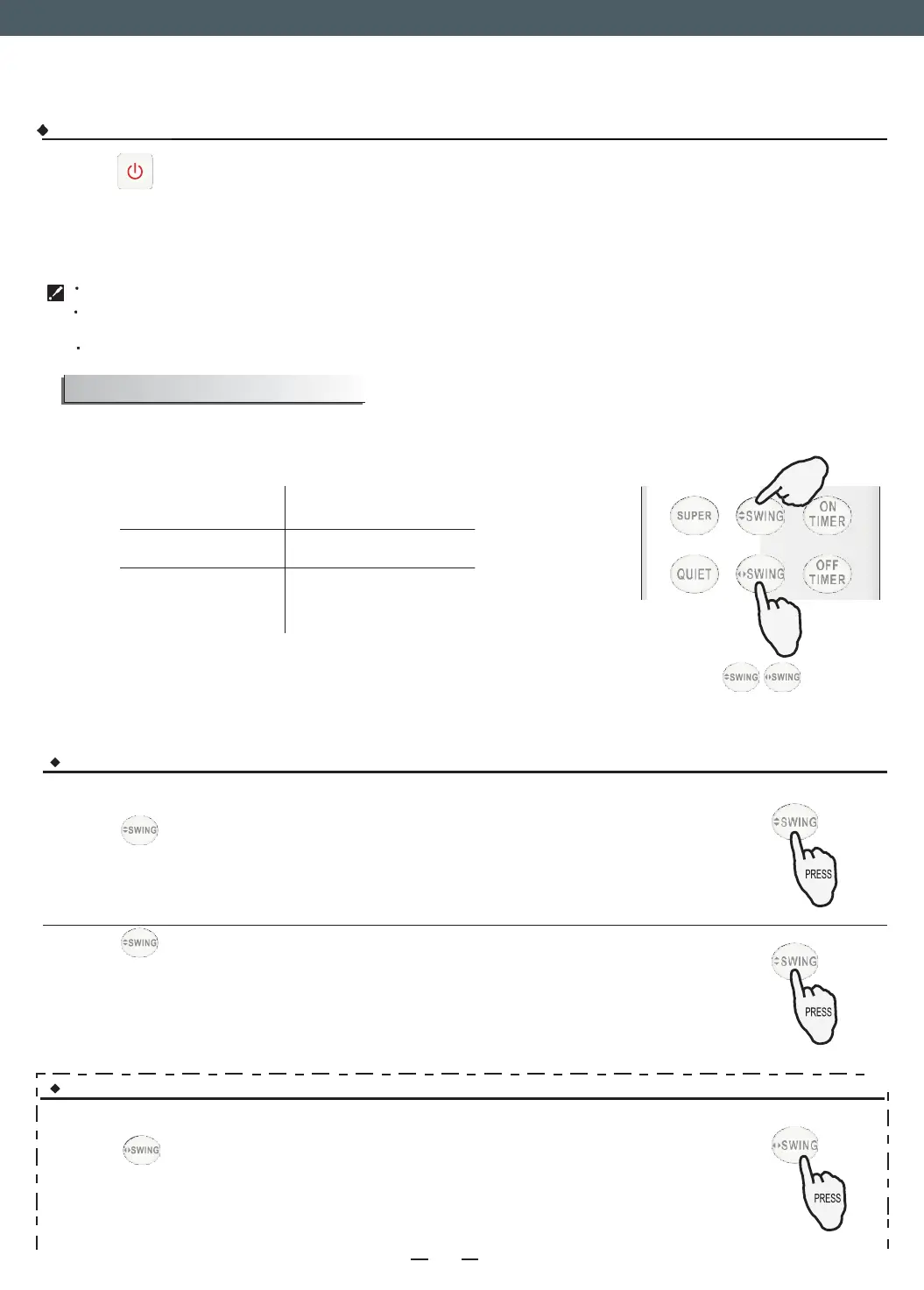
4
EN
Turning on
Press button.
Result:
The RUN indicator of the indoor unit lights up.
SWING, SMART, SUPER, QUIET, TIMER, ECONOMY, IFEEL, DIMMER, CLOCK, SLEEP and 8℃ HEAT operation modes will
be specified in the following pages.
Changing modes during operation, sometimes the unit does not response at once. Wait 3 minutes.
During heating operation, air flow is not discharged at the beginning. After 2-5 minutes, the air flow will be discharged
until temperature of indoor heat exchanger rises.
Wait 3 minutes before restarting the appliance.
Vertical airflow (Horizontal airflow) is automatically adjusted to a certain angle in accordance with the
operation mode after turning on the unit.
PRESS
PRESS
The direction of airflow can be also adjusted to your own requirement by pressing the " " buttons of
the remote controller.
*Heating mode is only available for heat pump models.
Vertical airflow control (with the remote controller)
Using remote controller to set various angles of flow or specific angle as you like.
Press " " button once.
Result: The vertical adjustment louver will swing up and down automatically.
Press " " button again.
Result:
The louvers swing to a suitable angle as desired.
Horizontal airflow control (with the remote controller)
Using remote controller to set various angles of flow or specific angle as you like.
Press " " button once.
Result: The horizontal adjustment louver will swing left and right automatically.
Airflow direction control
Operation mode
Direction of airflow
COOLING, DRY
horizontal
*HEATING,
FAN ONLY
downward
Bekijk gratis de handleiding van Gorenje PANDORA26IN TE, stel vragen en lees de antwoorden op veelvoorkomende problemen, of gebruik onze assistent om sneller informatie in de handleiding te vinden of uitleg te krijgen over specifieke functies.
Productinformatie
| Merk | Gorenje |
| Model | PANDORA26IN TE |
| Categorie | Airco |
| Taal | Nederlands |
| Grootte | 16435 MB |
