Handleiding
Je bekijkt pagina 10 van 91
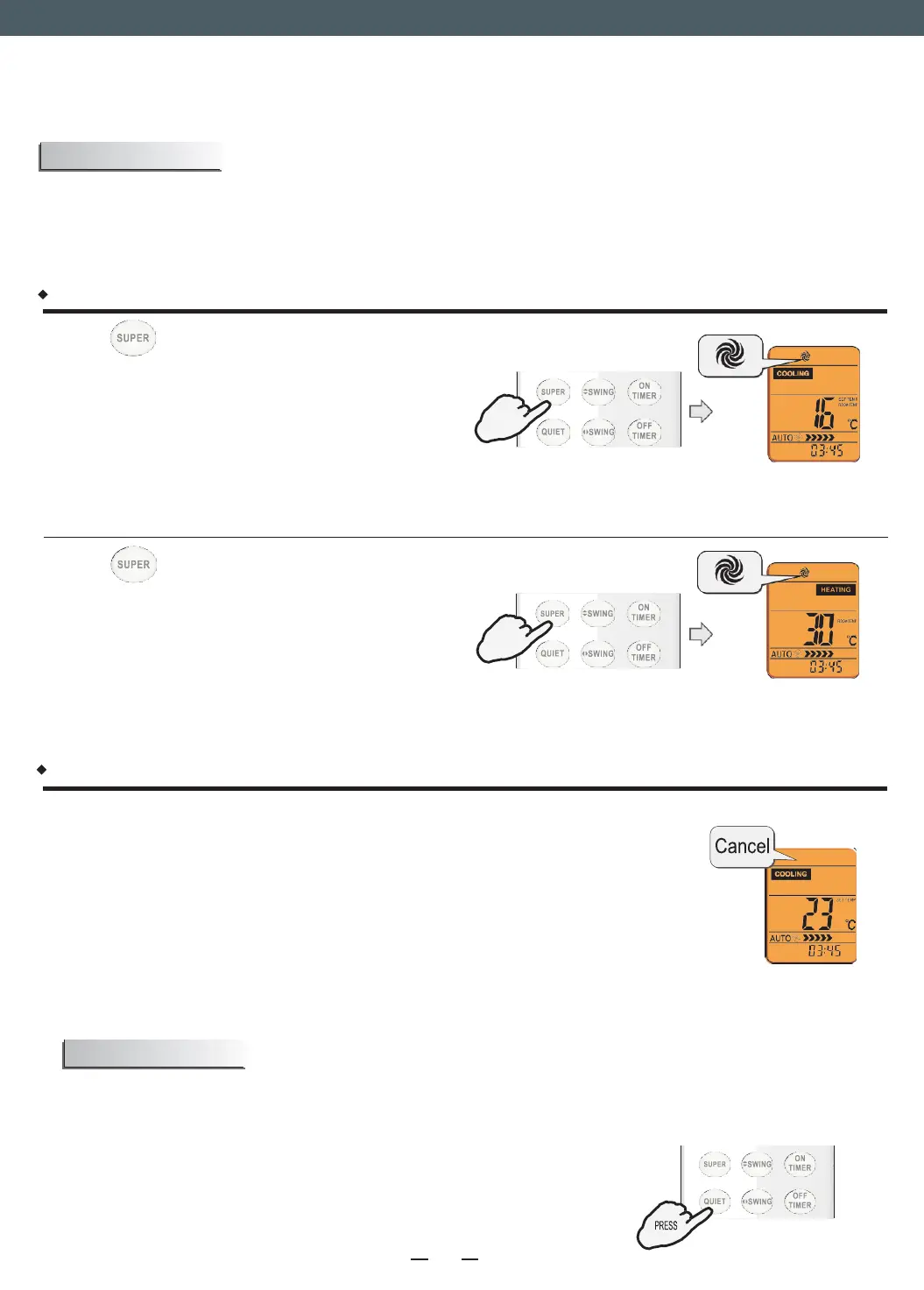
7
EN
SUPER mode is used to start or stop fast cooling or heating only when the unit is on.
SUPER mode can be set when the appliance is in operation or energized.
In SUPER mode, you can set temperature, airflow direction or timer
How to set SUPER mode?
Press button at the cool, dry and fan only mode.
Result:
At high fan speed, the set
temperature automatically to
16℃(61°F).
PRESS
Press button at the heat mode.
Result:
At auto fan speed, the set
temperature automatically to
30℃(86°F).
PRESS
How to cancel SUPER mode?
Press SUPER, MODE, FAN SPEED, ON/OFF or SLEEP button.
Result:
The display return to the original mode.
Escape from SUPER mode.
Note:
SMART button is not available in SUPER mode.
ECONOMY button is not available in SUPER mode.
The Appliance will continue working in SUPER mode for 15 minutes, if you don't escape from it
by pressing any of the buttons mentioned above.
In this mode, the air conditioner will work with low noise performance by low compressor frequency and low
fan speed. This mode is only available for inverter models.
Note: Press MODE, FAN SPEED, SMART, SUPER, ECONOMY or ON/OFF button
SUPER mode
cancel QUIET mode.
QUIET mode
Bekijk gratis de handleiding van Gorenje PANDORA26IN TE, stel vragen en lees de antwoorden op veelvoorkomende problemen, of gebruik onze assistent om sneller informatie in de handleiding te vinden of uitleg te krijgen over specifieke functies.
Productinformatie
| Merk | Gorenje |
| Model | PANDORA26IN TE |
| Categorie | Airco |
| Taal | Nederlands |
| Grootte | 16435 MB |
