Handleiding
Je bekijkt pagina 16 van 36
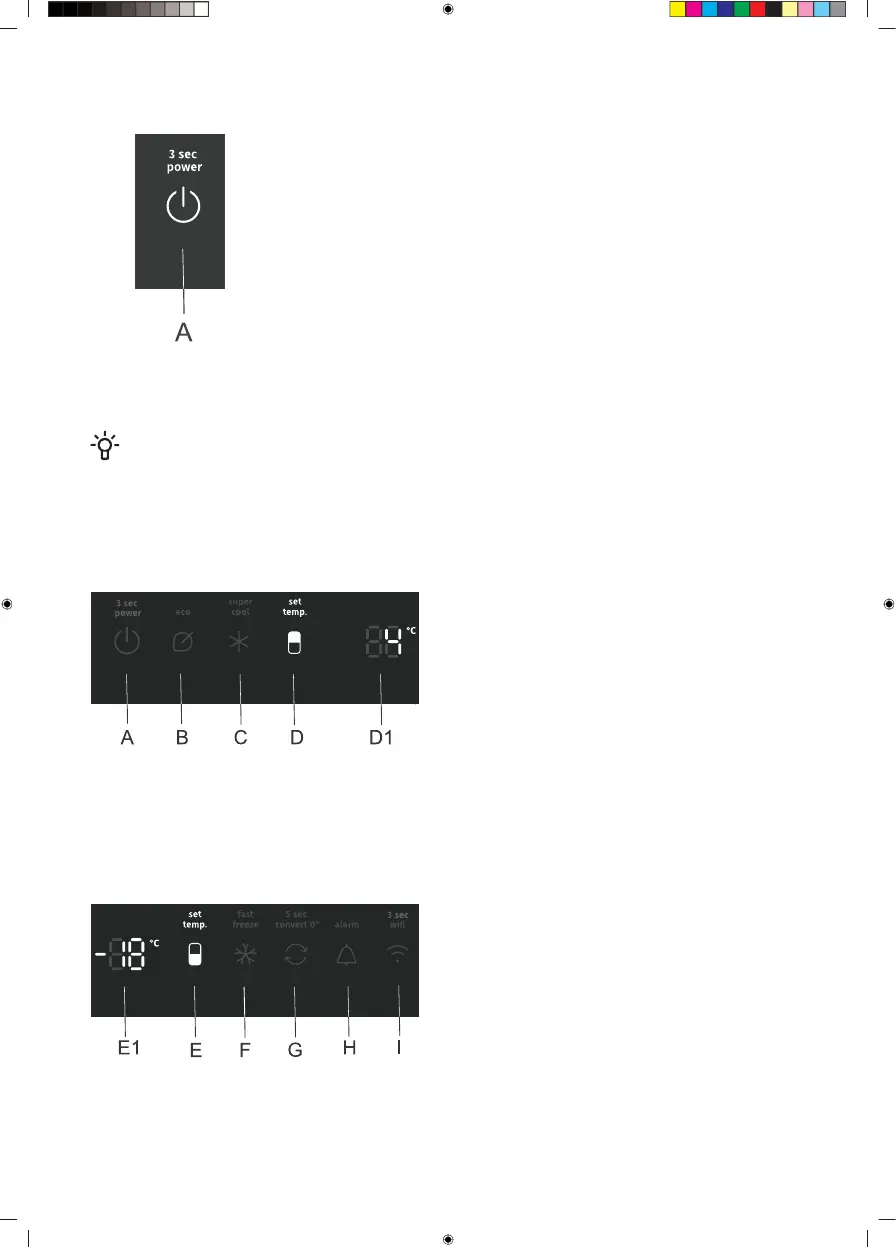
Switching the appliance on/off
Switching on the appliance: to switch on the appliance, plug the power
cord into the power mains outlet.
Switching off the appliance: to turn off the device, press the button
labeled A and hold it for 3 seconds. You will hear a beep, and the displays
labeled D1 and E1 will show "--".
Adjusting the temperature in the appliance
INFORMATION!
• Appliance temperature is preset at the factory to the recommended setting, i.e. 4°C for the
refrigerator compartment and -18°C for the freezer compartment.
• After the appliance is switched on, it may take several hours until the set temperature is
reached. Do not place any food into the appliance before the temperature drops to the
selected setting.
Use the D key to set the temperature in the
refrigerator compartment.
• The temperature in the refrigerator compartment can be set in the range from +2 °C to + 8 °C.
• Each time you press D, the temperature is increased or decreased by 1 °C. Three seconds after
the most recent key is pressed, the current setting is automatically stored as the most recent
temperature setting for the refrigerator compartment of the appliance.
• Recommended temperature setting is 4°C.
Use the E key to set the temperature in the
freezer compartment.
• The temperature in the freezer compartment can be set in the range from -14°C to -24°C.
16
Bekijk gratis de handleiding van Gorenje NRKI519E82WF, stel vragen en lees de antwoorden op veelvoorkomende problemen, of gebruik onze assistent om sneller informatie in de handleiding te vinden of uitleg te krijgen over specifieke functies.
Productinformatie
| Merk | Gorenje |
| Model | NRKI519E82WF |
| Categorie | Koelkast |
| Taal | Nederlands |
| Grootte | 2258 MB |







