Handleiding
Je bekijkt pagina 23 van 34
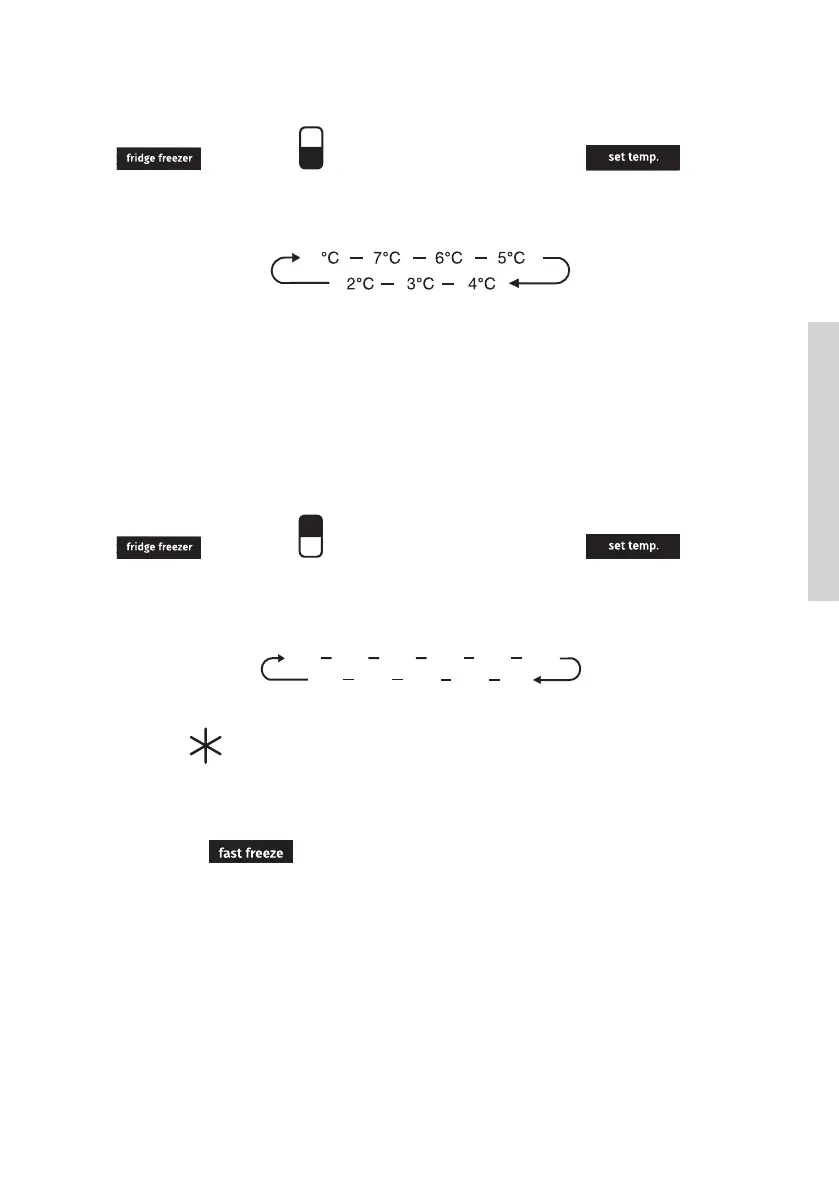
23
Fridge
Press , when the light will turn on. Then press , you can
set fridge temperature between 2°C and 8°C as needed, and display panel will
display corresponding values according to the following sequence.
8
Caution!
When you set a temperature, you set an average temperature for the whole
refrigerator cabinet. Temperatures inside each compartment may vary from
the temperature values displayed on the panel, depending on how much food
you store and where you place them. Ambient temperature may also affect the
actual temperature inside the appliance.
Freezer
Press , when the light will turn on. Then press , you can
set freezer temperature between -14°C and -24°C as needed, and the display
panel will display corresponding value according to the following sequence.
-18°C-19°C
-20°C
-21°C
-22°C-23°C
-17°C -16°C -15°C -14°C -24°C
Super Freeze
Super Freeze will quickly lower the temperature within the freezer so food will
freeze faster. This can lock in the vitamins and nutrients of fresh food and keep
food fresh longer.
• You can press to get into super freezer mode.
• When super freeze mode is selected, the light will be illuminated, and the
freezer temperature will be set at -24°C.
• In case of the maximum amount of food to be frozen, please wait about 24 h.
• Super freeze automatically switches o after 52 hours and then the freezer
temperature setting will revert back to the previous setting.
Bekijk gratis de handleiding van Gorenje N619EAW4, stel vragen en lees de antwoorden op veelvoorkomende problemen, of gebruik onze assistent om sneller informatie in de handleiding te vinden of uitleg te krijgen over specifieke functies.
Productinformatie
| Merk | Gorenje |
| Model | N619EAW4 |
| Categorie | Koelkast |
| Taal | Nederlands |
| Grootte | 2575 MB |







