Handleiding
Je bekijkt pagina 18 van 36
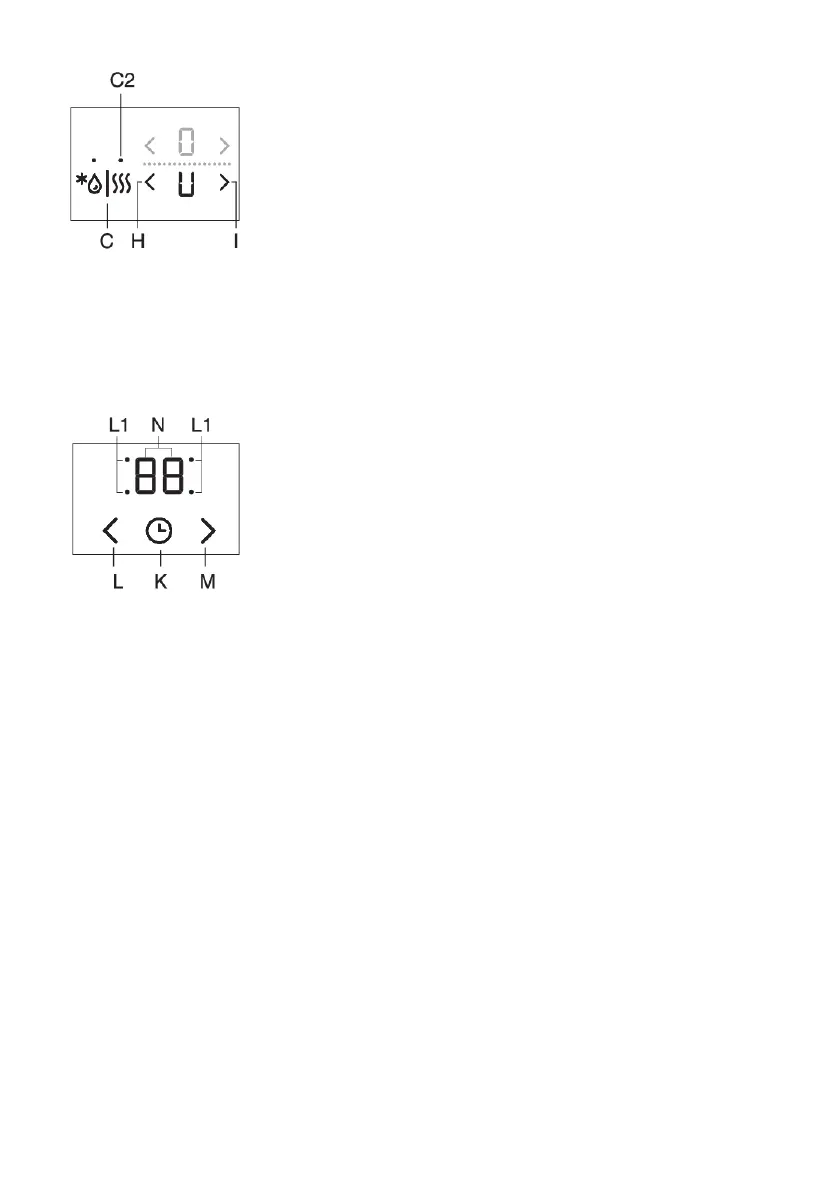
Activating the reheating function
Press the (A) key to switch on the cooking hob. Place the suitable pan
on the selected cooking zone. Touch the (C) key twice; the indicator light
(C2) will light up. Touch the (H) or (I) key for the selected cooking zone.
The symbol "U" will appear on the display.
Deactivating the defrosting/reheating function
• Touch the (H) or (I) key for the selected cooking zone.
• The cooking zone will switch off and "0" will appear on the display unit.
Time functions
This function allows two operating modes:
1. Setting the minute minder (countdown timer) function applies to
the entire cooking hob. With this function, the hob only beeps when
the set time expires.
2. Program timer setting applies to the selected cooking zone. A
separate timer can be set for each cooking zone. When the set time
expires, the cooking zone is automatically switched off.
1 Countdown timer
The minute minder operates independently and it is not related to the operation of any cooking zone.
When the countdown timer is set, it will continue to count down the time even if you switch off the
cooking hob. The minute minder can only be switched off when the cooking hob is on.
• Touch the (K) key to activate the timer. "00" will appear on the timer display (O). Touch the (L) and
(M) keys to set the time in the range from 1 to 99 minutes.
• After the set time expires, alarm will be activated; however, the cooking zone will not be switched
off.
• Switch off the alarm by touching any key; alternatively, it will switch off automatically after a certain
period of time.
• The minute minder function will remain activated even when the cooking hob is switched off using
the (A) key.
• During the last minute of countdown, remaining time will be displayed in seconds.
2 Program timer
The program timer makes the cooking process easier by allowing you to see and set the cooking time
for the selected cooking zone. When the time set on the timer expires, the cooking zone will
automatically switch off and emit an acoustic signal. Switch of the acoustic signal by touching any
key; alternatively, it will switch off automatically after a while. The switch-off program timer can be set
independently for all cooking zones. The program timer may only be set for an active cooking zone.
• Touch the (K) key to activate the timer. "00" will appear on the timer display (O). Touch the (K)
sensor key again. The point (L1) for the relevant cooking zone will start to flash.
• Touch the (L) and (M) keys to set the time in the range from 1 to 99 minutes.
18
Bekijk gratis de handleiding van Gorenje IT641BSC, stel vragen en lees de antwoorden op veelvoorkomende problemen, of gebruik onze assistent om sneller informatie in de handleiding te vinden of uitleg te krijgen over specifieke functies.
Productinformatie
| Merk | Gorenje |
| Model | IT641BSC |
| Categorie | Fornuis |
| Taal | Nederlands |
| Grootte | 2296 MB |
Caratteristiche Prodotto
| Apparaatplaatsing | Ingebouwd |
| Soort bediening | Touch |
| Kleur van het product | Zwart |
| Ingebouwd display | Ja |
| Gewicht | 8500 g |







