Gorenje ICM10 handleiding
Handleiding
Je bekijkt pagina 50 van 174
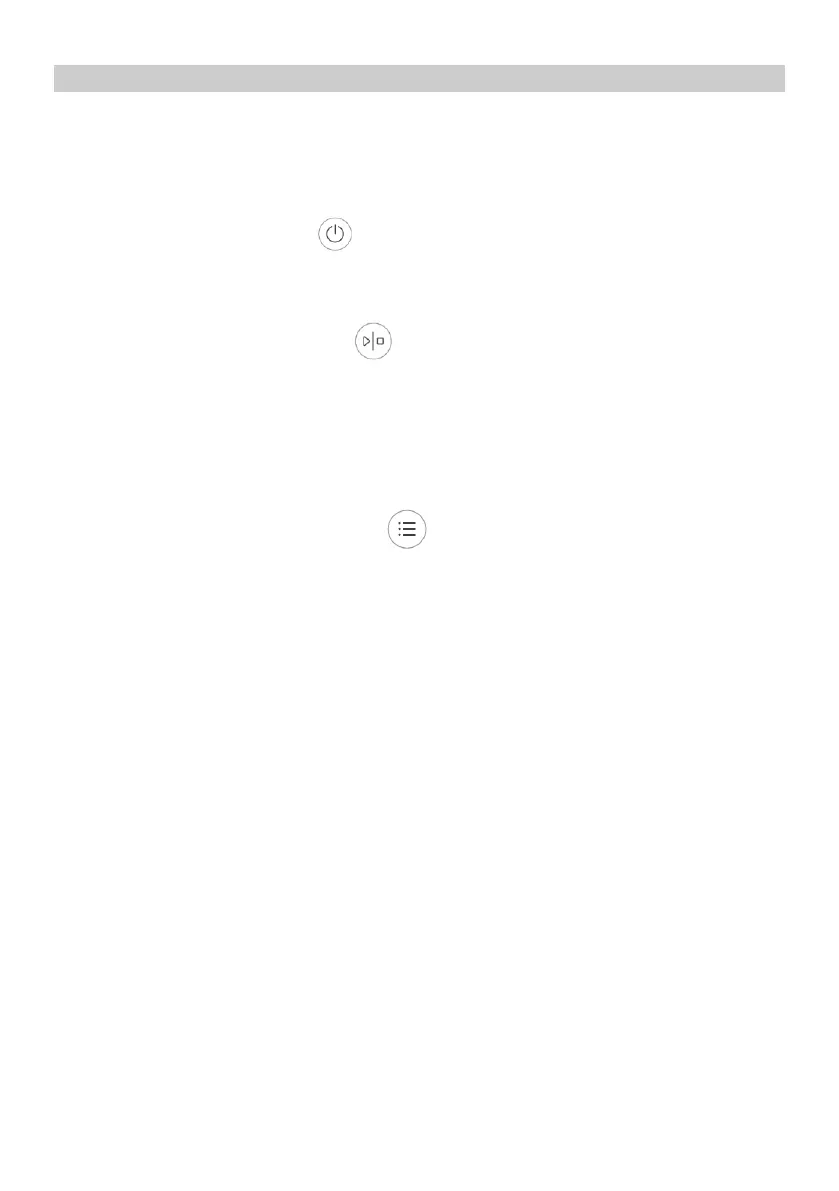
49
Operation
1. Connect the power supply and plug the power cord into a suitable socket. The shape and voltage
of the socket shall be the same as those indicated.
2. Touch control functions
1). Function description of touch buttons
① POWER TOUCH BUTTON
Plug in the power supply and touch the POWER button for 1 second to turn on the machine. The
indicator light of ice cream mode flashes red. Then, touch the POWER button for 1 second again
to switch off the machine.
② START/STOP TOUCH BUTTON
When the machine is in the start-up state, the indicator light flashes red. If you touch the
START/STOP button, the indicator light will switch to green. If you touch the button again, the
machine will stop working and the indicator light will flash red. When the machine is in normal
working state under ice cream mode, it has not entered the insulation state. At this time, if you
touch this button, the indicator light will flash red, the mixing motor of the machine will stop working,
and the refrigeration function will stop working after one minute. If you touch this button within one
minute, the machine will return to the working state.
③ MODE SELECTION TOUCH BUTTON
When the indicator light of the machine is flashing red, you can select one of three modes by
touching this button. However, when the indicator light is green, other modes cannot be selected.
DESCRIPTIONS OF MODES
① Mixing only mode:
When the mixing only mode is selected, the mixing motor starts to operate and the mixing function
is activated. The default time is 30 minutes. When the time or hardness reaches the set value, there
will be 10 beeps to remind you that mixing is completed. After completion, the machine will enter
the standby mode, and the indicator light will flash red. Please select another mode or shut down.
② Cooling only mode
The compressor and cooling fan are started and the refrigeration function is activated. The default
time is 10 minutes. After completion, there will be 10 beeps to remind you that the refrigeration is
completed. After completion, the machine will enter the standby state, and the indicator light will
flash red. Please select another mode or shut down.
③ Ice cream mode
The compressor, mixing motor and cooling fan are started. When the ice cream is ready, there will
be 10 short beeps. At this time, you can enjoy the ice cream. If there is no operation, the appliance
will enter the insulation function automatically. The indicator light of ice cream mode will flash green,
and the appliance will shortly beep 10 times after the insulation is completed. The machine will enter
the standby mode and the indicator light will flash red. Please select another mode or shut down.
DESCRIPTION OF THE INDICATOR LIGHT
When the machine is in standby state, the indicator light flashes red. When the machine is in
working state, the indicator light is on green. When the machine is in the insulation state, the
indicator light flashes green.
Bekijk gratis de handleiding van Gorenje ICM10, stel vragen en lees de antwoorden op veelvoorkomende problemen, of gebruik onze assistent om sneller informatie in de handleiding te vinden of uitleg te krijgen over specifieke functies.
Productinformatie
| Merk | Gorenje |
| Model | ICM10 |
| Categorie | Niet gecategoriseerd |
| Taal | Nederlands |
| Grootte | 18144 MB |







