Handleiding
Je bekijkt pagina 22 van 41
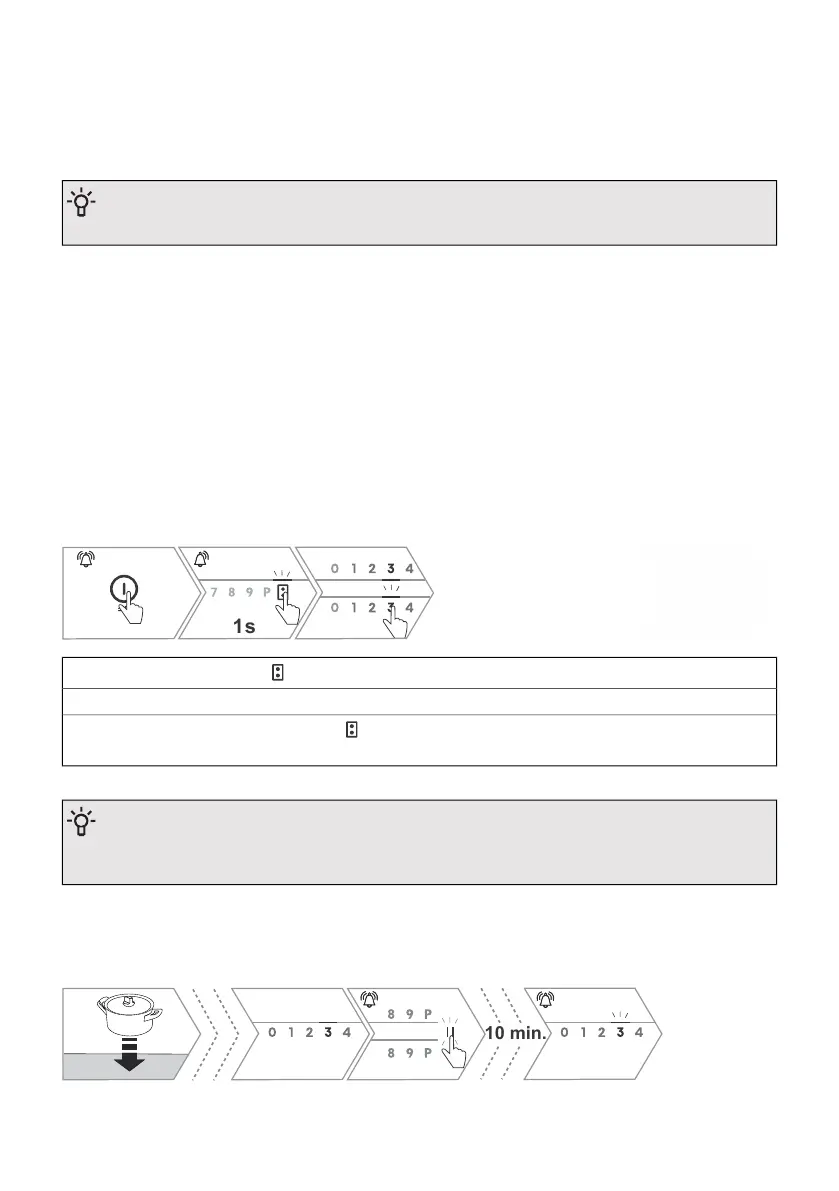
6.8 Bridged cooking zone - "Bridge"
(depending on the model)
The cooking zones on the left or right side of the cooktop can be combined into one large connected
zone. You can place an oval baking dish or grill plate on this zone.
NOTE!
The pan must be large enough to cover the centres of the upper and lower cooking zones.
• The maximum size of the baking tray is 40 x 25 cm.
• For an even heat distribution, we recommend a baking tray with a thicker bottom.
• The baking tray gets very hot during cooking, so take care to protect against burns.
• When placing the baking tray on the hob, be careful not to cover the control module with it.
Cooking zones can be combined if:
• Both fields are inactive.
• One of the compatible zones is active – the set level of the connected cooking zone is transferred
from the active zone.
• Both cooking zones are active – the set level of the connected cooking zone is transferred from
the active zone that was operating at a lower level. If both cooking zones are set to the same level
before combining, the same power is transferred.
1s
1. By pressing for 1 second you activate the function. A short audible signal will be emitted.
2. Set the cooking level on the lower or upper slider.
3. Switch off the function by pressing or by touching 0 on the slider. A short audible signal will
be emitted.
NOTE!
Active timers that are linked to the cooking zones that you wish to combine are switched off
when activated.
6.9 Pause - "Stop&Go"
With this function, you can pause the operation of the entire hob during cooking.
10 min.
22
Bekijk gratis de handleiding van Gorenje GI6443BSCWF, stel vragen en lees de antwoorden op veelvoorkomende problemen, of gebruik onze assistent om sneller informatie in de handleiding te vinden of uitleg te krijgen over specifieke functies.
Productinformatie
| Merk | Gorenje |
| Model | GI6443BSCWF |
| Categorie | Fornuis |
| Taal | Nederlands |
| Grootte | 2976 MB |







