Handleiding
Je bekijkt pagina 19 van 41
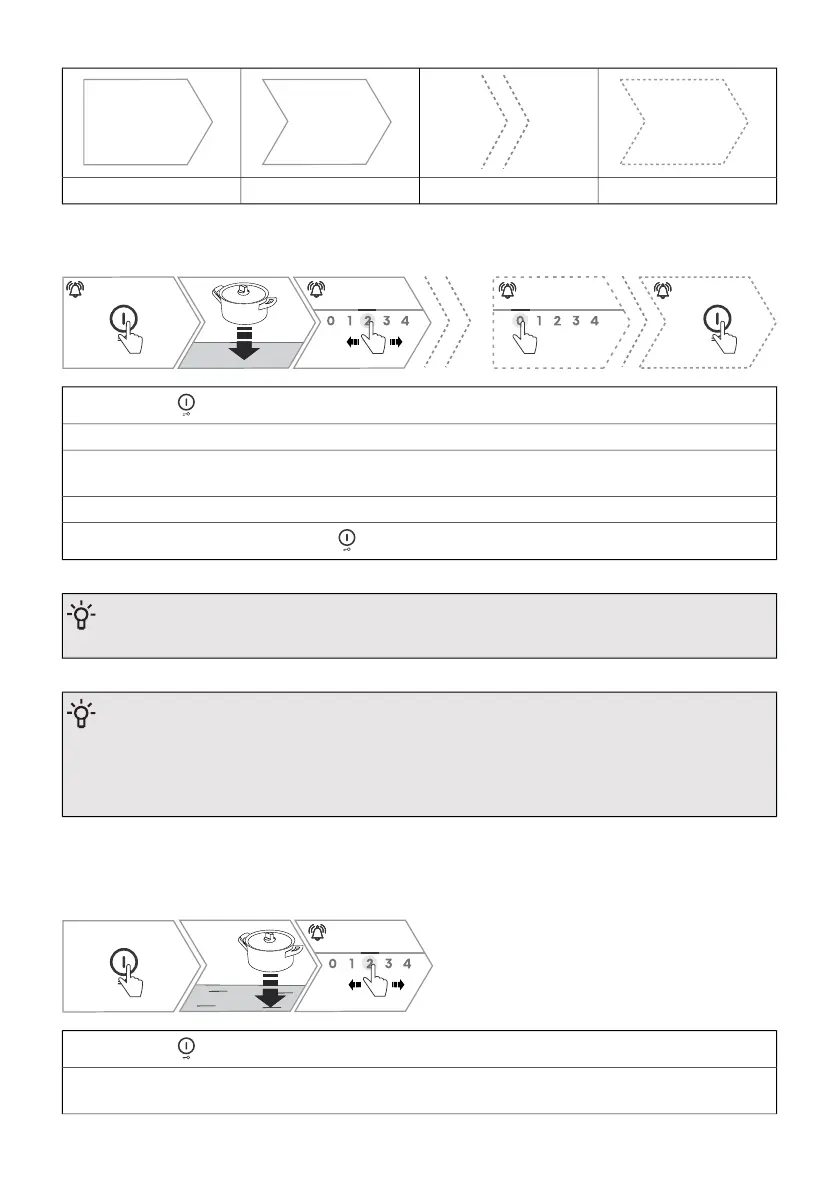
optional stepwaiting/implementationintermediate stepinitial step
6.2 Switching the hob on/off
1. By pressing you switch on the cooking hob.
2. The slider indicating the cooking zones is half-illuminated (when automatic pan detection is on).
3. Place the cookware onto the selected cooking zone, and the corresponding slider bar will light
up fully.
4. Set the cooking power by touching or swiping the slider. A short audible signal will be emitted.
5. Switch off the hob by pressing the key or by touching 0 on the slider on the selected zone.
INFORMATION!
If no cooking zone is switched on in 20 seconds, the induction hob will power off.
INFORMATION!
The total power of the appliance is limited and also depends on the configuration of the cooking
zones. In certain cases, you cannot set two or more cooking zones to the highest power
simultaneously. This is especially noticeable if an additional power limit has been set on the
appliance due to the household electrical installation.
6.3 Automatic pan detection
The hob has a preset automatic detection of the presence of cookware on the cooking zone.
1. By pressing you switch on the cooking hob.
2. Place the cookware onto the selected cooking zone, and the hob will automatically detect the
presence of cookware. The corresponding slider bar will light up fully.
19
Bekijk gratis de handleiding van Gorenje GI6443BSCWF, stel vragen en lees de antwoorden op veelvoorkomende problemen, of gebruik onze assistent om sneller informatie in de handleiding te vinden of uitleg te krijgen over specifieke functies.
Productinformatie
| Merk | Gorenje |
| Model | GI6443BSCWF |
| Categorie | Fornuis |
| Taal | Nederlands |
| Grootte | 2976 MB |







