Handleiding
Je bekijkt pagina 37 van 60
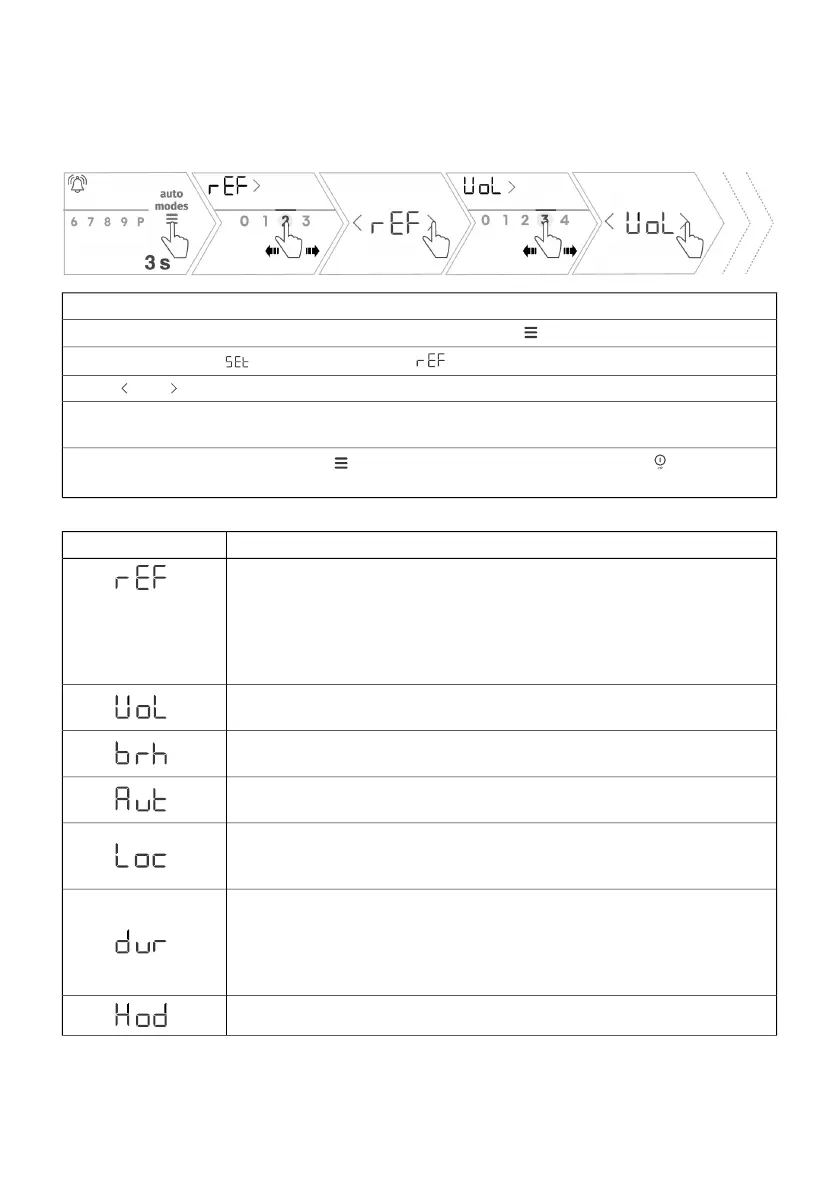
4.14 User settings
On the appliance, you can easily set certain parameters such as: volume of acoustic signals, brightness
of indicators, automatic detection of cookware, automatic locking, duration of acoustic alarm and
various extraction settings. The hob can also be reset to factory settings.
To access the settings menu, the hob must be switched off.
1. Enter the parameter setting menu by touching for 3 seconds .
2. The display shows and after 2 seconds is displayed.
3. Use and to navigate the menu between the possible settings.
4. The available settings of the selected parameter are displayed with a half-illuminated line above
the values that can be set. The currently set value is fully illuminated.
5. Exit user settings by touching key for 3 seconds (settings are saved) or key (settings are
not saved).
DescriptionKey/display
Clean Air function
Selecting the Clean Air function, extraction is switched on (after switching
off the induction hob) every hour for 10 minutes to refresh the air in the
kitchen.
0 - Clean Air function stopped
1 - Clean Air function enabled. Clean Air symbol lights up.
Volume adjustment
Use the slider to set the desired volume level from 0 to 3.
Brightness setting
Use the slider to set the desired level of illumination from 1 to 3.
Automatic pan detection
Use the slider to set the function to 1 (on) or 0 (off).
Child lock setting
Use the 1 (on) or 0 (off) setting to turn on or off the automatic locking of the
appliance.
Alarm duration setting
Use the slider to set the alarm duration from 0 to 2.
0 = 5 seconds
1 = 1 minute
2 = 2 minutes
Auto Start extraction
37
Bekijk gratis de handleiding van Gorenje GEH8432B, stel vragen en lees de antwoorden op veelvoorkomende problemen, of gebruik onze assistent om sneller informatie in de handleiding te vinden of uitleg te krijgen over specifieke functies.
Productinformatie
| Merk | Gorenje |
| Model | GEH8432B |
| Categorie | Fornuis |
| Taal | Nederlands |
| Grootte | 4942 MB |







