Handleiding
Je bekijkt pagina 13 van 50
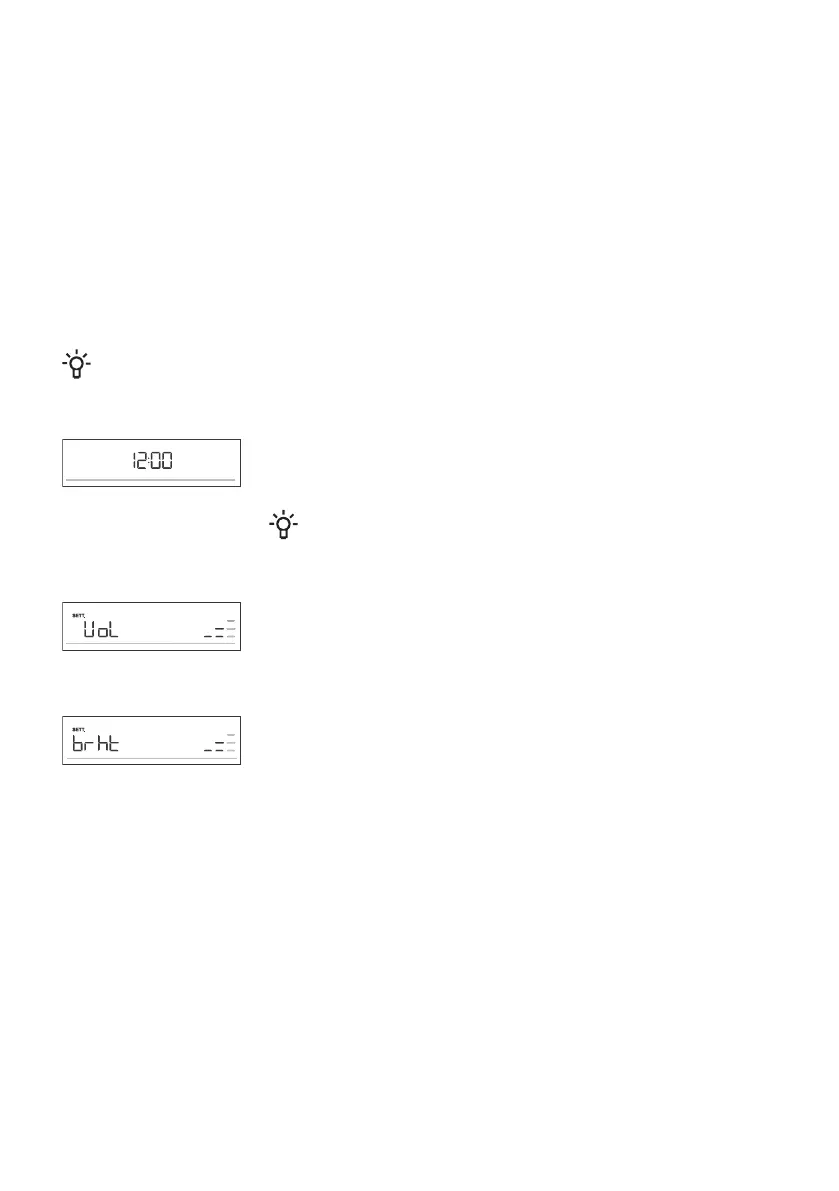
Before first use
• Remove oven accessories and any packaging (cardboard, polystyrene foam) from the oven.
• Wipe the oven accessories and interior with a damp cloth. Do not use abrasive or aggressive
cloths or cleaners.
• Heat an empty oven for approximately one hour with the top and bottom heater system at a
temperature of 250 °C. The characteristic "new oven scent" will be released; therefore, ventilate
the room thoroughly during this process.
Switching on for the first time
After connecting your appliance or after an extended power outage, 12:00 will flash on the display.
First, choose and confirm the following basic settings.
INFORMATION!
Change them by rotating the KNOB. To confirm the desired setting, press the KNOB or touch
the start | stop key.
1. CLOCK SETTING
Set the clock/time of day. First, set and confirm the minutes; then set
and confirm the hours.
INFORMATION!
To set or adjust the clock later on, see chapter Extra functions.
2. ACOUSTIC SIGNAL VOLUME
Medium volume is the default setting. The sign VoL and the currently set
value for the acoustic signal volume will appear on the display unit. Rotate
the KNOB to increase or decrease the key volume.
3. DISPLAY DIMMER
Medium light intensity is the default setting. The sign brht and the
currently set value for the display light intensity will appear on the display
unit. Rotate the KNOB to increase or decrease lighting intensity.
After you confirm the selected settings, the clock will appear on the display unit. The appliance is in
standby mode.
13
Bekijk gratis de handleiding van Gorenje BPS9657BG, stel vragen en lees de antwoorden op veelvoorkomende problemen, of gebruik onze assistent om sneller informatie in de handleiding te vinden of uitleg te krijgen over specifieke functies.
Productinformatie
| Merk | Gorenje |
| Model | BPS9657BG |
| Categorie | Oven |
| Taal | Nederlands |
| Grootte | 3410 MB |







