Goodwe GW50K-SDT-C30 handleiding
Handleiding
Je bekijkt pagina 20 van 127
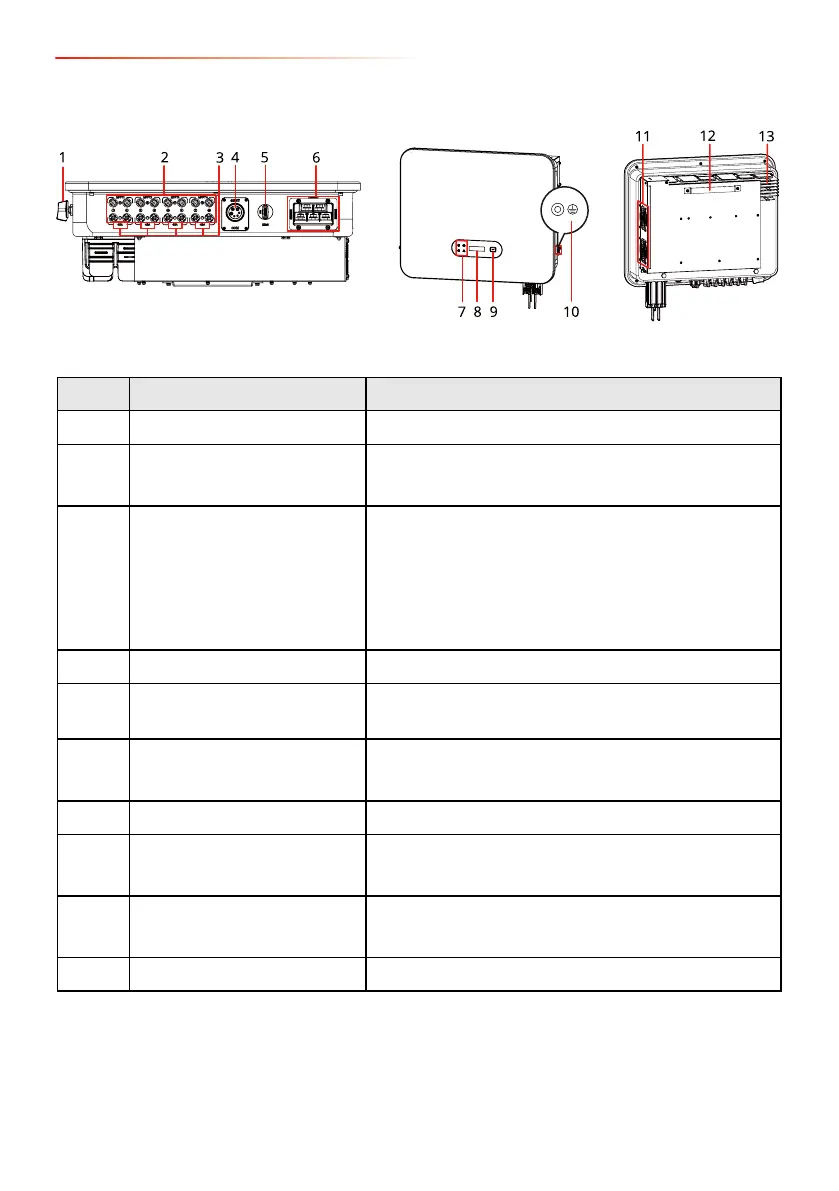
03 Product Introduction
16
3.6.1 Parts
No. Parts Explanation
1 DC SWITCH Start or stop DC input.
2 PV Input Terminal
Used to connect the PV module DC input
cables.
3
Silk screen printing value
of the maximum input
current of each MPPT
The maximum current value to which each
MPPT of the inverter can be connected. Values
vary among dierent models of inverters, for
the specic value, refer to the inverter technical
parameter.
4 Smart Dongle Terminal Able to connect RS485, meter.
5
Smart Dongle Terminal
• The dongle module can be connected.
Choose modules depending on actual needs.
6 AC Output Terminal
To connect the AC output cable, which
links the inverter with the utility grid.
7 Indicator Indicate the working status of the inverter.
8 LCD (Optional)
Used to check the parameters of the
inverter.
9 Button (Optional)
Matches with LCD, and works on the in-
verter.
10 Grounding terminal To connect the PE cable
SDT30DSC0012
Bekijk gratis de handleiding van Goodwe GW50K-SDT-C30, stel vragen en lees de antwoorden op veelvoorkomende problemen, of gebruik onze assistent om sneller informatie in de handleiding te vinden of uitleg te krijgen over specifieke functies.
Productinformatie
| Merk | Goodwe |
| Model | GW50K-SDT-C30 |
| Categorie | Niet gecategoriseerd |
| Taal | Nederlands |
| Grootte | 11037 MB |







