Goodwe GW225K-HT handleiding
Handleiding
Je bekijkt pagina 28 van 54
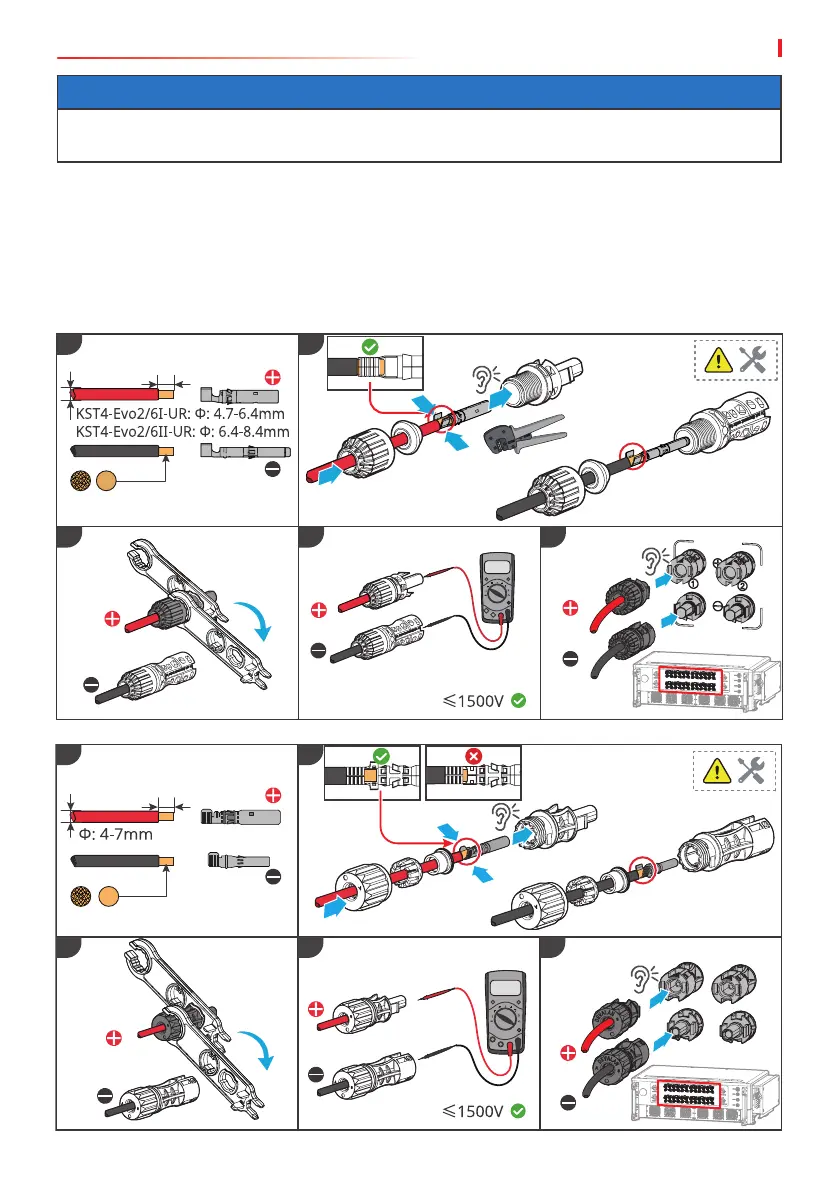
06 Electrical Connection User Manual V1.2-2025-01-13
24
2
MPPT
1 2
3 4 5
Cu, 4-6mm
2
7-8mm
2
3
1
1 2
3 4 5
Cu, 4-6mm
2
7-8mm
MPPT
2
2
PV-CZM-61100
1
3
MC4 DC Connector
Use a multimeter to measure the
DC voltage and check the polarity of
the connectors.
Devalan DC Connector
Use a multimeter to measure the
DC voltage and check the polarity of
the connectors.
Step 1 Prepare DC cables.
Step 2 Crimp the crimp contacts.
Step 3 Disassemble the PV connectors.
Step 4 Make the DC cable and detect the DC input voltage.
Step 5 Plug the PV connectors into the PV terminals.
Connecting the DC Input Cable
NOTICE
Seal the PV input terminals using waterproof covers when they are not to be used. Otherwise,
the ingress protection rating will be inuenced.
Bekijk gratis de handleiding van Goodwe GW225K-HT, stel vragen en lees de antwoorden op veelvoorkomende problemen, of gebruik onze assistent om sneller informatie in de handleiding te vinden of uitleg te krijgen over specifieke functies.
Productinformatie
| Merk | Goodwe |
| Model | GW225K-HT |
| Categorie | Niet gecategoriseerd |
| Taal | Nederlands |
| Grootte | 5930 MB |







